GE FGB-M05 User Manual
Page 23
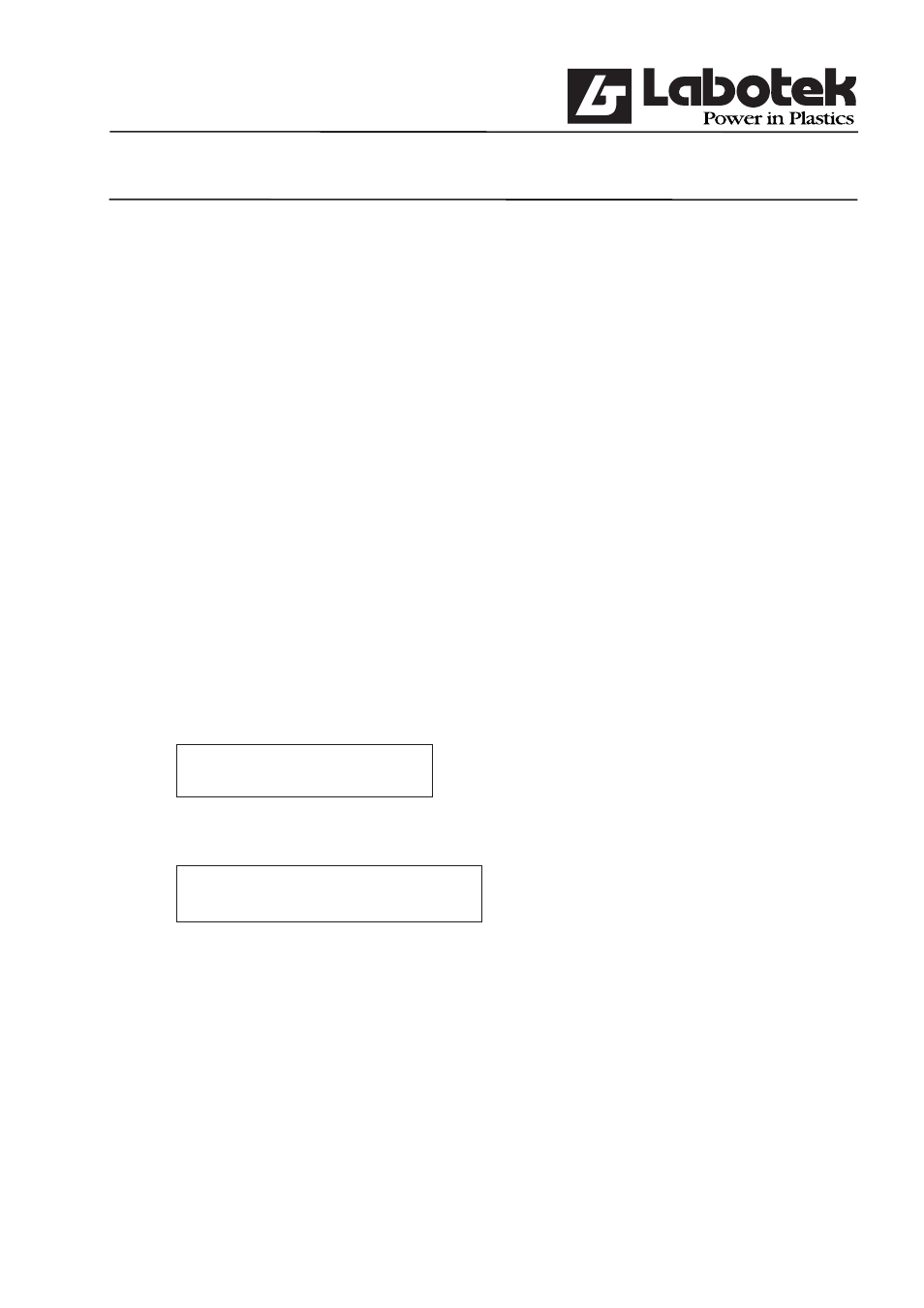
Rev. May 2001
GraviMaster-FGB-M05 (S)
Page 22
Gravimetric
Blender
In the screen it is possible to select a component with the arrow keys. After a component has
been activated by
activated an option list will appear. One of the options (Regrind, Natural or Additive) must be
chosen.
By pressing the insert-button a new component will be added to the list. The controller
places a standard name and type into the fi elds. The operator now can change these fi elds to
the correct name and type.
Deleting a component from the list can be done by pressing the delete-key. The
component pointed to by the highlighted line will be deleted from the list.
The option-key (F2) contains two functions in the screen ‘edit components’: print components
and search components, activate one of them by selecting and push
Example: Add a new component
Goal: Component with he name “WHITE” and type “ADDITIVE”
Actions:
Step: Menu (F1) ‘recipes’
Step: ‘edit components’
Name Type
Step: Press key (INS = insert)
Name Type
< >
[NATURAL]
Step: Search for the character W by using the + or - key:
<+>
Starts with special characters and numbers then the alphabet
<->
Starts at the end of the alphabet
When the + or - key is hold down the character will change fast.
