GE FGB-M05 User Manual
Page 19
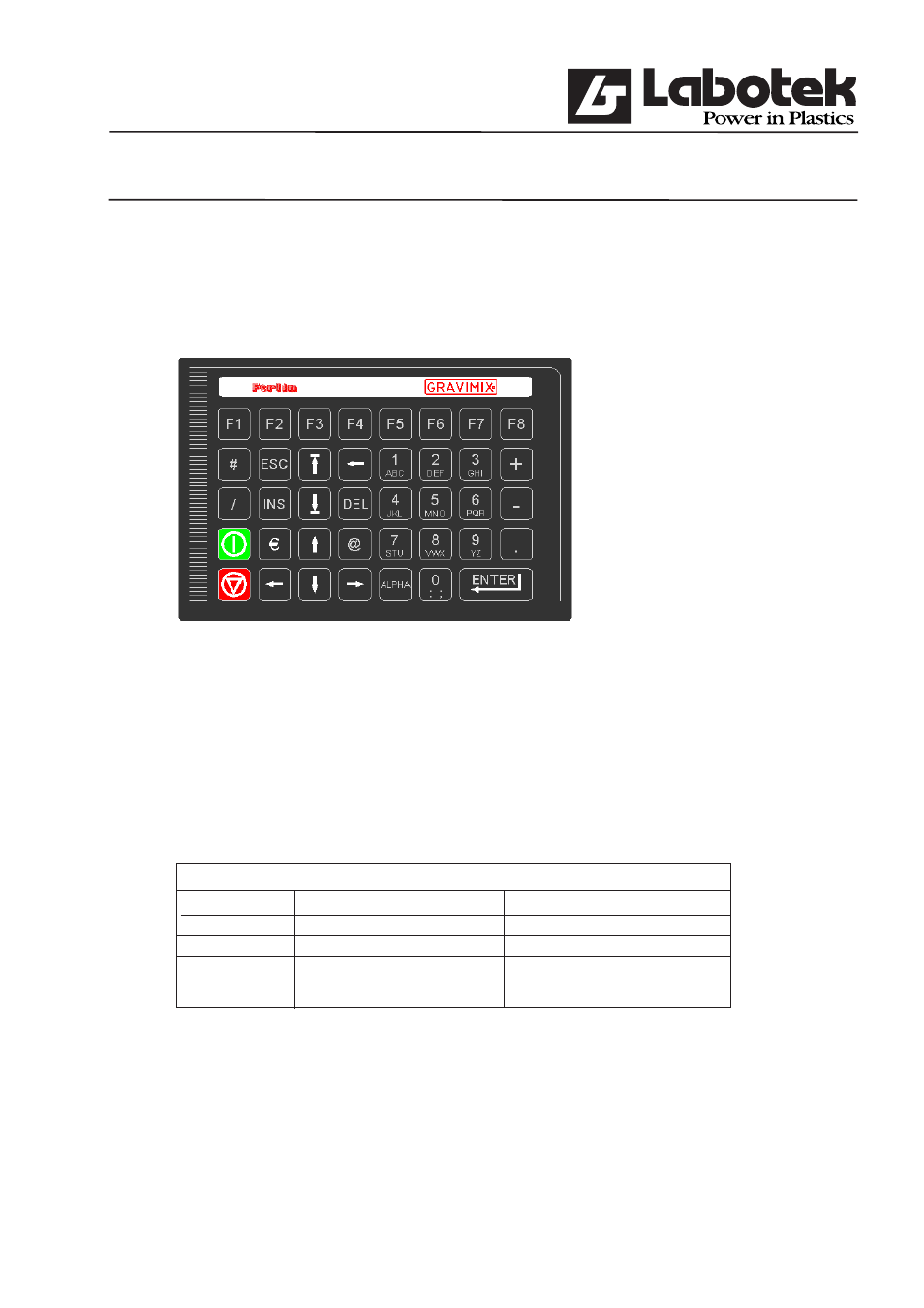
Rev. May 2001
GraviMaster-FGB-M05 (S)
Page 18
Gravimetric
Blender
3.0
USER INTERFACE
3.1
Operator-interface
3.1.1 Keyboard
Description:
F1
Open main menu. All other sub-menu’s can be selected
F2
Open option menu. The contents is dependent of the actual screen.
F3
Will be used during calculation
F4
Choose node number
The function keys F5 up to F8 is dependent of the machine mode (automatic, manual).
FUNCTION KEY IN MACHINE-MODE
Function
key Automatic
Manual
F5
Start production
Dispense one component
F6
Stop
production
Mixer
F7
Pause
Dump
weightbin
F8
Start after pause
Dump mixer chamber
