Barcode printing – Genicom LA36 User Manual
Page 129
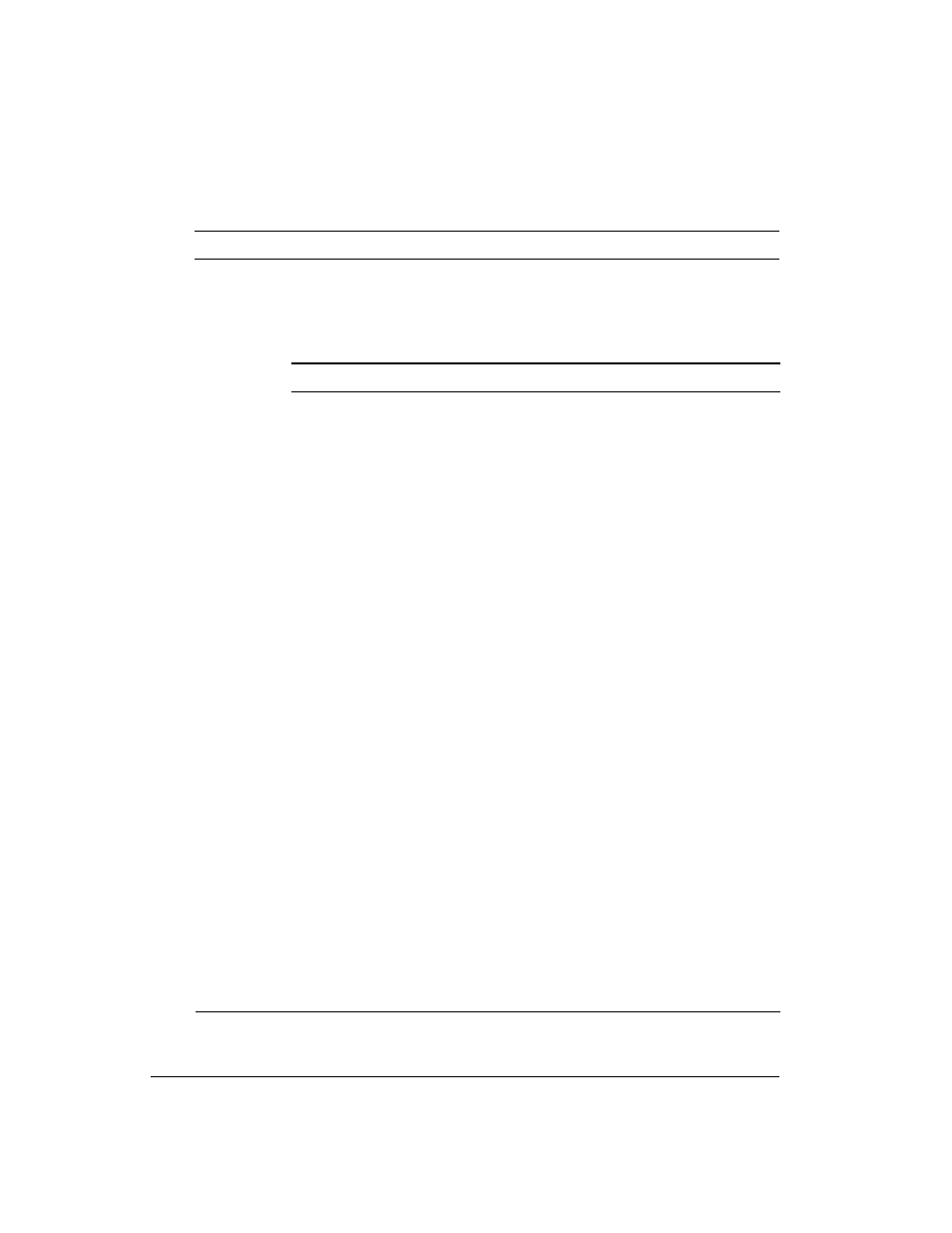
C-14
Command Sets
Function
Command
Barcode Printing
Mnemonic
Function
Command
Remarks
DECBAR
Start or Stop Bar
ESC % SP 0
Start barcode
Codes
ESC % @
Stop barcode
DECSBCA
Select Bar Code
CSI Ps1 ; Pn2
Attributes
; . . . ; Ps9 ´ q
Parameters
Description
Values
Ps1
Bar Code System
0, 2 : Code 39
1 : Interleaved 2 of 5
4 : EAN 8
5 : EAN 13
7 : Codabar a/t
8 : Codabar b/n
9 : Codabar c/*
10 : Codabar d/e
11 : UPC-A
13 : Postnet
14 : Industrial 2 of 5
18 : Matrix 2 of 5
Pn2
Width of narrow bars
Supported values : 10 (default) -
in Decipoints
-15 - 20 - 25 - 30.
Not applicable to UPC, EAN and
Postnet systems.
Pn3
Width of quiet zones
Supported value : 180
in Decipoints
Pn4
Width of wide bars
Ignored. Set at 2.5 * Pn2.
in Decipoints
Pn5
Ignored
Pn6
Height of bars in
Min = 60
Decipoints
Max = 2400
Default = 120
Pn7
Ignored
Pn8
Ignored
Ps9
Human Readable
0, 1 : No HRC
Characters
2, 3 , 4 : Print HRC
Ignored for Postnet
