Firmware upgrade – GE DS-82 User Manual
Page 55
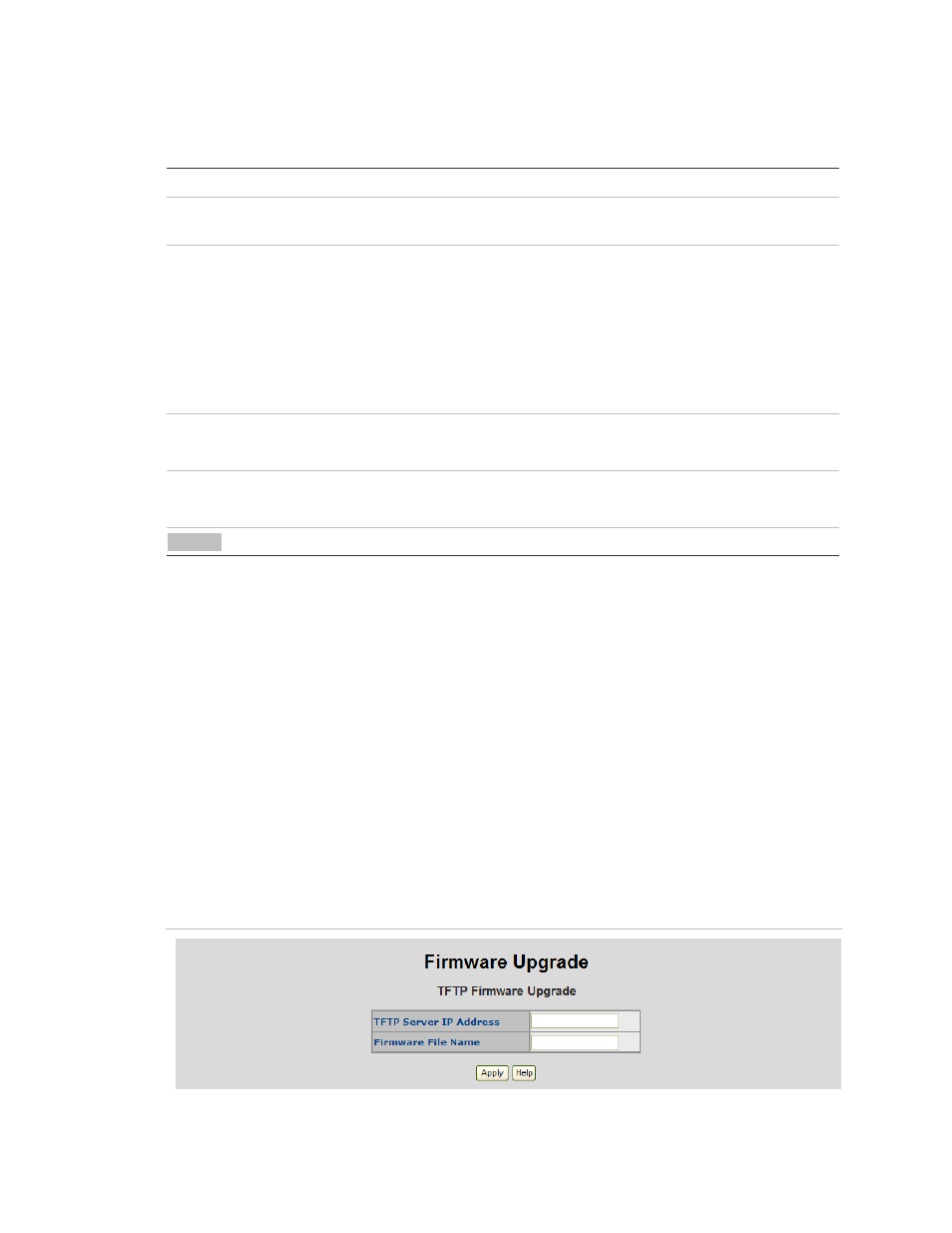
Chapter 4: Web-Based Management
GE-DS-82 and 82-PoE Ethernet Managed Switch User Manual
51
This page include the following fields:
Object Description
SNMP User Name:
A string identifying the user name that this entry should belong to. The
allowed string length is 1 to 15.
Auth Type:
Indicates the authentication protocol that this entry should belong to.
Possible authentication protocol are:
None: None authentication protocol.
MD5: An optional flag to indicate that this user using MD5 authentication
protocol.
The value of the security level cannot be modified if an entry already
exists. That means must first ensure that the value is set correctly.
Auth Key (8-32):
A string identifying the authentication pass phrase.
For MD5 authentication protocol, the allowed string length is 8 to 32.
Private Key (8-32):
A string identifying the privacy pass phrase.
The allowed string length is 8 to 32.
Remove
Check to delete the selected entry. It will be deleted during the next save.
Firmware Upgrade
It provides the functions allowing the user to update the switch firmware via the
Trivial File Transfer Protocol (TFTP) server. Before updating, make sure the TFTP server
is ready and the firmware image is located on the TFTP server.
TFTP Firmware Upgrade
The Firmware Upgrade page provides the functions to allow a user to update the
Managed Switch firmware from the TFTP server in the network. Before updating,
make sure you have your TFTP server ready and the firmware image is on the TFTP
server. The screen in Figure 34 appears.
Use this menu to download a file from specified TFTP server to the Managed Switch.
Figure 34: Firmware Upgrade interface
