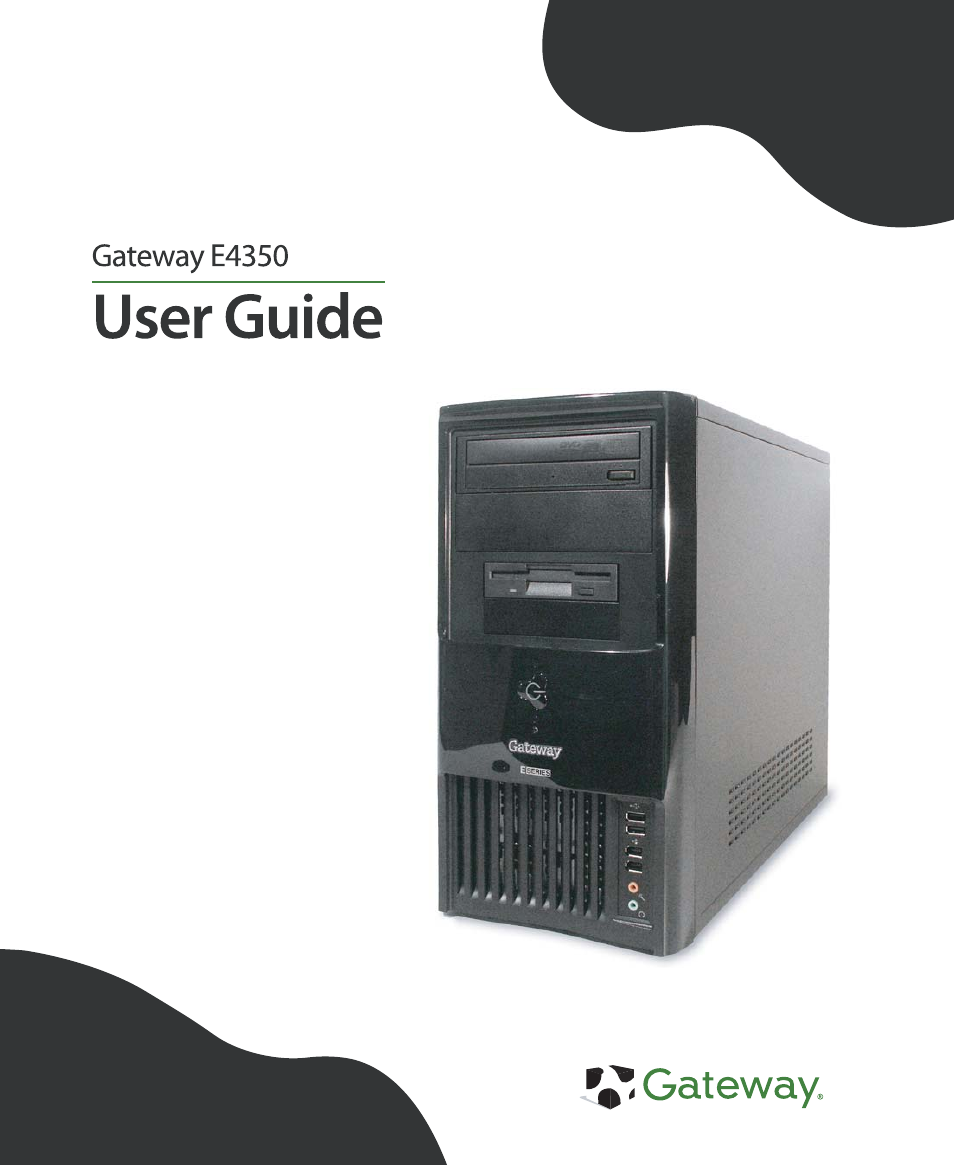Gateway E4350 User Manual
Gateway Hardware
Table of contents
Document Outline
- Getting Help
- Checking Out Your GatewayComputer
- Getting Started
- Using Drives and Ports
- Maintaining Your Computer
- Troubleshooting
- Safety guidelines
- First steps
- Troubleshooting
- Add-in cards
- Audio
- CD or DVD drives
- Computer
- Diskette drive
- The diskette drive is not recognized
- You cannot save a file to diskette or you see the message “disk is full or write-protected”
- You see a “Access Denied” or “Write protect” error message
- You see a “Disk is full” error message
- You see a “Non-system disk” or “Disk error” error message
- The diskette drive LED is lit continuously
- DVD drives
- File management
- Hard drive
- Internet
- Keyboard
- Memory
- Modem (dial-up)
- Your modem does not dial or does not connect
- You cannot connect to the Internet
- Your 56K modem does not connect at 56K
- Your fax communications program only sends and receives faxes at 14,400bps when you have a 56K m...
- The modem is not recognized by your computer
- The modem is noisy when it dials and connects
- Monitor
- Mouse
- Networks
- Passwords
- Power
- Printer
- Sound
- Networking Your Computer
- Introduction to Networking
- Creating an Ethernet network
- Testing your network
- Troubleshooting Your Ethernet network
- Safety, Regulatory, and Legal Information
- Index