GarrettCom Magnum 20X User Manual
Page 32
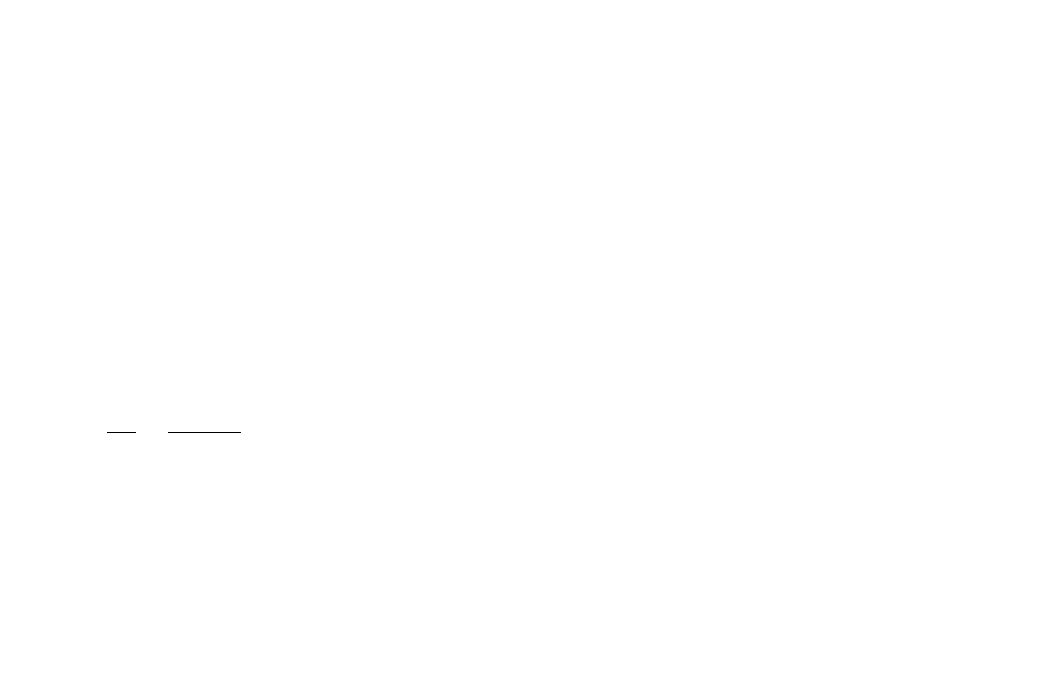
between 47 and 63 Hz, and will consume no more than a maximum of 15 watts. The power
connector is located on the back of the unit. In order to power down the unit, simply
unplug the power cable from either the wall socket, power strip or the power connector on
the back of the unit.
When connecting various Ethernet media, there is no need to power down the unit.
Individual segments of any media type can be connected or disconnected from RPMs
without concern for AC power-related problems or damage to the unit.
4.4
Chassis LEDs
The Magnum 200X is equipped with four LEDs located on the front of the
chassis unit. These LEDs include Power (PWR), Receive (RX), Collision (COL) and Jabber
(JAB). They are used to provide visual indication about the operational condition and
traffic activity of the unit and its associated RPM ports.
Magnum 200X chassis unit
LED
Description
PWR
Illuminates GREEN to indicate that the unit is receiving power.
RX
GREEN, ON when data is being received on one or more RPM ports.
COL
Flashes YELLOW to indicate a collision has occurred.
JAB
Illuminates AMBER to indicate a jabber condition has occurred.
In addition to the chassis LEDs of the 200X, each RPM card features a set of
status LEDs, dependent on the media type supported. (See Section 2.2).
