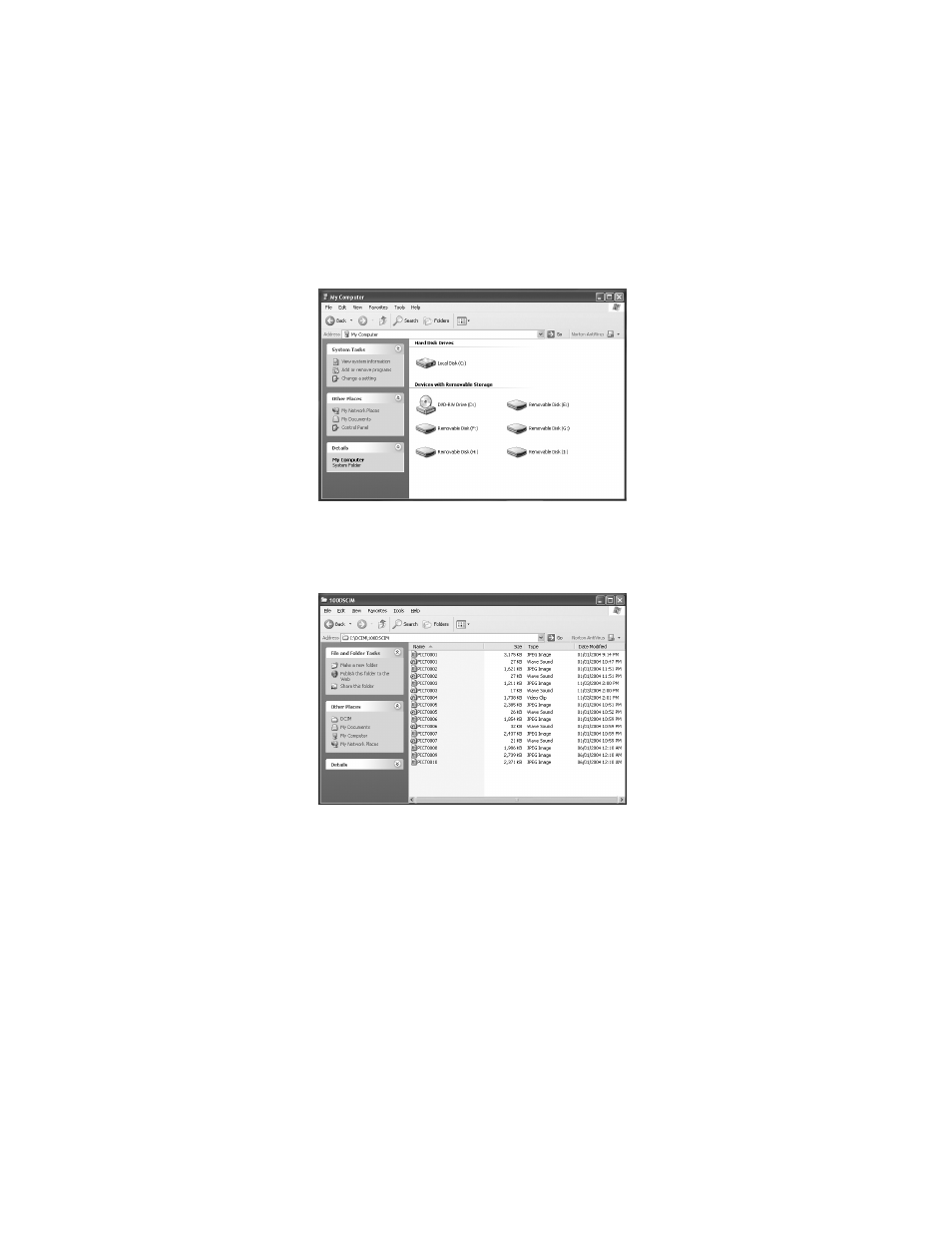
67
5
Click
Start
,
My Computer
. The My Computer window opens and the
camera appears as a Removable Disk drive (drive letter E: or
higher).
6
Double-click the camera’s drive letter, double-click the
DCIM
folder, then double-click a sub-folder. The folder opens.