Taking pictures in the manual mode – Gateway DC-T60 User Manual
Page 41
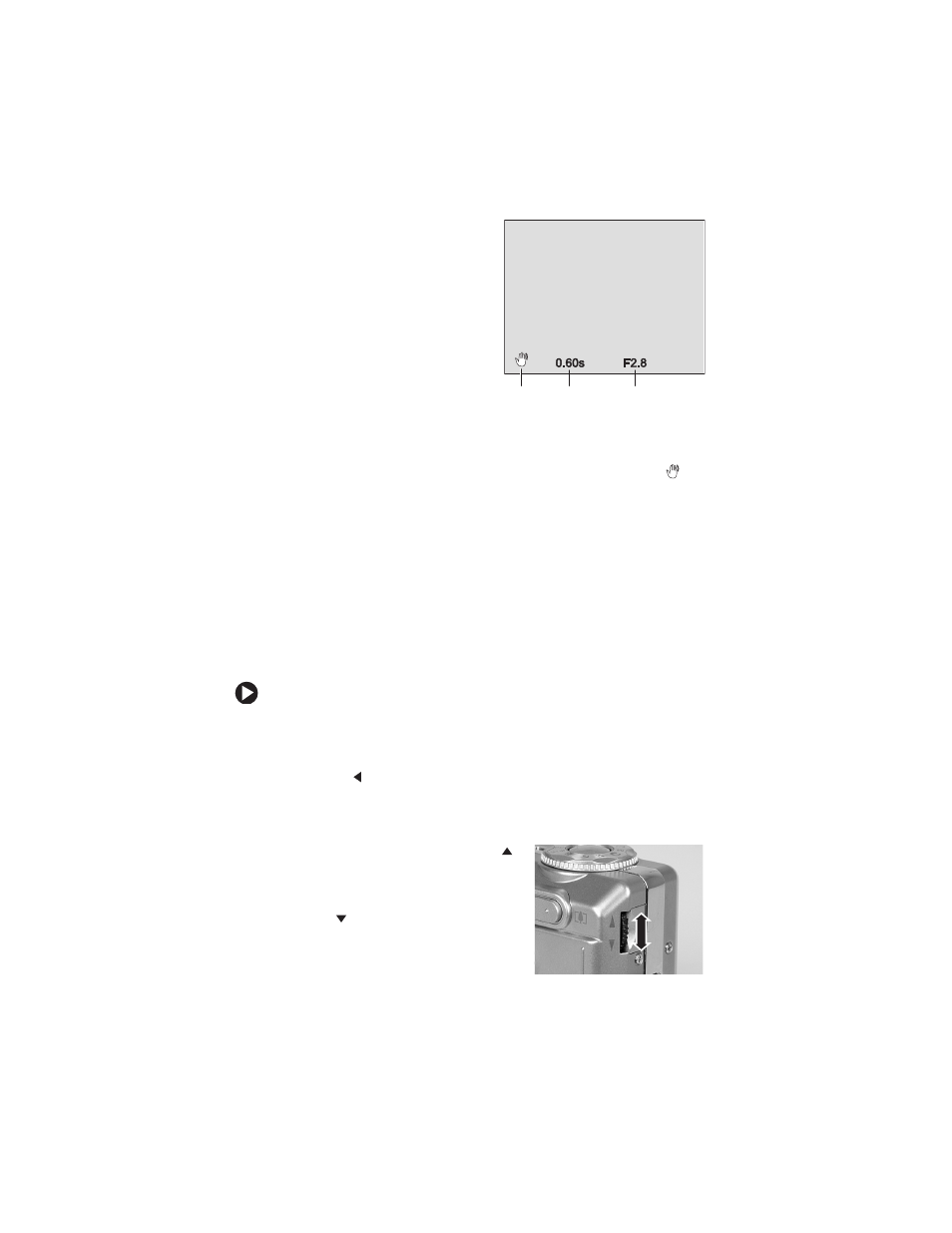
37
■
If the shutter speed value
is displayed in white the
exposure setting is
correct for a picture.
■
If the combined aperture
and shutter speed setting
does not provide enough
light for a good picture
exposure, the shutter
speed value is displayed
in red.
■
If the aperture setting is
too small, making the
shutter speed too slow to take a handheld photograph without
blurring the picture, the unsteady hold warning icon
is
displayed.
4
Compose the picture.
5
Focus the camera and take the picture. See “Setting the focus”
on page 26.
Taking pictures in the Manual mode
Use the Manual mode (
M
) to set the camera shutter speed and
aperture to your preferences. In Manual mode (
M
), you take full
control of your camera to customize your photography settings.
To take pictures in the Manual mode (
M
):
1
Turn the camera on. See “Turning on your camera” on page 13.
2
Turn the mode dial to the Manual mode (
M
).
3
Press the button to select the shutter speed or aperture setting.
The setting you select is displayed in blue.
4
Select the shutter speed or aperture setting with the search dial:
■
Rotate the search dial in the
direction to select a faster
shutter speed or larger aperture
value or rotate the search dial in
the
direction to select a
Unsteady
hold
warning
Shutter
speed
Aperture
setting
