Language, Water hardness – Gaggenau CM200610 User Manual
Page 18
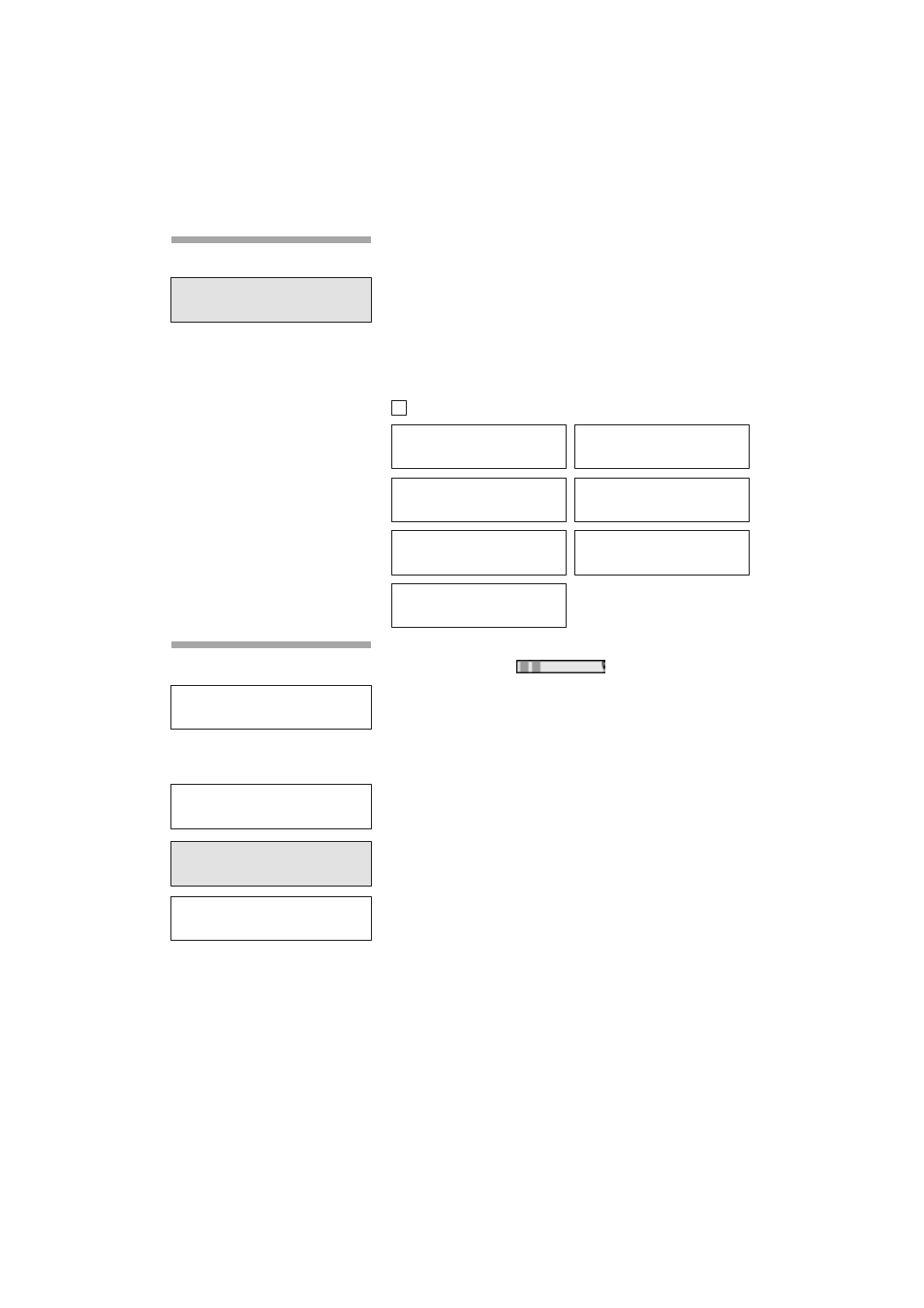
18
To change the display to the desired language:
q Hold down button q on display for at least 3
seconds.
q Press button q until the display flashes.
q Select the desired language with r or s.
q Press button q to save the setting.
q Press the o button. Back to standby.
i
The following other languages are available:
ДДДДДДДД
ДДДДДДДД
ДДДДДДДД
LANGUE
FRANCAIS
ДДДДДДДД
ДДДДДДДД
ДДДДДДДД
LINGUA
ITALIANO
ДДДДДДДД
ДДДДДДДД
ДДДДДДДД
SPRAK
SVENSKA
ДДДДДДДД
ДДДДДДДД
ДДДДДДДД
IDIOMA
ESPANOL
ДДДДДДДД
ДДДДДДДД
ДДДДДДДД
TAAL
NEDERL.
ДДДДДДДД
ДДДДДДДД
ДДДДДДДД
JASYK
RUSSKIY
ДДДДДДДД
ДДДДДДДД
ДДДДДДДД
Sprache
DEUTSCH
q Ascertain the water hardness with the supplied
test strip, e.g.:
= hardness 2
q Hold down button q on display for at least
3 seconds.
q Select HARDNESS WATER with r ors.
q Press button q until the number in the display
flashes.
q Select the ascertained hardness with r or s.
q Press button q to save the setting.
q Press the o button. Back to standby.
Note: It is important for the descaling program that
the water hardness is set correctly.
If external water softeners are used in the domestic
water system or if filtered water is used, select
HARDNESS WATER 1.
Language
LANGUAGE
ENGLISH
Water hardness
ДДДДДДДДД
ДДДДДДДДД
ДДДДДДДДД
HARDNESS
WATER 1
ДДДДДДДДД
ДДДДДДДДД
ДДДДДДДДД
HARDNESS
WATER 2
HARDNESS
WATER 3
ДДДДДДДДД
ДДДДДДДДД
HARDNESS
WATER 4
