On/off switch – Graco Inc. 232633 User Manual
Page 12
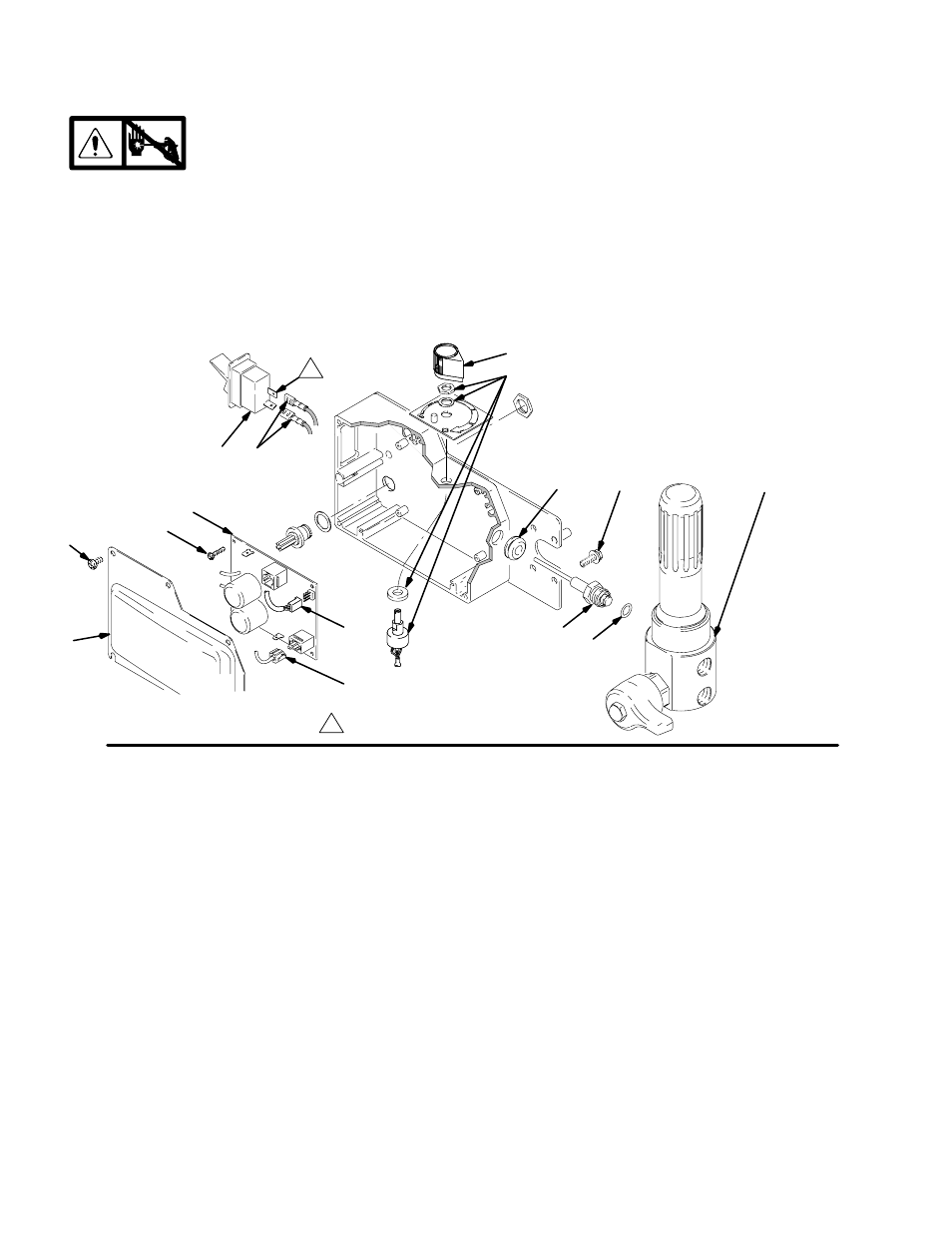
308870
12
On/Off Switch
Removal
1.
Relieve pressure; page 4.
2.
Fig. 15. Remove five screws (307) and
cover (322).
3.
Disconnect two wires (A) from ON/OFF
switch (309).
4.
Press in on two retaining tabs on each side of
ON/OFF switch (309) and remove switch.
Installation
1.
Install new ON/OFF switch (309) so tabs of switch
snap into place on inside of pressure control
housing.
2.
Connect two wires (A) to ON/OFF switch.
3.
Install pressure control cover (322) with five
screws (307).
Fig. 15
322
307
8711A
A
309
302
303
E
D
313
310
318z
318aa
318a
1
Locate switch terminals as shown
1
315
319
