Problem solver, Problem solver , 39 – GE ZET2S User Manual
Page 38
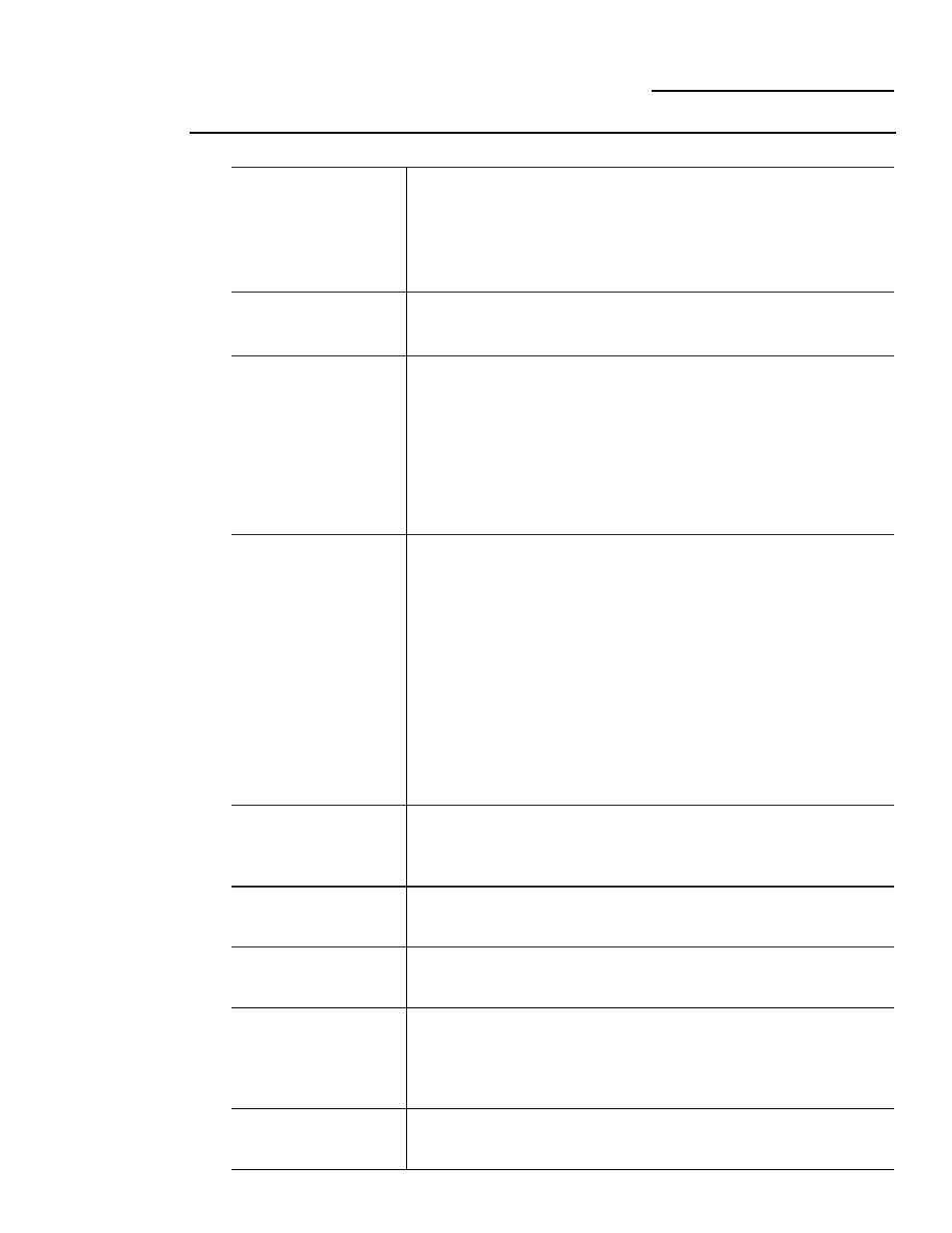
38
PROBLEM
POSSIBLE CAUSE
OVEN WILL NOT
•
A fuse in your home may be blown or the circuit breaker tripped.
WORK
•
The oven controls are not properly set.
•
The oven controls are set for cleaning. If necessary, allow the oven to cool;
then open the door.
•
Make sure the Oven Mode knob is set to BAKE and the Temperature knob
is set to a temperature.
OVEN LIGHT(S)
•
The light bulb is defective. Replace the bulb.
DO NOT WORK
•
The oven is self-cleaning or the Sabbath feature is set. The oven lights do
not come on during self-cleaning or if the Sabbath feature is set.
FOOD DOES NOT
•
The oven controls are improperly set. See the Baking or Roasting section.
BAKE OR ROAST
•
Oven not preheated for a long enough time (use approximately 10 to 15
PROPERLY
minutes).
•
Incorrect cookware or cookware of improper size being used. See the Pan
placement section.
•
Racks in the wrong position. See the Baking or Roasting section.
•
Use a foil tent to slow down browning during roasting.
•
Oven thermostat needs adjustment. See the Oven thermostat adjustment
section.
FOOD DOES NOT
•
This model is designed for closed door broiling only. Close the door. Always
BROIL PROPERLY
broil with the door closed.
•
The oven controls are not set at BROIL. See the Broiling section.
•
The probe is plugged into the outlet in the oven. Remove the probe from
the oven.
•
Improper rack position being used.
•
Food is being cooked in a hot pan. Use the broiling pan and grid that came
with your oven.
•
Cookware is not suited for broiling. Use the broiling pan and grid that came
with your oven.
•
Aluminum foil used on the broiling pan and grid has not been fitted
properly and slit as recommended.
•
In some areas the power (voltage) may be low. Preheat the broil element
for approximately 10 to 15 minutes.
OVEN WILL NOT
•
The oven temperature is too high to set a self-clean operation.
SELF CLEAN
Allow the oven to cool below the locking temperature and reset the
controls.
•
The controls are not properly set. See the Self-Cleaning Oven section.
“CRACKING” OR
•
This is normal. This is the sound of the metal heating and cooling
“POPPING” SOUND
during both the cooking and cleaning functions.
DURING CLEANING
EXCESSIVE SMOKING
•
Excessive soil. Turn the Oven Mode and the Temperature knobs
OCCURS DURING
•
to OFF. Open the windows to rid the room of smoke. Wait until the locked
CLEANING
•
door indicator light goes off. Wipe up excess soil and reset the clean cycle.
OVEN NOT CLEAN
•
The oven was heavily soiled. Clean up heavy spillovers before starting
AFTER A CLEAN
the clean cycle. Heavily soiled ovens may need to self-clean again.
CYCLE
•
Oven is connected to a 208V electrical supply. Set your cleaning
time for 5 hours.
•
The oven controls are not properly set. See the Self-Cleaning Oven section.
OVEN RACKS ARE
•
The racks were cleaned in the self-clean cycle and now need periodic
DIFFICULT TO SLIDE
lubrication. Do not spray with Pam
®
or other lubricant sprays. See Full
extension oven racks in the Care and Cleaning section.
The Problem Solver
Wall Oven
Save time
& money!
Review the
troubleshooting
tips on the
following pages
first and you may
not need to call
for service.
