Cutterhead guard, Setting outfeed table height – Grizzly G0633/G0634 User Manual
Page 20
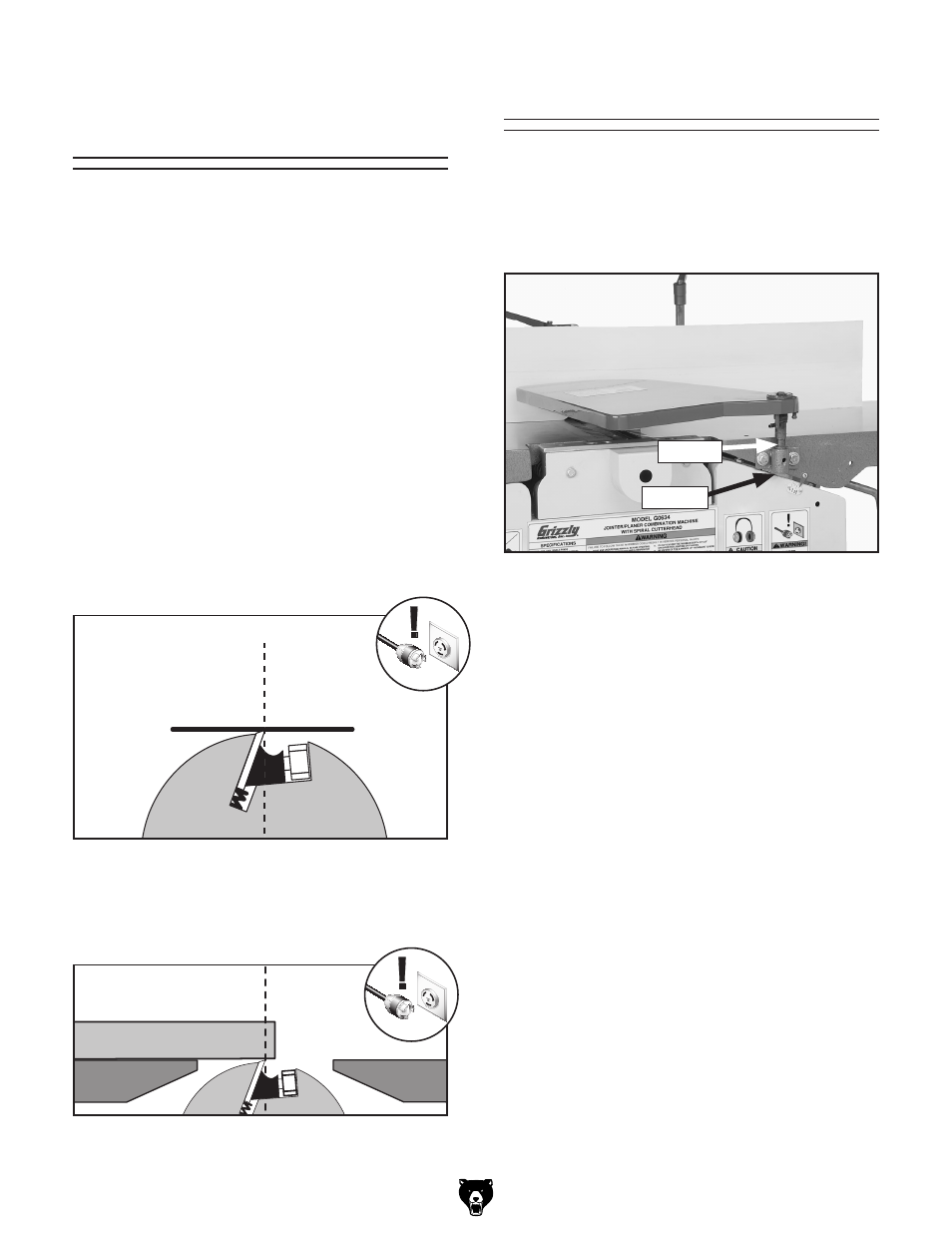
-18-
G0633/G0634 Jointer/Planer Combo Machine
Cutterhead Guard
To install the cutterhead guard:
1. Remove the shaft lock knob and insert the
cutterhead guard shaft into the bracket hole
as shown in
Figure 13.
5. Test the guard by pulling it back and letting
go. The rubber dot on the guard should hit
the fence when the guard comes back.
—The guard should snap back over the
cutterhead without dragging across the
table.
—If the guard drags across the table, raise
it until it won't drag, then tighten the shaft
lock.
—If the guard does not snap back, remove it
and repeat
Steps 1–3.
3. Move the fence forward until it touches the
cutterhead guard.
4. Thread the lock knob into the bracket so the
threads fit into the shaft groove (
Figure 13),
and secure the guard into place. Adjust the
guard and lock knob as needed so the guard
fully covers the cutterhead.
Figure 13. Installing cutterhead guard.
Groove
Bracket
Figure 11. Cutterhead knife at top-dead-center.
��������
������
Setting Outfeed
Table Height
4. Raise or lower the outfeed table until the knife
(or carbide insert) just touches the straight-
edge (
Figure 12).
The outfeed table height MUST be level with the
knives or carbide inserts when they are at top-
dead-center. If the outfeed table is set too low, the
workpiece will be tapered from front to back. If the
outfeed table is set too high, the workpiece will hit
the edge of the outfeed table during operation,
increasing the chance of kickback.
To set the outfeed table height:
1. DISCONNECT THE JOINTER/PLANER
FROM THE POWER SOURCE!
2. Place a straightedge on the outfeed table so it
extends over the cutterhead.
3. Open the motor access panel and rotate the
cutterhead pulley until one of the knives (or
carbide inserts) is at top-dead-center (TDC),
as illustrated in
Figure 11.
Figure 12. Using a straightedge to align outfeed
table height with knife at TDC.
������������
�������
������
