Saving the configuration changes, Ebooting the, Hone from – Grandstream Networks DUAL ETHERNET PORT BT200 User Manual
Page 29: Emote, Igure, Onfiguration, Creenshot, Aving the, Hanges
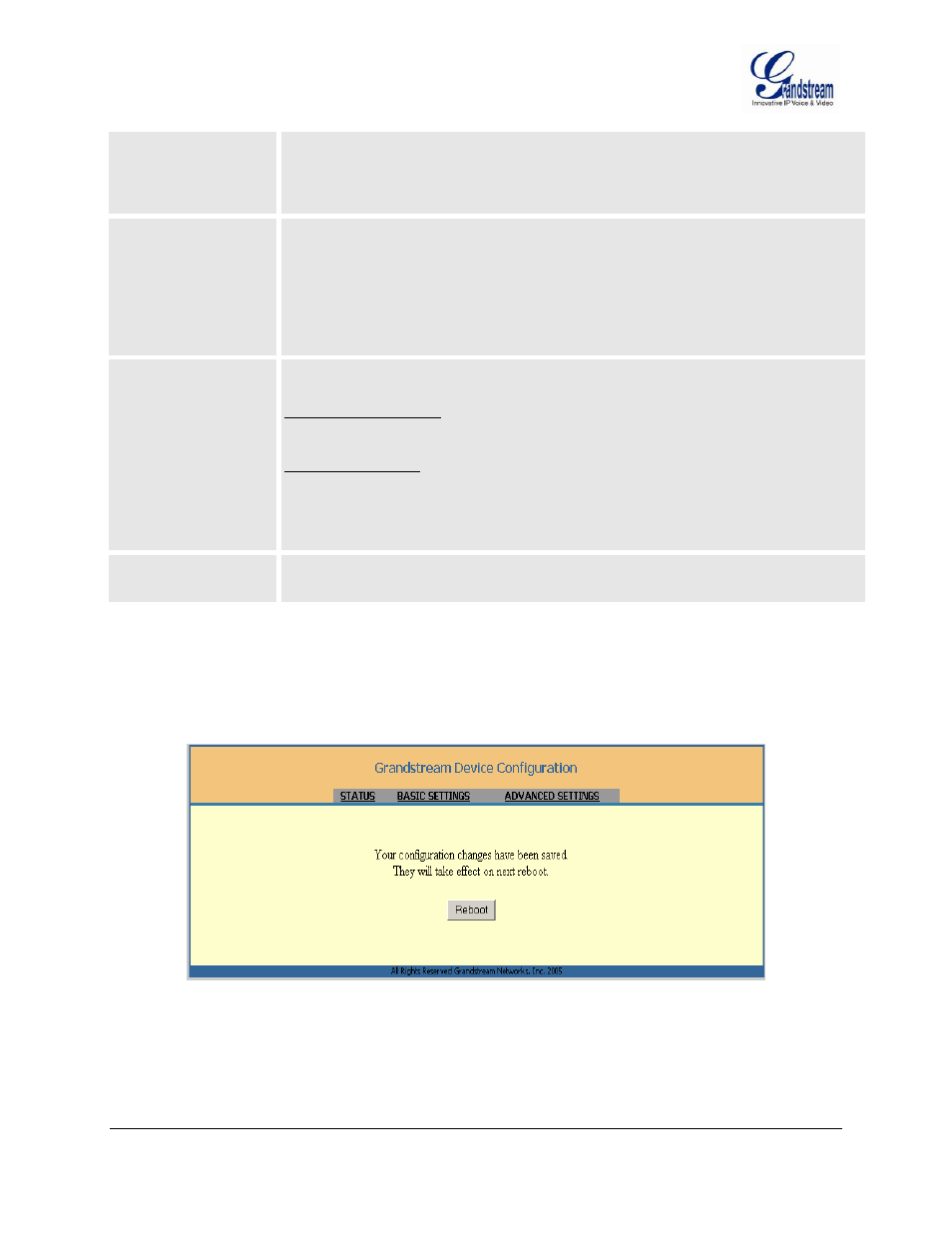
Check SIP User ID for
Incoming Invite
When turned on, it will validate the To URI for incoming INVITE before accepting it.
If it differs from locally configured URI, it should reject the call with 404 Not Found
message.
Preferred Vocoder
The BT200 supports up to 5 different Vocoder types including G.711(a/µ) (also
known as PCMU/PCMA), GSM, G.723.1, G.729A/B.
Configure Vocoders in a preference list that is included with the same preference
order in SDP message. Enter the first Vocoder in this list by choosing the
appropriate option in “Choice 1”. Similarly, enter the last Vocoder in this list by
choosing the appropriate option in “Choice 8”.
SRTP Mode
Disabled: BT200 will use RTP for both inbound and outbound calls. (Default setting)
Enabled but not forced: BT200 provides crypto suites to others SIP phones. If they
support SRTP, then use SRTP, otherwise, use RTP.
Enabled and forced: All calls using this account must use SRTP. If the other party
doesn’t support SRTP, BT200 will decline the call. If we invite others, and receive a
“200 Ok” message without crypto suite, we will send a “BYE” message followed by
the “ACK” message to terminate the call. If someone invites us without crypto suite,
we will response a “488 Not Acceptable Here” message.
Special Feature
Default is Standard. Choose the selection to meet some special requirements from
SoftSwitch vendors.
S
AVING THE
C
ONFIGURATION
C
HANGES
Once a change is made, click the “Update” button in the Configuration Menu. The IP phone will display a
confirmation page. Reboot or power cycle the BT200 after all changes to ensure the changes take effect.
F
IGURE
5:
S
AVE
C
ONFIGURATION
S
CREENSHOT
R
EBOOTING THE
P
HONE FROM
R
EMOTE
The administrator can remotely reboot the phone by clicking the “Reboot” button at the bottom of the
configuration menu. Once done, the web server will display a confirmation page to indicate that rebooting
is underway. When finished, login again after waiting for about 30 seconds.
Grandstream Networks, Inc.
BT200 User Manual
Page 29 of 37
Firmware 1.1.1.14
Last Updated: 12/2006
