Garrettcom, Fig. 2.2b, Fig 2.2a – GarrettCom S14 User Manual
Page 23: Garrettcom s14 left side view
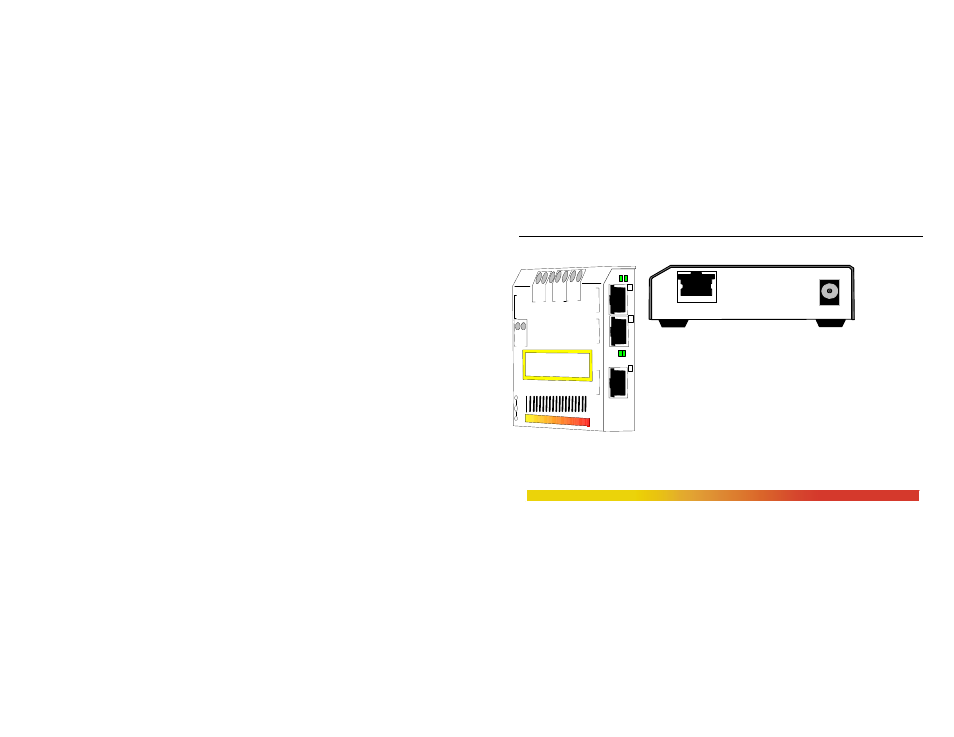
S14 & PS14P (PoE) Convenient Switches
Installation and User Guide
14
www GarrettCom com
.
.
Fig2.2a. Magnum S14, Front view (three RJ-45 ports on Front
side of the unit, as shown in Fig
Fig2.2b. Magnum S14, Rear view (one RJ-45 port on rear
side)
8
–
15V DC
GarrettCom S14
Left Side View
Fig. 2.2b
GarrettCom
Magnum S14
Convenient Switch
LA
1
LA
3
F/
H
LA
2
PW
R
10/
100
POR
T
1
PO
R
T
2
PO
R
T 3
PO
RT
4
LK/
A
C
T
1
0/
100
9
V
DC.
1
A
MP
3
2
1
PORT 4
PORT 1
PORT 2
PORT 3
WWW.GarrettCom.Com
10
/100
LK
/A
C
T
LK
/A
C
T
10/
100
10
/100
LK
/A
C
T
PO
W
E
R
GarrettCom Magnum S14
Convenient Switch
Fig 2.2a
See also other documents in the category GarrettCom Computer Accessories:
- Industrial Network Track OSI (10 pages)
- 6K16V (61 pages)
- CSN14 (71 pages)
- DS80F (27 pages)
- MAGNUM CSG14U (82 pages)
- Magnum MNS-6K (329 pages)
- MNS-6K-SECURE 14.1.4 (364 pages)
- 1024 (44 pages)
- 6K32 (65 pages)
- MAGNUM DS80C (27 pages)
- P80F (28 pages)
- PS14P (76 pages)
- 6K32T (78 pages)
- DS8016 (42 pages)
- P62 (40 pages)
- CSG14U (82 pages)
- 4K-Series (45 pages)
- 6K8 (76 pages)
- Quad (56 pages)
- Magnum ST80 (29 pages)
- DS60s (39 pages)
- P62-Series (37 pages)
- Magnum S14 (61 pages)
- MAGNUM H80P (31 pages)
- Hubs (12 pages)
- Ethernet Networks and Web Management (12 pages)
- 4K16 (38 pages)
- 14E (66 pages)
- MAGNUM 6KM (46 pages)
- DS 880 (32 pages)
- 6K25 (67 pages)
- Magnum 3000 (59 pages)
- MAGNUM 6KQE (50 pages)
- Magnum 6KQ (2 pages)
- ES42 (77 pages)
- 8000X (63 pages)
- 500-Series (34 pages)
