2 mounting – FUJITSU MHW2060AC User Manual
Page 45
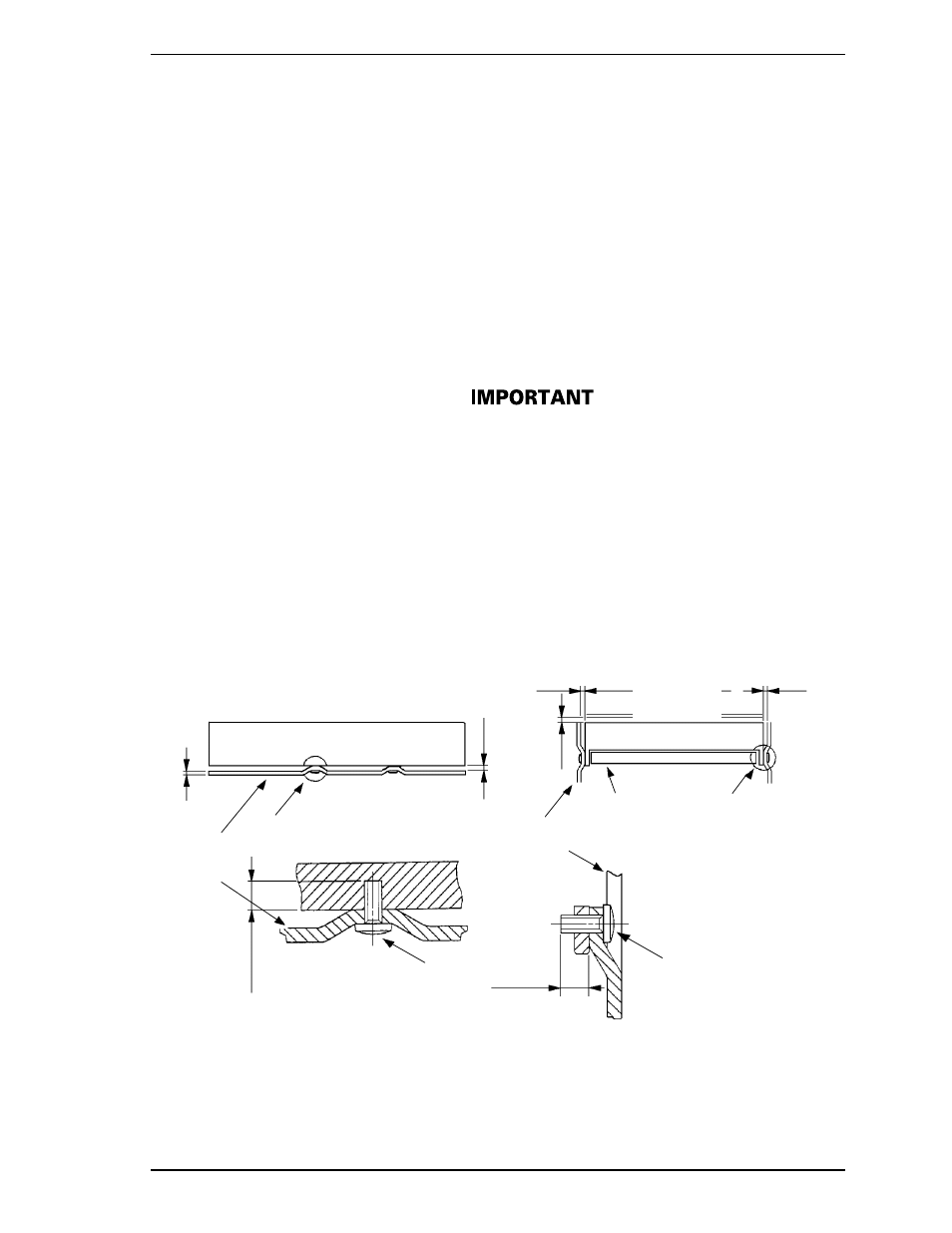
3.2 Mounting
3.2 Mounting
For information on mounting, see the "FUJITSU 2.5-INCH HDD INTEGRATION
GUIDANCE (C141-E144)."
(1) Orientation
The disk drive can be mounted in any direction.
(2) Frame
The MR head bias of the HDD disk enclosure (DE) is zero. The mounting frame
is connected to SG.
Use M3 screw for the mounting screw and the screw length should
satisfy the specifications in Figure 3.2.
The tightening torque must be 0.49N
•m (5kgf•cm).
When attaching the HDD to the system frame, do not allow the
system frame to touch parts (cover and base) other than parts to
which the HDD is attached.
(3) Limitation of mounting
Note) These dimensions are recommended values; if it is not possible to satisfy
them, contact us.
Side surface
mounting
2.5
2.5
Bottom surface mounting
2.5
DE
2.5
2
B
Frame of system
cabinet
PCA
A
Frame of system
cabinet
3.0 or less
Screw
Screw
3.0 or less
Details of A
Details of B
Figure 3.2 Mounting frame structure
C141-E258
3-3
