4 power-on and reset – FUJITSU MHW2060AC User Manual
Page 240
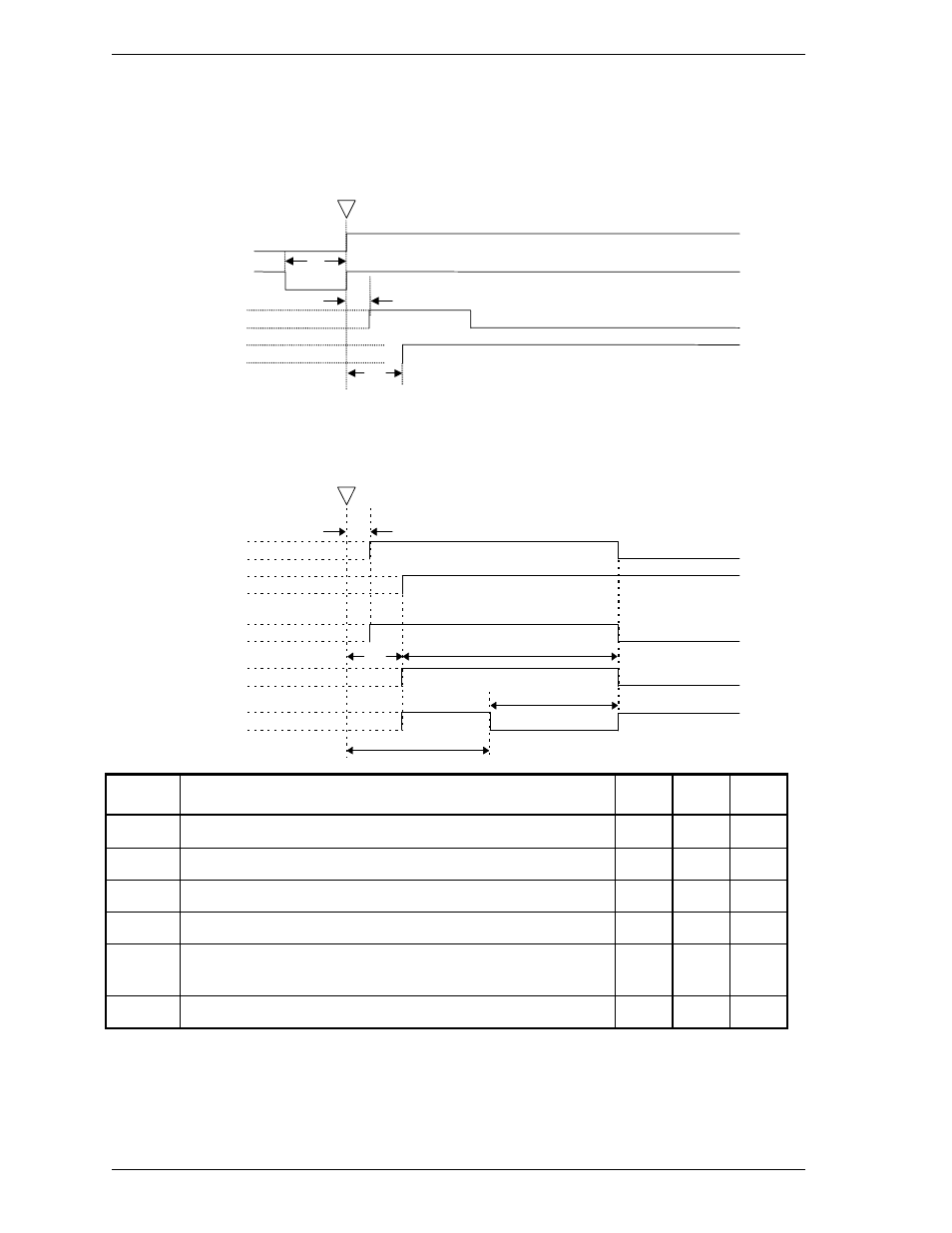
Interface
5-164
C141-E258
5.6.4 Power-on and reset
Figure 5.21 shows power-on and reset (hardware and software reset) timing.
(1) Only master device is present
*1: Reset means including Power-on-Reset, Hardware Reset (RESET-), and Software Reset.
Clear Reset *1
tP
tN
tM
BSY
DASP-
Power-on
RESET-
Software reset
(2) Master and slave devices are present (2-drives configuration)
tP
Clear Reset
[Slave device]
[Master device]
tN
DASP-
PDIAG-
BSY
BSY
DASP-
tQ
tR
tS
Symbol Timing
parameter Min.
Max.
Unit
tM
Pulse width of RESET-
25
—
µs
tN
Time from RESET- negation to BSY set
—
400
ns
tP
Time from RESET- negation to DASP- or DIAG- negation
—
1
ms
tQ
Self-diagnostics execution time
—
30
s
tR
Time from RESET- negation to DASP- assertion (slave
device)
— 400 ms
tS
Duration of DASP- assertion
—
31
s
Figure 5.21 Power-on reset timing
