14 s, Ystem, Tatus – Freedom9 4020 User Manual
Page 60: Igure, Onfiguration, Ompletion
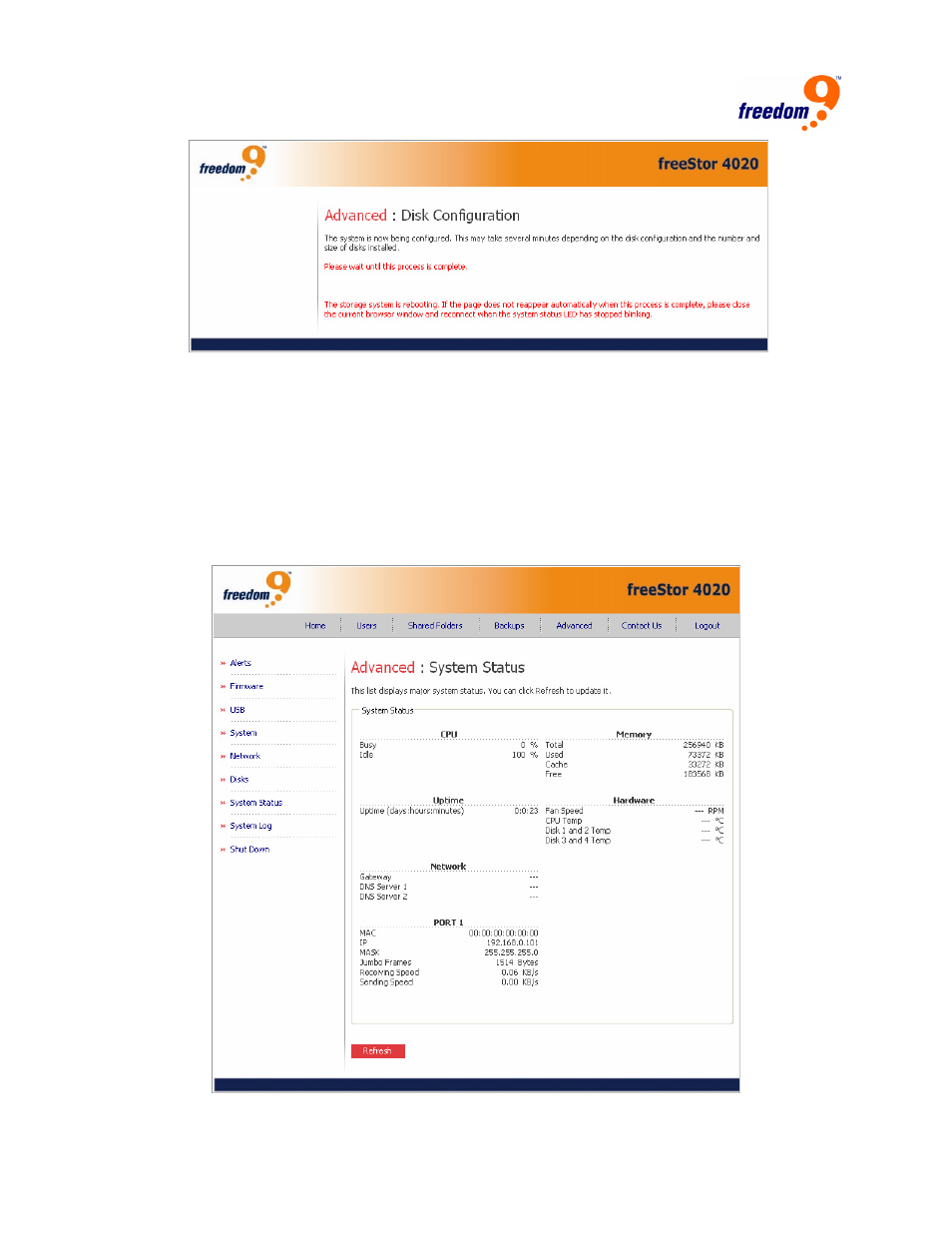
53
Figure 3-33: Disk Configuration Completion Page
13. After the system has restarted, the Home page will appear. If the screen does not show up
automatically, refresh the page in the web browser. You can now re-create the users and
shared folders.
3.14 System Status
Clicking on the “Advanced” button in the menu, then clicking “System Status” on the left menu
will open the System Status page (Figure 3-34) which displays information about the storage
system.
Figure 3-34: System Status Page
