Ackage, Ontents, Anel – Freedom9 4020 User Manual
Page 11: Equirements, Igure
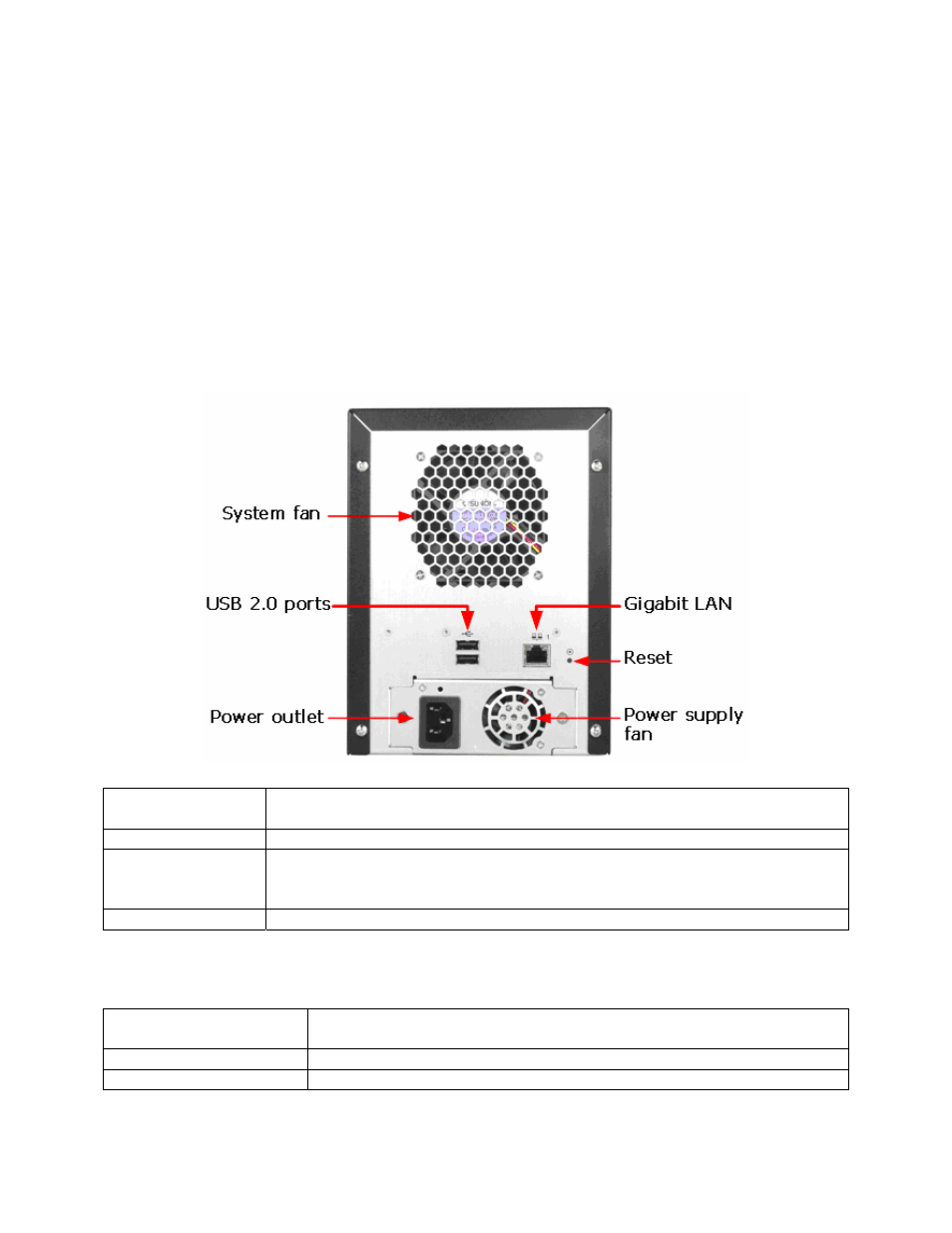
freeStor 4020 User’s Manual
4
1.5 Package
Contents
• freeStor 4020 unit
• One
power
cord
• One RJ-45 cable
• DSE Boot CD
• Device management utility, DSE client, firmware and user’s manual CD
1.6 Rear
Panel
The rear panel (Figure 1-2) contains the system fan, power supply, USB 2.0 ports, gigabit LAN
port, power cord connection, and reset button.
Figure 1-2: Rear Panel
USB 2.0 Ports
The USB ports can be used to connect USB printers and external storage
to the freeStor 4020.
Power Outlet
Supplies power to the device.
Gigabit LAN Port
Gigabit Ethernet connection. The right LED lights up GREEN when
connected to a 10/100 Mbps network, and ORANGE when connected to a
gigabit network.
Reset Button
Press the “Reset” button for three seconds the unit to system defaults.
1.7 Requirements
Before using the freeStor 4020, the following minimum requirements must be met:
Web Browser
Microsoft Internet Explorer 6.0 or above or Mozilla Firefox 1.06 or
above
Network Environment
TCP/IP network environment
Serial ATA hard disk
At least one Serial ATA HDD installed with at least 80GB capacity
