Igure, Pace, Istribution – Freedom9 4020 User Manual
Page 59: Onfiguration, Tatus
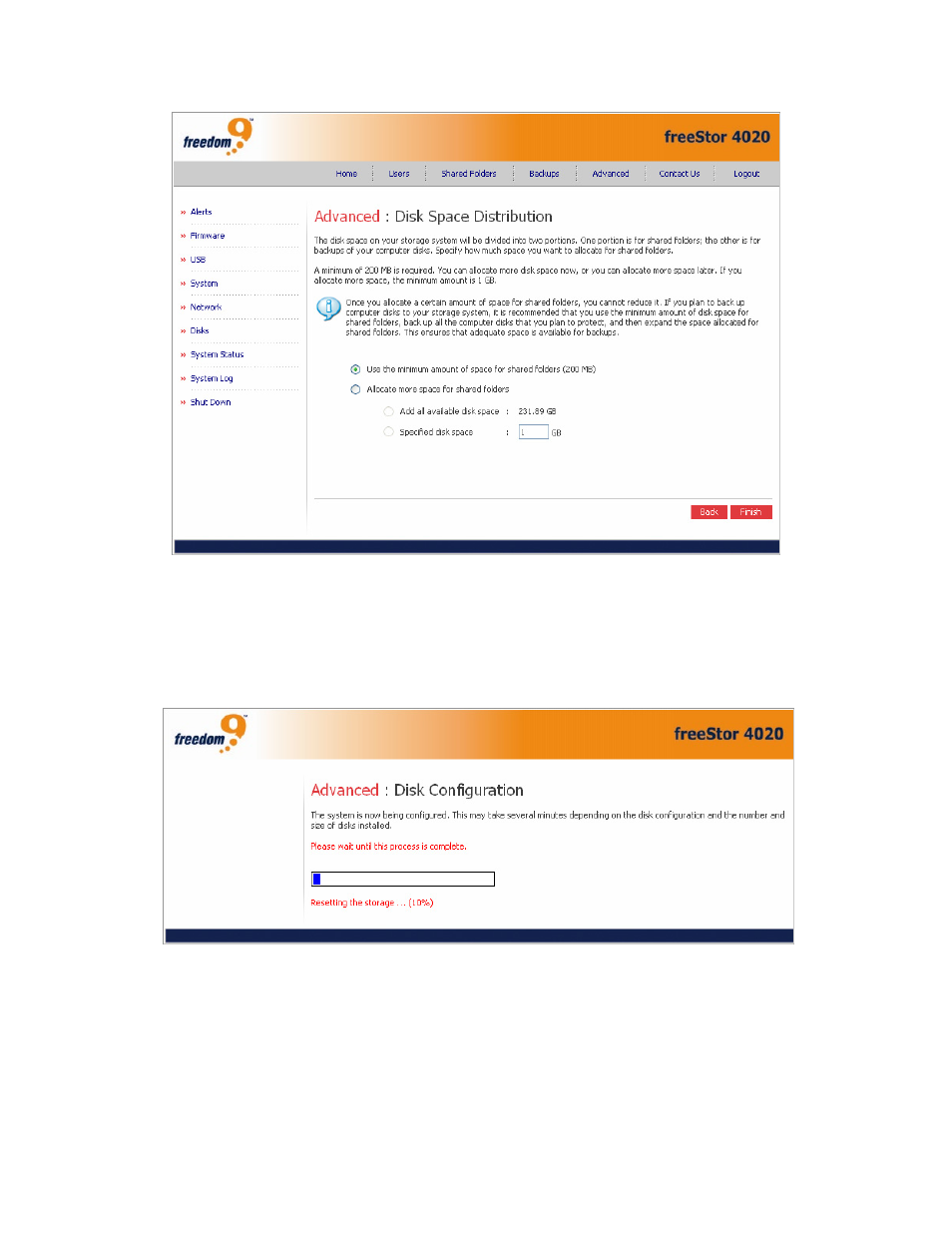
freeStor 4020 User’s Manual
52
Figure 3-31: Disk Space Distribution Page
9. To change the amount of space allocated for shared folders vs. backups, enter the desired
amount of space to use for shared folders. The remaining amount will be used for backups.
Click “Finish”.
10. When the confirmation message appears, click “OK”.
11. The Disk Configuration Status page (Figure 3-32) displays the progress of the process:
Figure 3-32: Disk Configuration Status Page
12. When this process is complete, the Disk Configuration Completion page (Figure 3-33) will be
displayed and the storage system will restart.
