Igure, Ctive, Irectory – Freedom9 4020 User Manual
Page 36: Erver, Ettings, Ogin
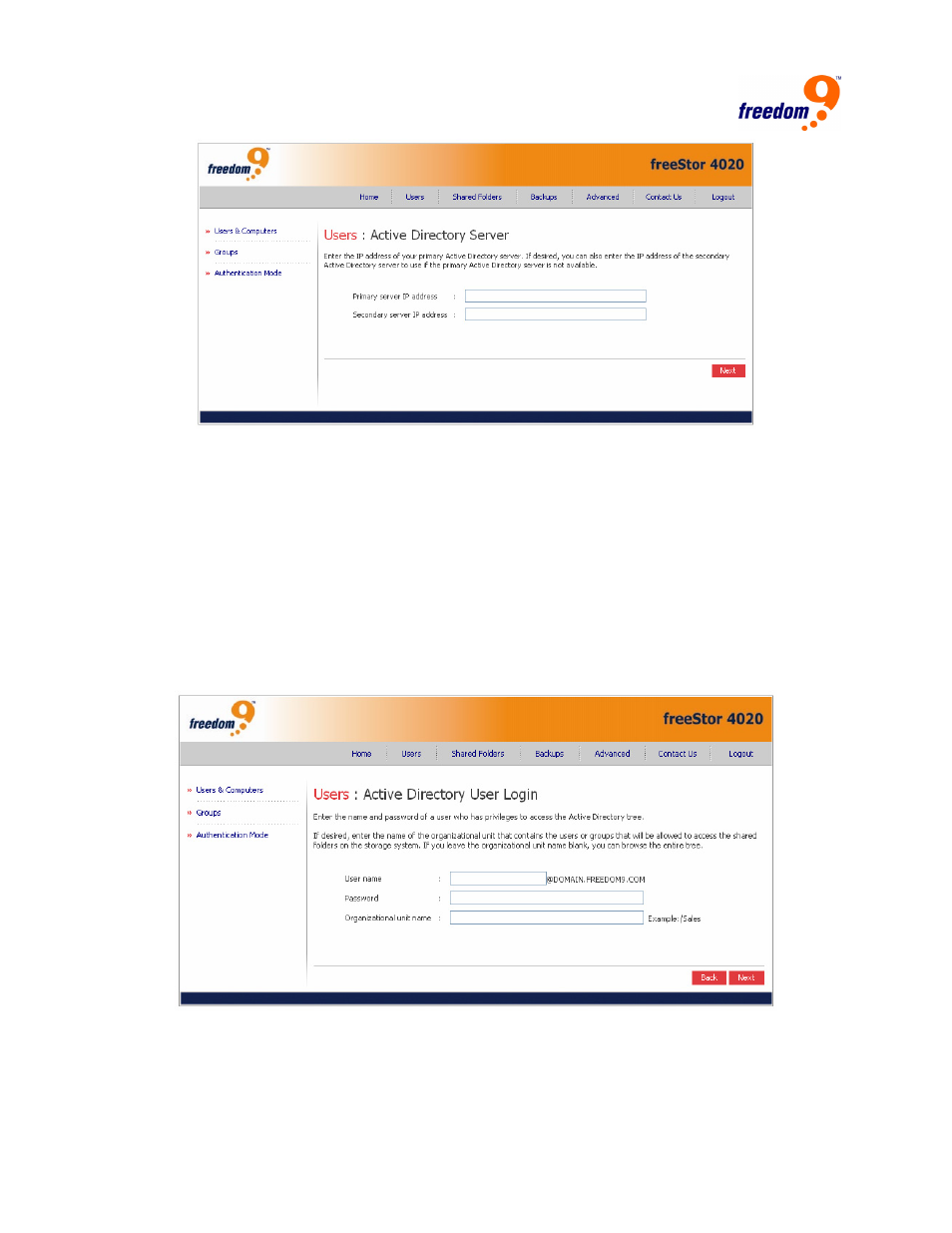
29
Figure 3-12: Active Directory Server Settings Page
7. In the Primary server IP address text box, enter the IP address of your primary Active
Directory server. (You cannot use the server’s name.)
8. If desired, enter the IP address of a secondary Active Directory server in the Secondary
server IP address text box. (You cannot use the server’s name.) This server will be used if
the primary Active Directory server is not available. The secondary server must be in the
same domain as the primary server.
9. Click “Next”.
10. On the next screen (Figure 3-13), enter the name of a user who has privileges to access the
Active Directory tree in the User name text box. When accessing the Active Directory server,
this name will be appended with the fully qualified domain name shown on this page.
Figure 3-13: Active Directory User Login Page
11. In the Password text box, enter the password associated with the specified user name. This
user name and password will be used to obtain new user and group information from the
Active Directory server at every synchronization.
