Track editing, Copy & paste, Move & paste – Fostex VF80 User Manual
Page 63: 63 recorder functions
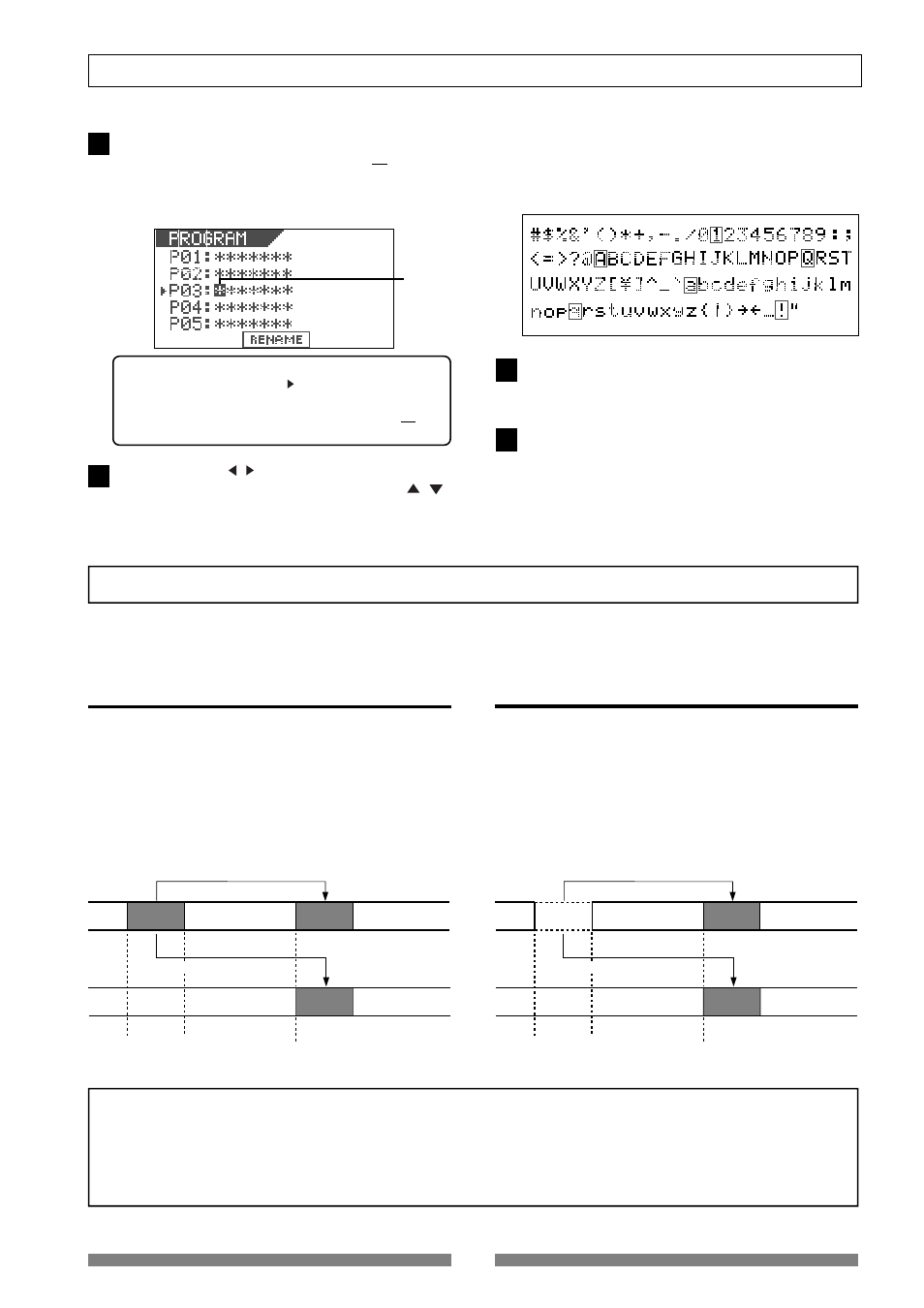
63
Recorder Functions
4
3
2
5
Use the [JOG] dial to highlight (select) the desired pro-
gram and then press the [TIME BASE SEL/F2] key while
holding down the [SHIFT] key.
Now you can edit the title of the selected program.
The leftmost character of the selected program is flash-
ing.
You may use the
[CURSOR ]
to highlight "RENAME"
and press the
[ENTER/YES]
key to bring up the screen
above, instead of pressing the
[TIME BASE SEL/F2]
key
while holding down the
[SHIFT]
key.
Use the [CURSOR / ] keys to move the flashing (ed-
iting) point and use the [JOG] dial (or [CURSOR / ]
keys) to select a character for the flashing point.
You can put a title name with up to 16 characters from
among those listed below.
When selecting a character, rotating the
[JOG]
dial while
holding down the
[SHIFT]
key jumps among characters
surrounded with the box below.
Press the [ENTER/YES] key after editing/entering the
title.
The edited/entered title is set.
Press the [EXIT/NO] (or [STOP]) key.
The display returns to the Normal screen.
Track editing
Because the VF80 uses a 3.5-inch E-IDE hard disk as the recording media, you can make non-linear and non-
destructive audio editing by track effectively.
Copy & Paste
The Copy & Paste function allows you to copy track
data of a desired part and paste it to a desired part of
the same or different track.
The copied data remains after pasting the data, so you
can paste the data as many times as required.
The copy & paste function is useful when using the
same musical part repeatedly in a song.
Move & Paste
The Move & Paste function allows you to move track
data of a desired part and paste it to a desired part of
the same or different track.
Unlike the copy & paste operation, the moved data
does not remain in the original position.
• Copy data (or Move data) is replaced with the new data every time the copy (or move) operation is carried out.
• Note that copy data changes if you paste the copy data to the original data.
• The copy & paste (or move & paste) editing is performed on the current program. Therefore, do not change the current
program until the editing operations are completed.
A
A'
A'
START Point
END Point
TO Point
Copy & paste within the same track.
Copy & paste between different track.
A
A'
A'
START Point
END Point
TO Point
Move & paste within the same track.
Move & paste between different track.
Flashing
