17 names and functions – Fostex VF80 User Manual
Page 17
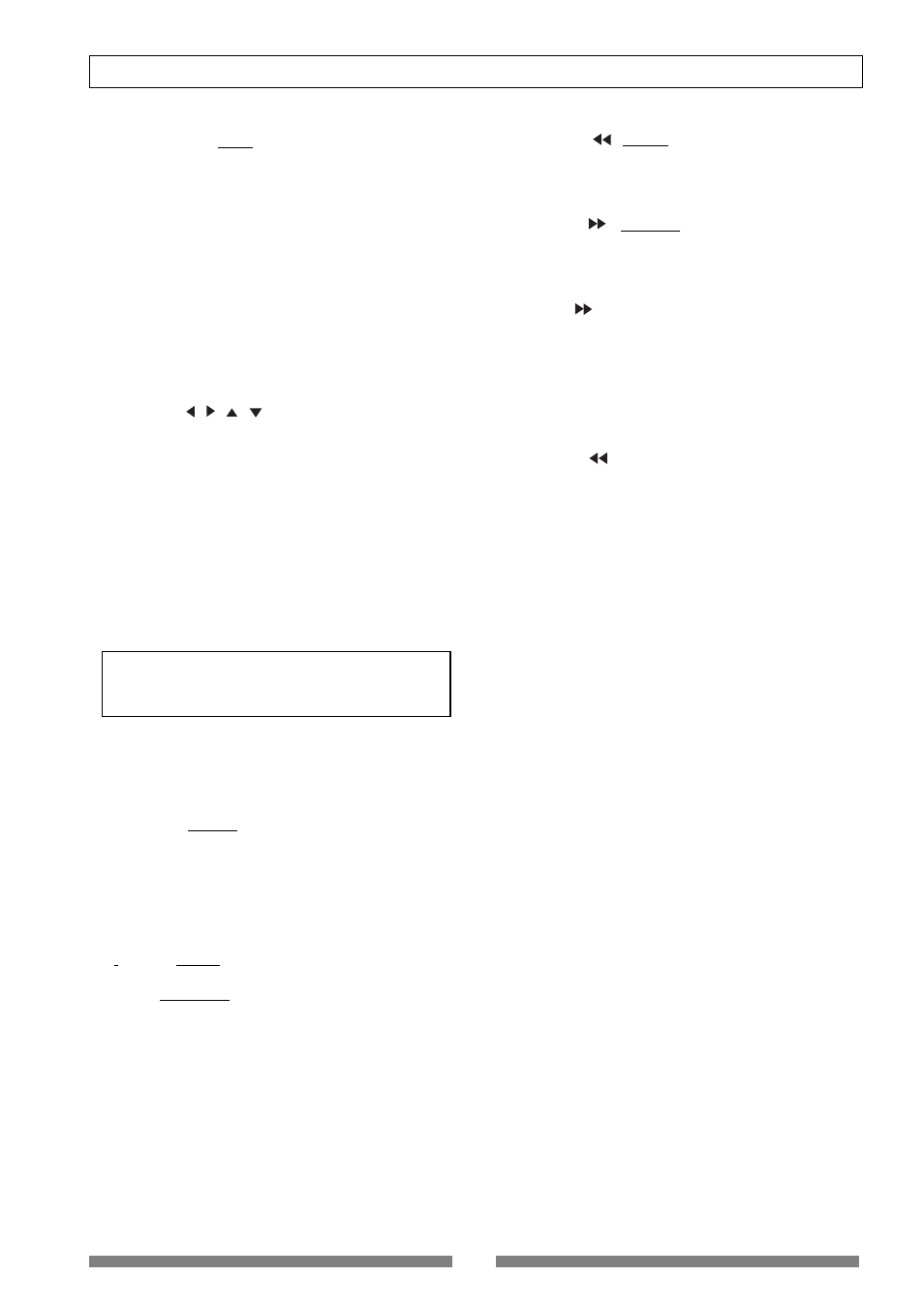
17
Names and functions
Do not turn off the VF80 power while this indicator
lights. Data recorded in the disk may be erased.
25. [TRACK EDIT / PGM] key
• When editing audio of tracks such as copy/paste, etc.,
press this key.
There are four audio editing functions.
a. copy
b. move
c. erase
d. track exchange
• Pressing this key while depressing the
[SHIFT]
key
allows you to carry out the following program-related
functions.
a. creating a new program
b. selecting a program
c. editing a program title
d. deleting a program
26. [CURSOR / / / ] keys
• Used to move the edit point in edit or setup mode.
27. LCD (Liquid Crystal Display)
• Displays the recorder or mixer status or parameters.
28. Contrast adjusting knob
• Adjusts the LCD contrast.
Turning the knob clockwise makes the contrast higher,
while turning it counterclockwise makes it lower.
29. [ACCESS] indicator
• Lights up while the internal hard disk drive or external
backup SCSI device is writing or reading data.
30. [PHANTOM] indicator
• Lights up when the phantom power is supplied.
You can switch the phantom power on or off by the
[PHANTOM]
switch on the rear panel.
31. [EXIT/NO / EJECT] key
• Used to cancel or interrupt SETUP menu settings or
audio editing functions such as Copy and Paste.
The opposite of the
[ENTER/YES]
key.
32. [ENTER/YES] key
• Used to execute SETUP menu settings or audio editing
functions such as Copy and Paste. The opposite of the
[EXIT/NO / EJECT]
key.
33. [JOG / SHUTTLE] dial
• When the
[WAVE FORM SCRUB]
key is illuminated, after
pressing any of the
[TRACK STATUS/TRACK SEL]
keys,
rotating this dial scrubs audio digitally with no pitch
change for both forward and backward directions.
• Used to change a parameter value in the edit mode.
• Pressing this dial while holding down the
[SHIFT]
key
moves the position forward or backward at 1x to 64x
speed depending on the rotating direction and degree.
34. [SHIFT] key
• Used to activate the second (shifted) functions of keys
and a dial. Each shifted function is labeled in a while-
line boxes on the panel.
35. [LOCATE |
/ MARK] key
• Each press of this key locates the previous mark point.
• Pressing this key while holding down the
[SHIFT]
key
stores the current position in the mark map.
36. [LOCATE
| / DELETE] key
• Each press of this key locates the next mark point.
• Pressing this key while holding down the
[SHIFT]
key
delete the current mark point directly.
37. [F FWD
] key
• Pressing this key while stopped fast-forwards the
position at 30x speed.
• Pressing this key during playback moves forward the
position at 3x speed with audible cue.
• Pressing this key while holding down the
[STOP]
key
executes the "
LOCATE REC END
" function (locates the
last recording position of the current program).
38. [REWIND
] key
• Pressing this key while stopped rewinds the position at
30x speed.
• Pressing this key during playback moves backward the
position at 3x speed with audible cue.
• Pressing this key while holding down the
[STOP]
key
executes the "
LOCATE ABS 0
" function (locates the
beginning of the current program).
39. [PLAY] key
• Pressing this key starts the recorder playback.
• Pressing the
[RECORD]
key while holding down this key
(or pressing this key while holding down the
[RECORD]
key) starts recording of the armed (REC READY) track(s).
• Pressing this key alone during recording punches out
(releases recording).
• Pressing this key while holding down the
[STOP]
key
locates the last playback position.
40. [STOP] key
• Pressing this key during playback, recording, fast-
forward or rewinding stops the recorder running.
• Also used to cancel or interrupt SETUP menu settings
or audio editing functions such as Copy and Paste.
• Pressing the
[F FWD]
or
[REWIND]
key while holding
down this key executes the "
LOCATE REC END
" or
"
LOCATE ABS 0
" function.
• Pressing the
[PLAY]
key while holding down this key
locates the last playback position.
• Pressing the
[RECORD]
key while holding down this key
locates the last recording position.
41. [RECORD] key
• Pressing the
[PLAY]
key while holding down this key (or
pressing this key while holding down the
[PLAY]
key)
starts recording of the armed (REC READY) track(s).
• Pressing this key alone switches the monitor of the
armed track (s) to Input monitor (the
[RECORD]
key
flashes).
Pressing this key again switches the monitor back to
Repro monitor.
• Pressing this key while holding down the
[STOP]
key
locates the last recording position.
