Fader recall mode setting [“fader recall, 133 setup mode – Fostex VF80 User Manual
Page 133
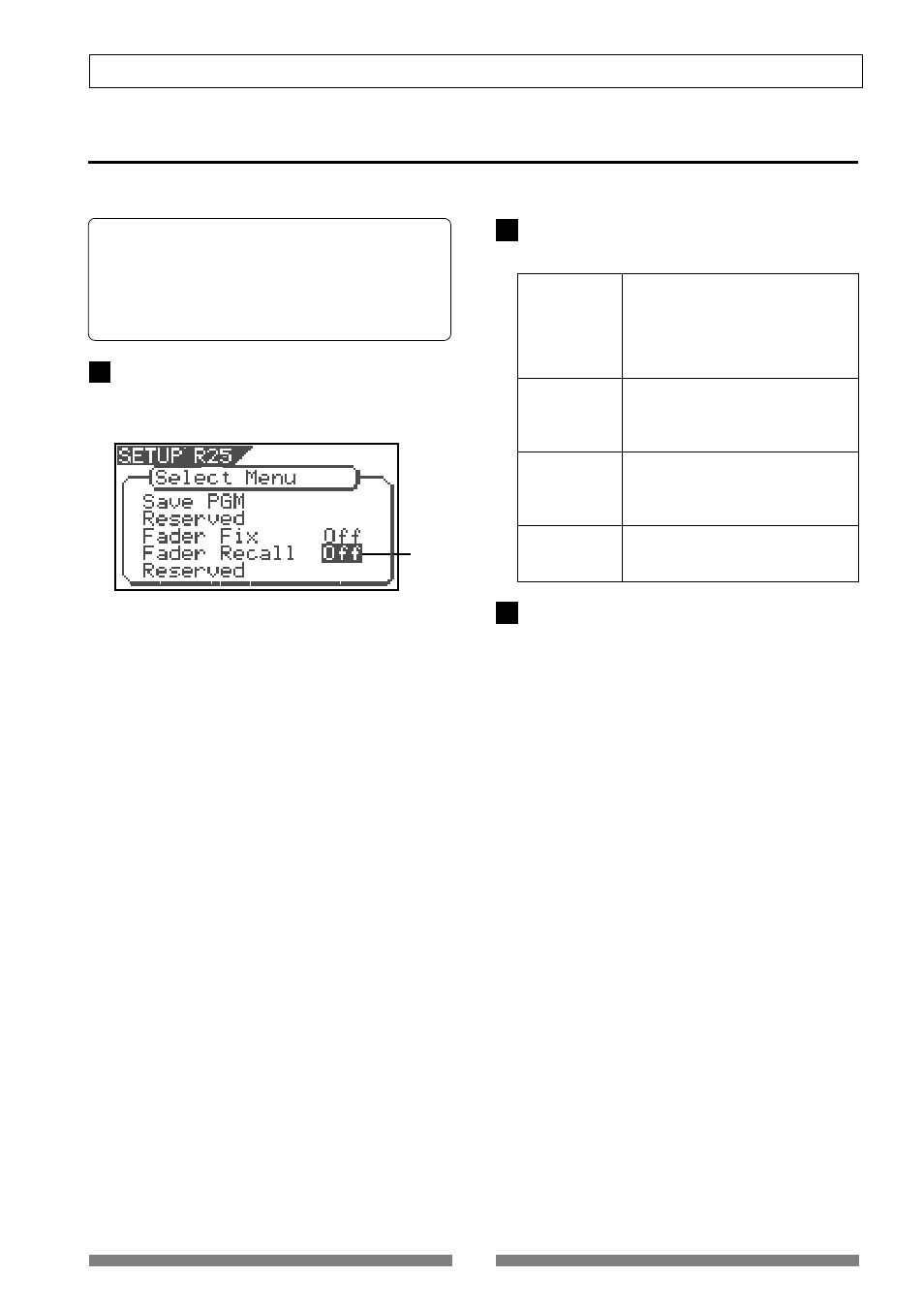
133
SETUP mode
Input the desired item with the [JOG] dial and press
the [ENTER/YES] key.
The selected item will be set.
Fader Recall Mode Setting [“Fader Recall”]
In the "Setup of the fader recall mode" menu, whether each track fader/master fader settings should be
recalled or not at scene recall, can be setup.
Select “Fader Recall” in the menu a selection display
and press the [ENTER/YES] key.
The currently set will flash. “
Off
” will flash in the
initial setting.
Off
When scene is recalled, the fader
(Initial setting)
position immediately prior to
recalling the scene will be directly
employed without recalling the
setup figures of each track fader and
the master fader.
Track
When scene is recalled, setup figures
of each track faders only will be
recalled and not recall the master
fader setup figure.
Master
When scene is recalled, the setup
figure of the master fader only is
recalled and the track fader setup
figures will not be recalled.
Trk & Mst
When scene is recalled, each track
faders and the master fader set up
figures will both be recalled.
Press the [EXIT/NO] key (or [STOP] key) to exit from the
SETUP mode.
• Initial setting:
[Off]
• Options:
[Off], [Track], [Master] or [Trk & Mst]
* You can set the value for each Program individually.
* The settings can be saved and loaded as part of the
song data.
* The settings are maintained after you turn off the
power to the VF80.
flashing
1
2
3
