3 resource management, 1 dynamic reconfiguration, 2 pci hot-plug – FUJITSU SPARC Enterprise Server M5000 User Manual
Page 50: Resource management, Dynamic reconfiguration, Pci hot-plug
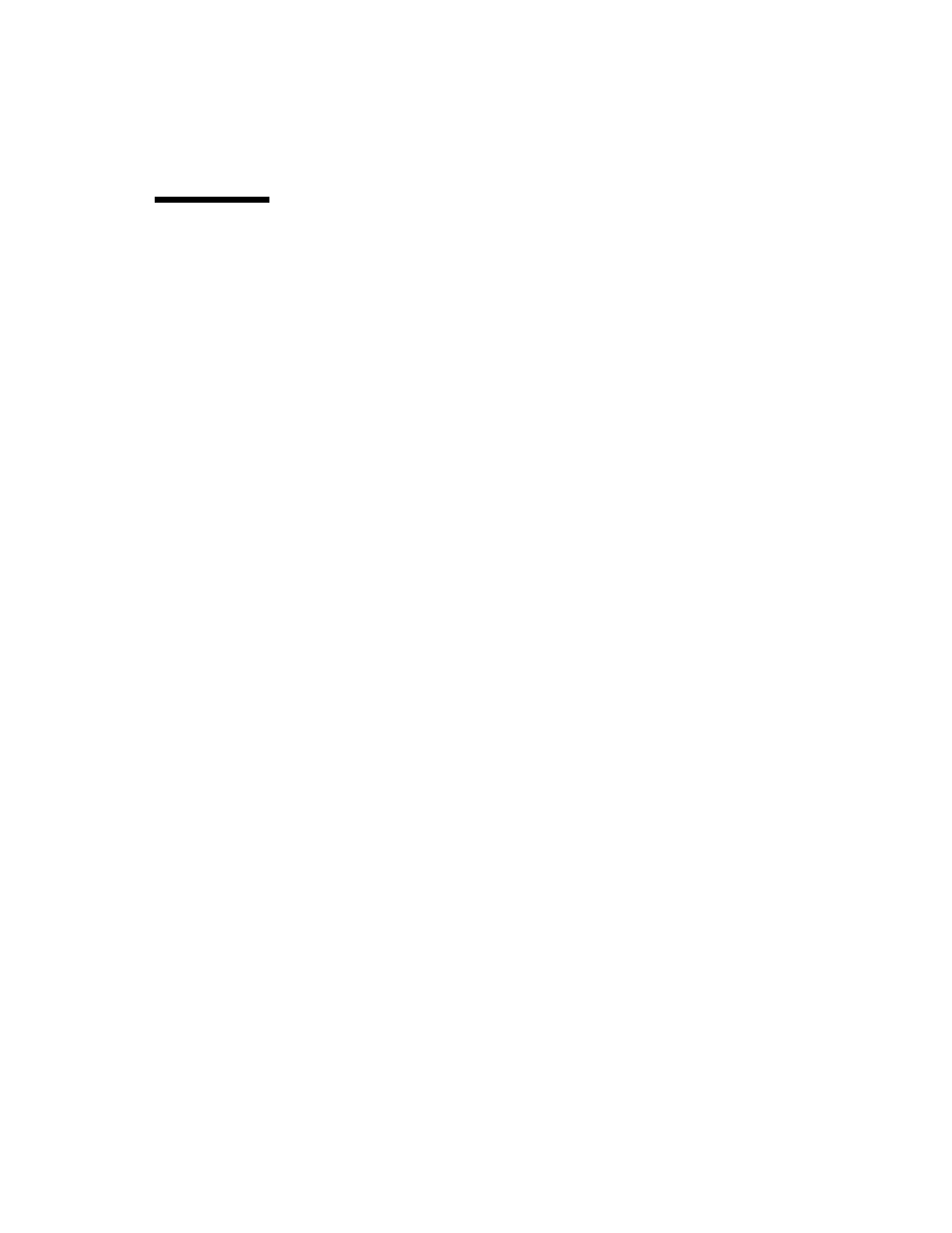
2-6
SPARC Enterprise M4000/M5000 Servers Overview Guide • December 2010
2.3
Resource Management
Both midrange servers provide four means of managing the server’s resources:
■
■
■
■
2.3.1
Dynamic Reconfiguration
Dynamic reconfiguration (DR) enables hardware resources on system boards to be
added and removed dynamically without stopping system operation. DR thus
enables optimal relocation of system resources. Using the DR function enables
additions or distributions of resources as required for job expansions or new jobs,
and it can be used for the following purposes.
■
Effective use of system resources – By reserving some resources, the reserved
resources can be added according to changes in the workload occurring daily,
monthly, or annually. This enables flexible resource allocations on the system that
needs to operate 24 hours a day, every day of the year in accordance with changes
in the amount of data and the workload.
■
Active replacement of system resources – If a failure occurs in a CPU for a domain
that has been configured with system resources of multiple system boards, the DR
function enables the faulty CPU to be isolated dynamically without stopping the
system. For details on DR, refer to the SPARC Enterprise
M4000/M5000/M8000/M9000 Servers Dynamic Reconfiguration (DR) User’s Guide
2.3.2
PCI Hot-Plug
You can insert and remove PCI cards for certain PCIe and PCI-X hot-plug controllers
while the server is running. Before you can remove a PCI card, you must first
unconfigure and disconnect it using the Oracle Solaris cfgadm(1M) command. For
more information, refer to the SPARC Enterprise M4000/M5000 Servers Service Manual.
