Chapter 1 preparation, 1 using the scansnap manuals, 2 names and functions of components – FUJITSU SCANSNAP S510M User Manual
Page 11: Front view
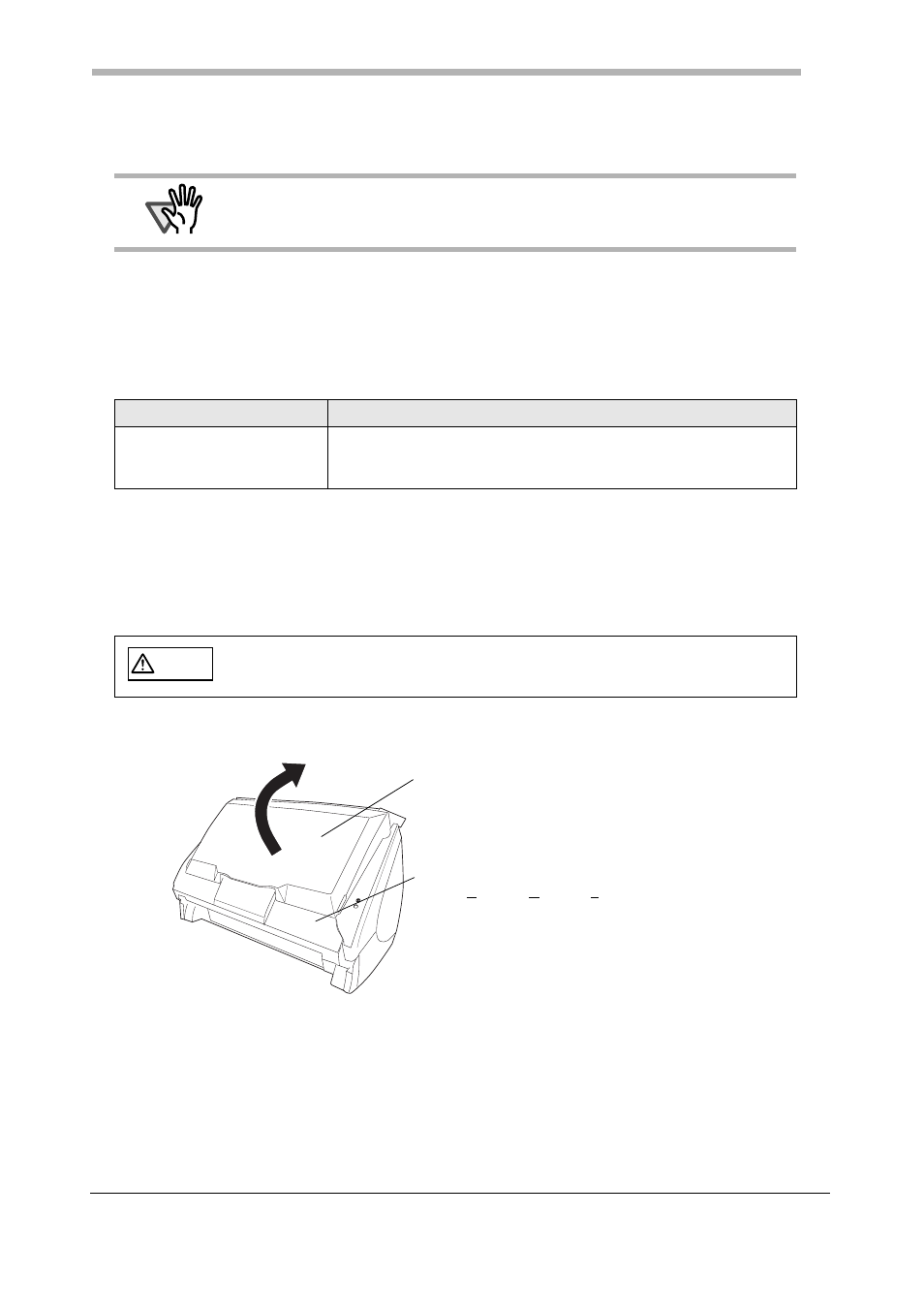
ScanSnap S510M Getting Started
10
Chapter 1 Preparation
This chapter describes necessary preparations before using the ScanSnap.
1.1 Using the ScanSnap Manuals
This manual describes how to install and connect the ScanSnap to your computer, and describes basic
operations of the ScanSnap.
Refer to the following manual when necessary.
1.2 Names and Functions of Components
When you unpack the ScanSnap package, make sure that all parts are included.
Refer to the package contents list included in the ScanSnap package box.
■
Front view
ATTENTION
Do not connect the ScanSnap to your computer before installing "ScanSnap Manager."
If the ScanSnap is connected before installing ScanSnap Manager, it will not operate
correctly.
For the installation of ScanSnap Manager, refer to page 12.
Manual
See
ScanSnap S510M Operator’s
Guide (PDF file)
• ScanSnap Setup CD-ROM
• After installation of ScanSnap Manager, with Finder, select
[Applications]
➪ [ScanSnap] ➪ [En] ➪ Manual.pdf
CAUTION
To avoid danger of suffocation, keep the packaging materials away from small children’s
reach and prevent them from putting the materials in their mouths or putting them on
their heads.
Paper chute
Open this cover when using the ScanSnap.
⇒
Opening the cover turns on the ScanSnap.
ADF
(ADF:Automatic Document Feeder)
