Error messages on the screen – Fujitsu Siemens Computers 19T2 User Manual
Page 29
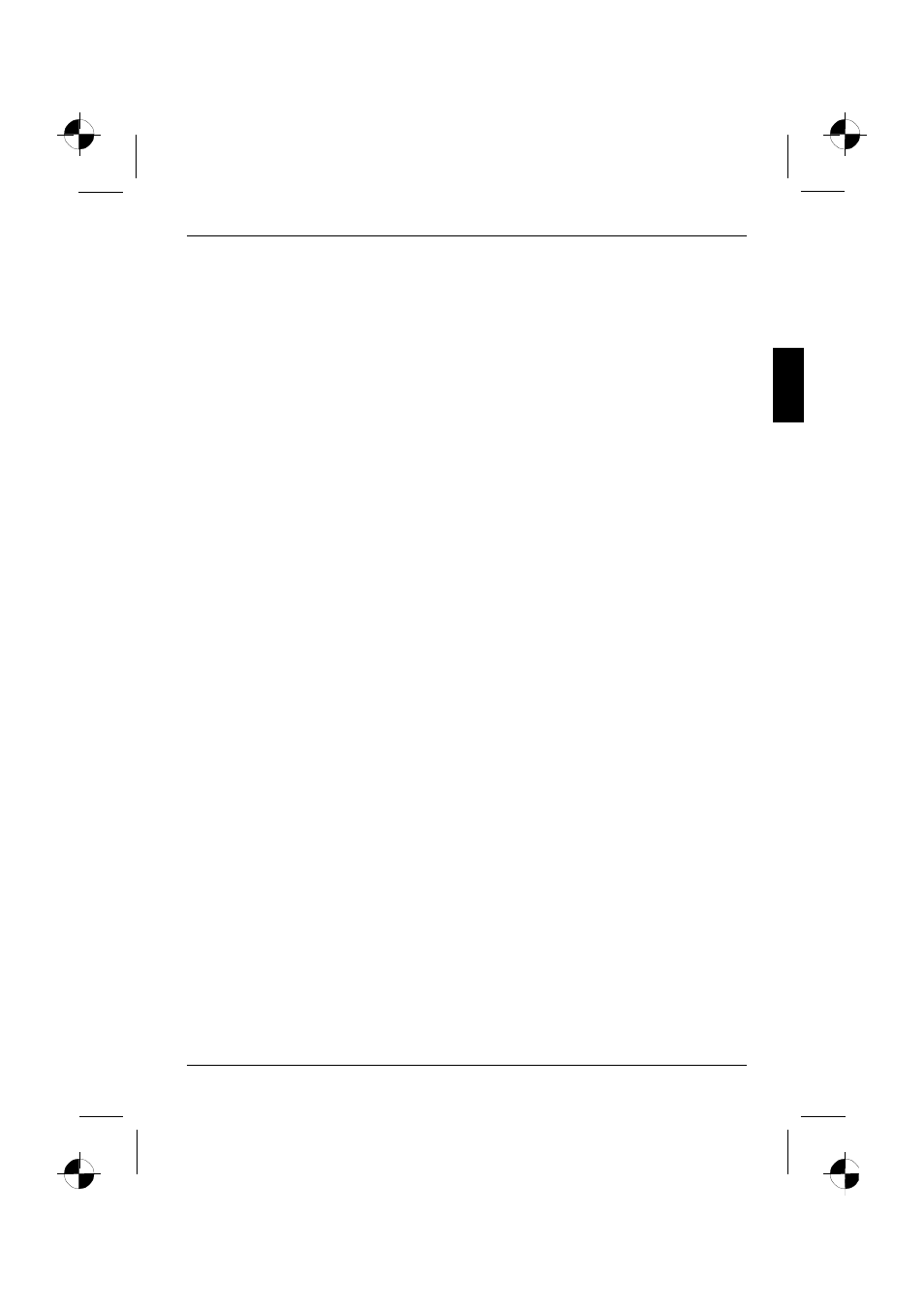
Color monitor 19T2
A26361-K616-Z100-2-5E19
English - 21
A humming noise is heard after switch-on
The monitor is degaussed every time you switch it on. This produces the humming noise. There is
no malfunction.
Error messages on the screen
MONITOR IS WORKING OUT OF THE SCAN RANGE
The input signal (horizontal frequency and refresh rate) does not correspond to the technical
monitor data.
Ê
Adjust the video frequency range using the PC software (see documentation for your PC or
your screen controller/graphics card).
MONITOR IS WORKING - CHECK SIGNAL CABLE
The monitor does not recognize an input signal.
Ê
Check whether the system unit is switched on.
Ê
Check whether the data cable for the monitor is correctly attached to the monitor and the
monitor port on the system unit.
Ê
Check whether the power cable on the system unit is connected to a power outlet with earthing
contact.
