Explanation of terms, Warning – FujiFilm E510 User Manual
Page 56
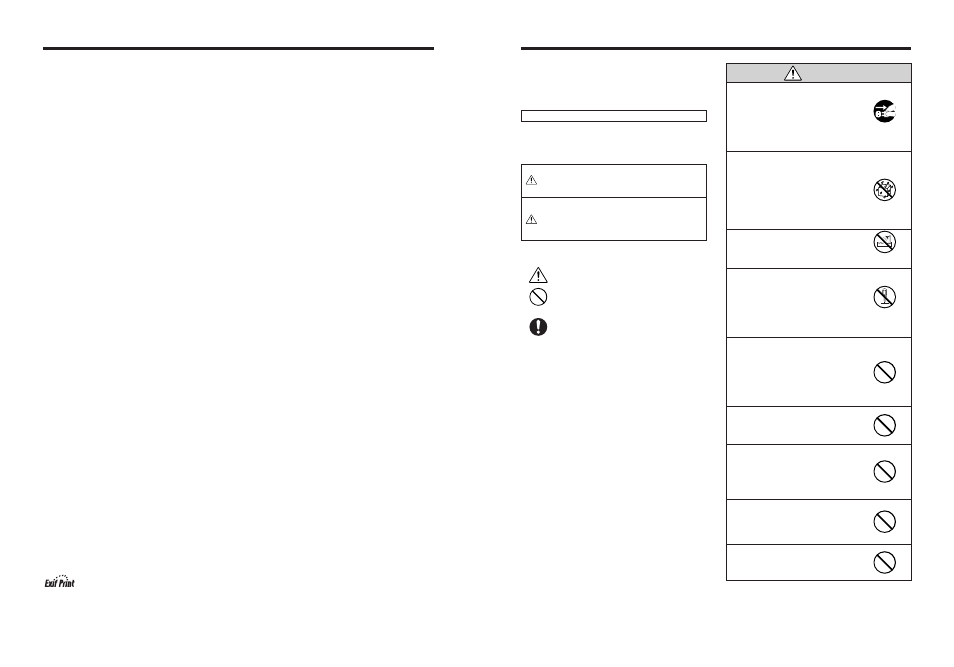
110
Explanation of Terms
Deactivated batteries
Leaving an Ni-MH battery unused in storage for a long period may cause a rise in the level of substances that
inhibit current flow inside the battery and result in a dormant battery. A battery in this state is referred to as
deactivated.
Because current flow is inhibited in a deactivated Ni-MH battery, the battery’s original level of performance cannot
be achieved.
DPOF
Digital Print Order Format
DPOF is a format used for recording information on a storage media (image memory card, etc.) that allows you to
specify which of the frames shot using a digital camera are to be printed and how many prints are made of each
image.
EV
A number denotes Exposure Value. The EV is determined by the brightness of the subject and sensitivity (speed)
of the film or CCD. The number is larger for bright subjects and smaller for dark subjects. As the brightness of the
subject changes, a digital camera maintains the amount of light hitting the CCD at a constant level by adjusting the
aperture and shutter speed.
When the amount of light striking the CCD doubles, the EV increases by 1. Likewise, when the light is halved, the
EV decreases by 1.
Frame rate (fps)
The frame rate refers to the number of images (frames) that are photographed or played back per second. For
example, when 10 frames are continuously photographed in a 1-second interval, the frame rate is expressed as 10 fps.
For reference, TV images are displayed at 30 fps (NTSC).
JPEG
Joint Photographic Experts Group
A file format used for compressing and saving color images. The higher the compression rate, the greater the loss
of quality in the decompressed (restored) image.
Memory effect
If an Ni-MH battery is repeatedly charged without first being fully discharged, its performance may drop below its
original level. This is referred to as the “memory effect”.
Motion JPEG
A type of AVI (Audio Video Interleave) file format that handles images and sound as a single file. Images in the file
are recorded in JPEG format. Motion JPEG can be played back by QuickTime 3.0 or later.
PC Card
A generic term for cards that meet the PC Card Standard.
PC Card Standard
A standard for PC cards determined by the PCMCIA.
PCMCIA
Personal Computer Memory Card International Association (US).
Smear
A phenomenon specific to CCDs whereby white streaks appear on the image when there is a very strong light
source, such as the sun or reflected sunlight, in the photography screen.
WAVE
A standard format used on Windows systems for saving audio data. WAVE files have the “.WAV” file extension and
the data can be saved in either compressed or uncompressed format. Uncompressed recording is used on this
camera.
WAVE files can be played back on a personal computer using the following software:
Windows: MediaPlayer
Macintosh: QuickTime Player
✽ QuickTime 3.0 or later
White Balance
Whatever the kind of the light, the human eye adapts to it so that a white object still looks white. On the other hand,
devices such as digital cameras see a white subject as white by first adjusting the color balance to suit the color of
the ambient light around the subject. This adjustment is called matching the white balance.
Exif Print Format is a newly revised digital camera file format that contains a variety of shooting information for
optimal printing.
111
Safety Notes
h Make sure that you use your FinePix E500 / FinePix
E510 camera correctly. Read these Safety Notes
and your Owner’s Manual carefully before use.
h After reading these Safety Notes, store them in a
safe place.
About the Icons
The icons shown below are used in this document to
indicate the severity of the injury or damage that can
result if the information indicated by the icon is ignored
and the product is used incorrectly as a result.
WARNING
This icon indicates that death
or serious injury can result if
the information is ignored.
CAUTION
This icon indicates that
personal injury or material
damage can result if the
information is ignored.
The icons shown below are used to indicate the nature
of the information which is to be observed.
Triangular icons tell you that this
information requires attention (“important”).
Circular icons with a diagonal bar tell you
that the action indicated is prohibited
(“Prohibited”).
Filled circles with an exclamation mark tell
you an action that must be performed
(“Required”).
If a problem arises, turn the camera
off, remove the batteries, disconnect
and unplug the AC power adapter.
Continued use of the camera when it is
emitting smoke, is emitting any unusual
odor, or is in any other abnormal state
can cause a fire or electric shock.
h Contact your FUJIFILM dealer.
Do not allow water or foreign objects
to enter the camera.
If water or foreign objects get inside the
camera, turn the camera off, remove
the batteries and disconnect and
unplug the AC power adapter.
Continued use of the camera can cause
a fire or electric shock.
h Contact your FUJIFILM dealer.
Do not use the camera in the
bathroom or shower.
This can cause a fire or electric shock.
Never attempt to change or take
apart the camera. (Never open the
casing.)
Do not use the camera when it has
been dropped or the casing is
damaged.
This can cause a fire or electric shock.
h Contact your FUJIFILM dealer.
Do not change, heat or unduly twist
or pull the connection cord and do
not place heavy objects on the
connection cord.
These actions could damage the cord
and cause a fire or electric shock.
h If the cord is damaged, contact your
FUJIFILM dealer.
Do not place the camera on an
unstable surface.
This can cause the camera to fall or tip
over and cause injury.
Never attempt to take pictures while
in motion.
Do not use the camera while you are
walking or driving a vehicle.
This can result in you falling down or
being involved in a traffic accident.
Do not touch any metal parts of the
camera during a thunderstorm.
This can cause an electric shock due to
induced current from the lightning
discharge.
Do not use the batteries except as
specified.
Load the batteries with the ≠ and –
marks.
WARNING
Unplug from
power socket.
Do not use in the
bathroom or shower.
Do not
disassemble.
