Extensions to the mainboard, Main memory, upgrading, Processor, replacing – FUJITSU Siemens CELCIUS M/V/R User Manual
Page 84
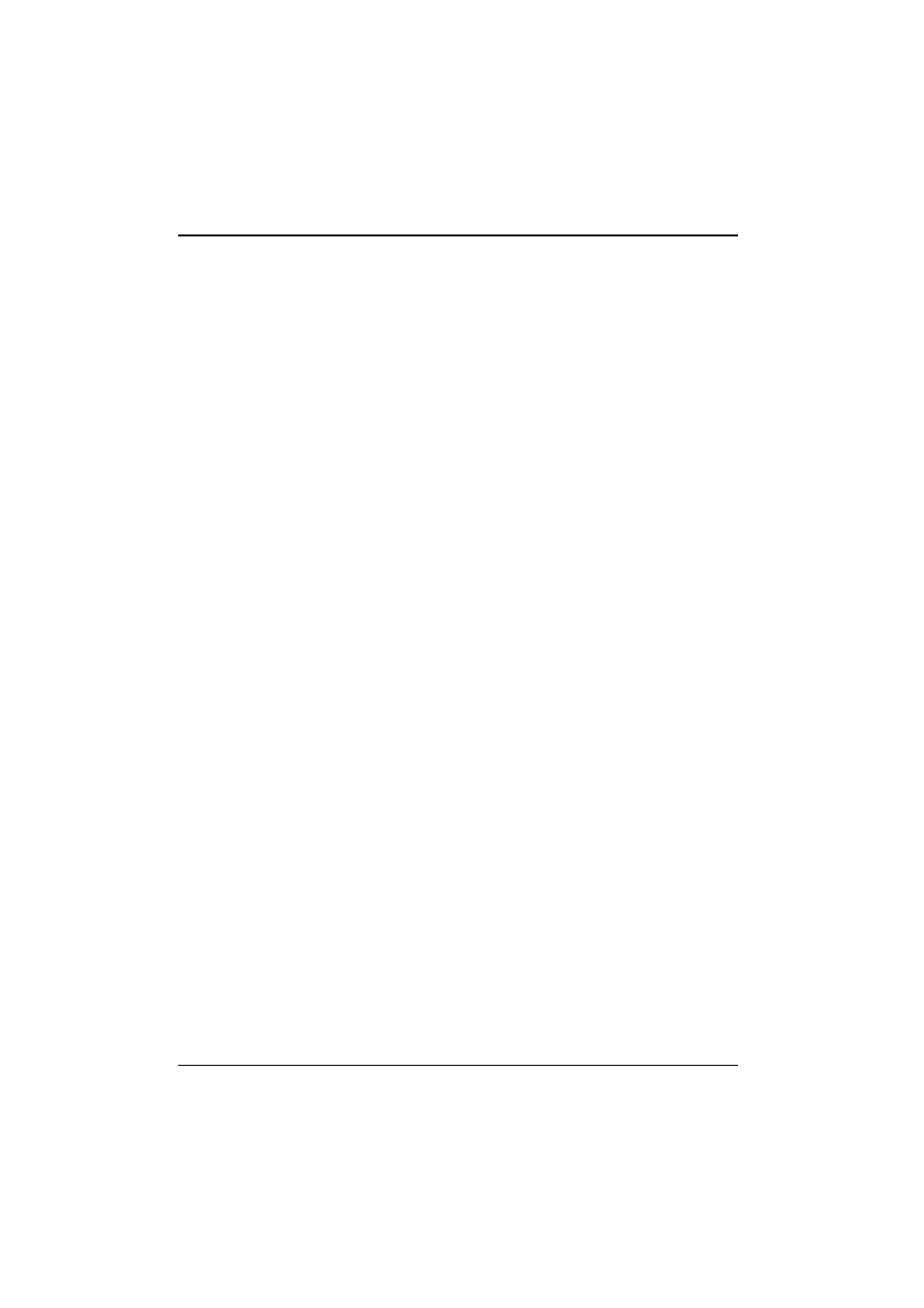
System upgrades
76
A26361-K990-Z120-1-7619, Edition 6
Extensions to the mainboard
Details on how you can upgrade the main memory or the processor of your device are provided in
the manual for the mainboard.
Main memory, upgrading
►
Open the casing (see "Opening the casing").
►
CELSIUS V/R only: Remove the ventilation duct (see "Removing ventilation duct (CELSIUS V)"
and "Removing the ventilation duct (CELSIUS R5xx)").
►
Upgrade the memory according to the description in the manual for the mainboard.
►
CELSIUS V/R only: Install the ventilation duct (see "Installing ventilation duct (CELSIUS V)"
and "Installing the ventilation duct (CELSIUS R5xx)").
►
Close the casing (see "Closing the casing").
Processor, replacing
►
Open the casing (see "Opening the casing").
►
Remove the ventilation duct (see "Removing ventilation duct (CELSIUS M)", "Removing
ventilation duct (CELSIUS V)" and "Removing the ventilation duct (CELSIUS R5xx)").
►
Upgrade the processor according to the description in the manual for the mainboard.
►
Install the ventilation duct (see "Installing ventilation duct (CELSIUS M)", "Installing ventilation
duct (CELSIUS V)" and "Installing the ventilation duct (CELSIUS R5xx)").
►
Close the casing (see "Closing the casing").
