Format disk – FOCUS Enhancements FOCUS FireStore FS-4 Pro User Manual
Page 97
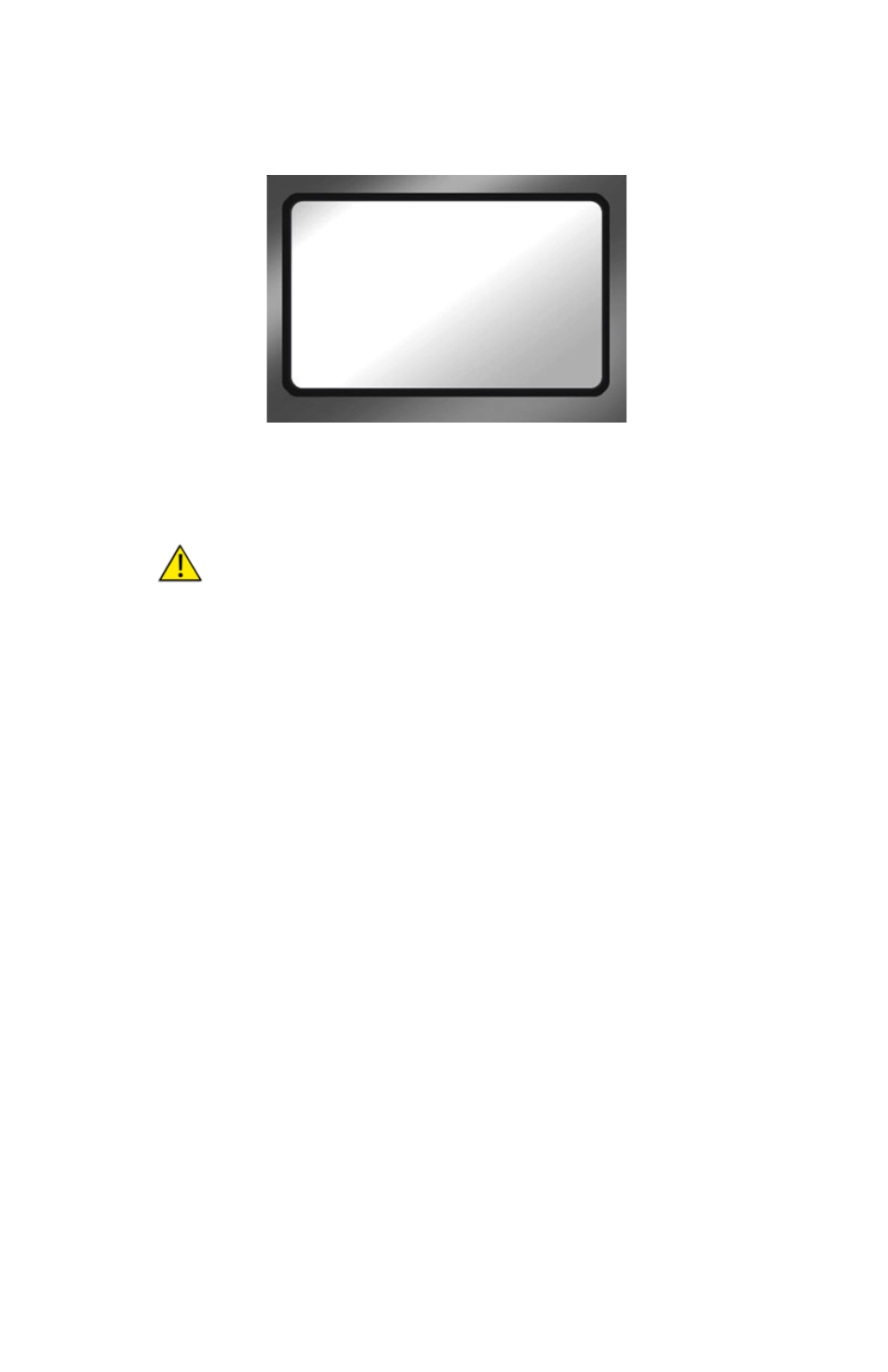
FS Functions
FS-4 HD and FS-4Pro HD Portable DTE Recorders 81
Format Disk
Prevent lost frames due to file fragmentation by formatting the
FS-4 HD before each recording session.
This selection formats the disk as follows:
1.
From the Utilities screen, go to
Format Disk
.
2.
Select
YES
to begin formatting.
A status screen displays progress of the formatting and at
completion displays the message:
•
Complete
indicating Repair Disk was successful.
•
Aborted
indicating that there were errors and the repair
did not complete.
3.
Press
BACK
to return to the
Utilities
screen.
Save Files Before Formatting
The formatting process erases all data on the disk and is not reversible.
Backup all files and clips on the FS-4 HD before formatting.
FORMAT DISK
PRESS YES TO
ERASE ALL DATA
YES BACK
