Select hdd recorder mode – FOCUS Enhancements FOCUS FireStore FS-4 Pro User Manual
Page 40
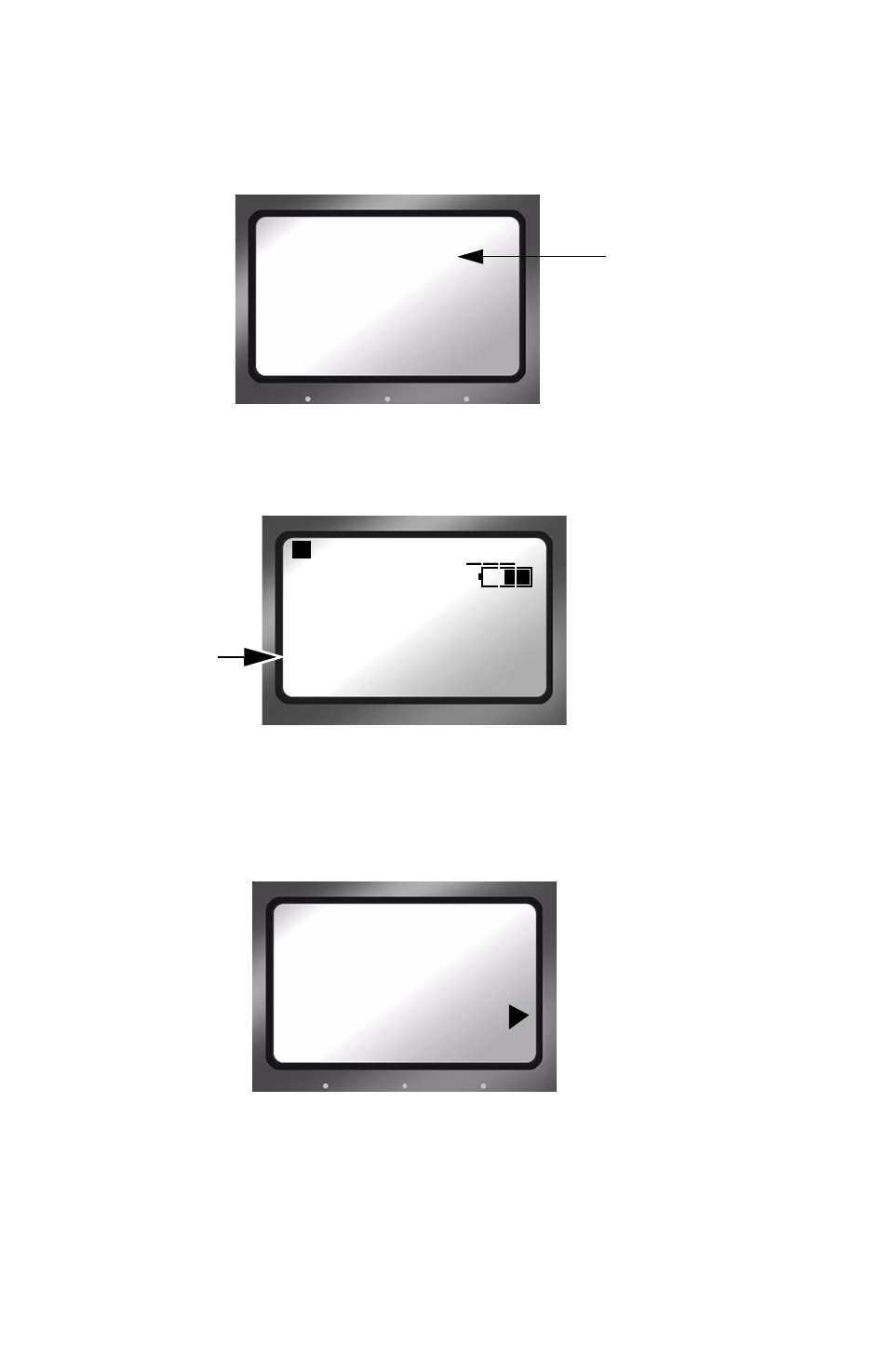
Quickstart
24 FS-4 HD and FS-4Pro HD Portable DTE Recorders
2.
The
Welcome
screen appears and displays while the
FS-4 HD initializes. Each FS-4 HD model has a unique welcome
screen.
3.
When the Home screen appears, proceed, see
page 49 for more details.
Select HDD Recorder Mode
1.
Press the
Right
navigation button two times until the HDD Mode
display appears.
2.
Use the
Down
navigation button to highlight the recorder mode,
either DV or HD.
3.
Press the
Select
button on the navigation buttons.
4.
Press the
Left
button to return to the menu title.
5.
Press the
Right
button once and advance to the
FORMAT
screen.
FS Model
FS-4 HD
PORTABLE
DTE RECORDER
STOP 1-
COUNTER
00:00:14:02
DISK 1 168 min
REEL
SYNC DISP LOCK
FS-4Pro HD
Only
HDD MODE
-DV RECORDER
HD RECORDER
DD DRIVE
USE EXT FS-4
