Ext ctl off, pause, frame, file – FOCUS Enhancements FOCUS FireStore FS-4 Pro User Manual
Page 82
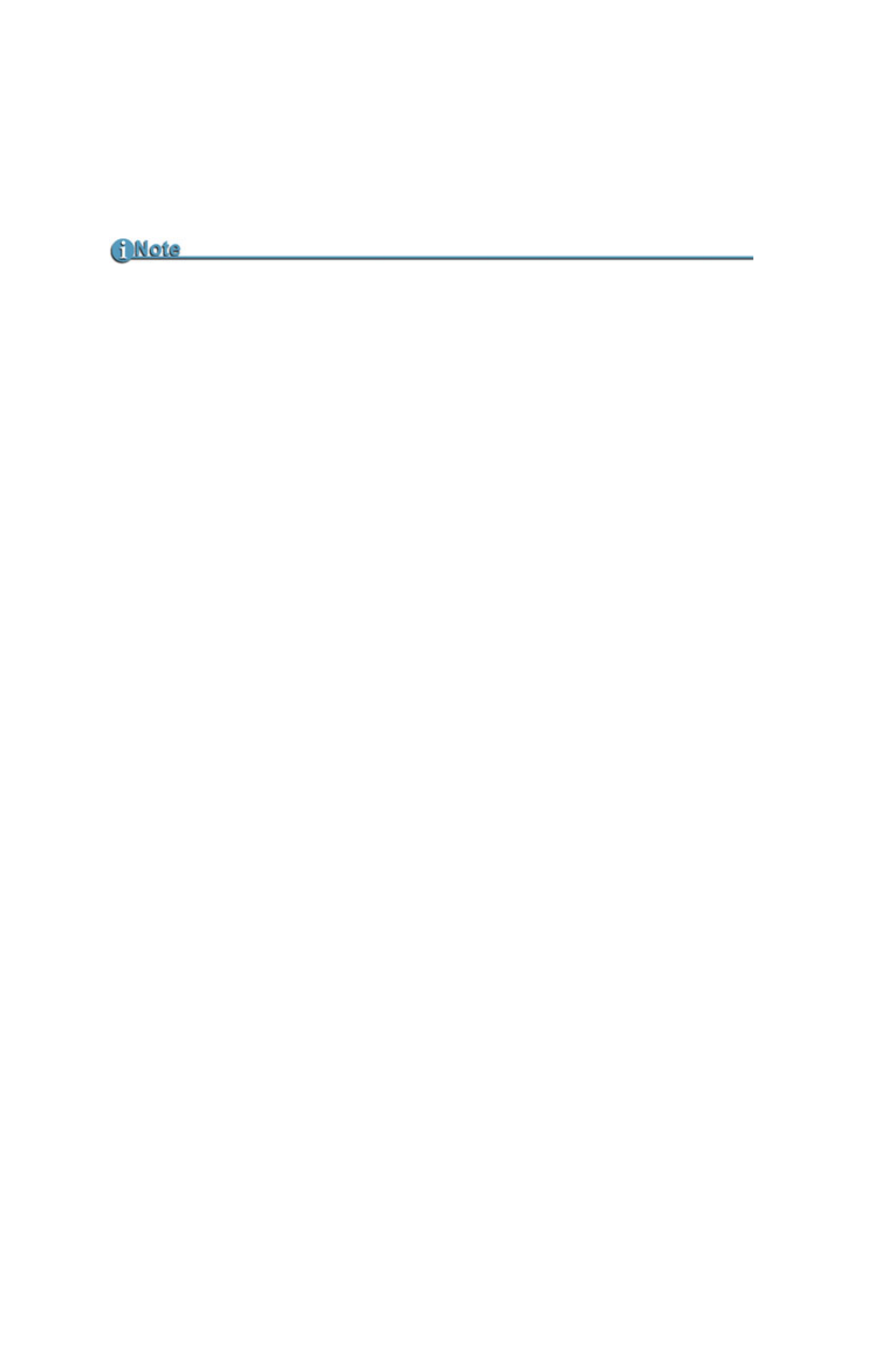
FS Functions
66 FS-4 HD and FS-4Pro HD Portable DTE Recorders
EXT CTL OFF, Pause, Frame, File
These options permit the use of an external device to control
the FS-4 HD through the optional RS-232 cable.
•
EXT CTL OFF
Use this option when connecting an external device
with an RS232C cable.
• This requires the use of a a 3.5mm-to-DB9 adapter cable,
plugged into FS-4 HD
Control
port.
In Local mode, select this item to control the FS-4 HD
with the optional wired remote control unit, refer to
The following options permit control functions to occur from a
simple contact closure.
•
EXT CTL PAUSE
Controls
Pause
and
Resume
during a record or playback
session.
•
EXT CTL FRAME
DV Mode Only
Captures a single frame of video and records it to a file.
Each time this function is triggered, it sequentially adds
another frame to the same file until stopped.
•
EXT CTL FILE
Creates a new file during a record session without
losing any frames.
RS-232 Cable Available from Focus Online Store
The RS-232 cable required to connect the FS-4 HD to an external control
device is Focus part number CBLA-0113-01. It and other accessories
mentioned in this manual are available at https://www.focusinfo.com/sales/
store.
