Resolving the bar code problems, Resolving the off-center card printing problems – FARGO electronic 410 User Manual
Page 95
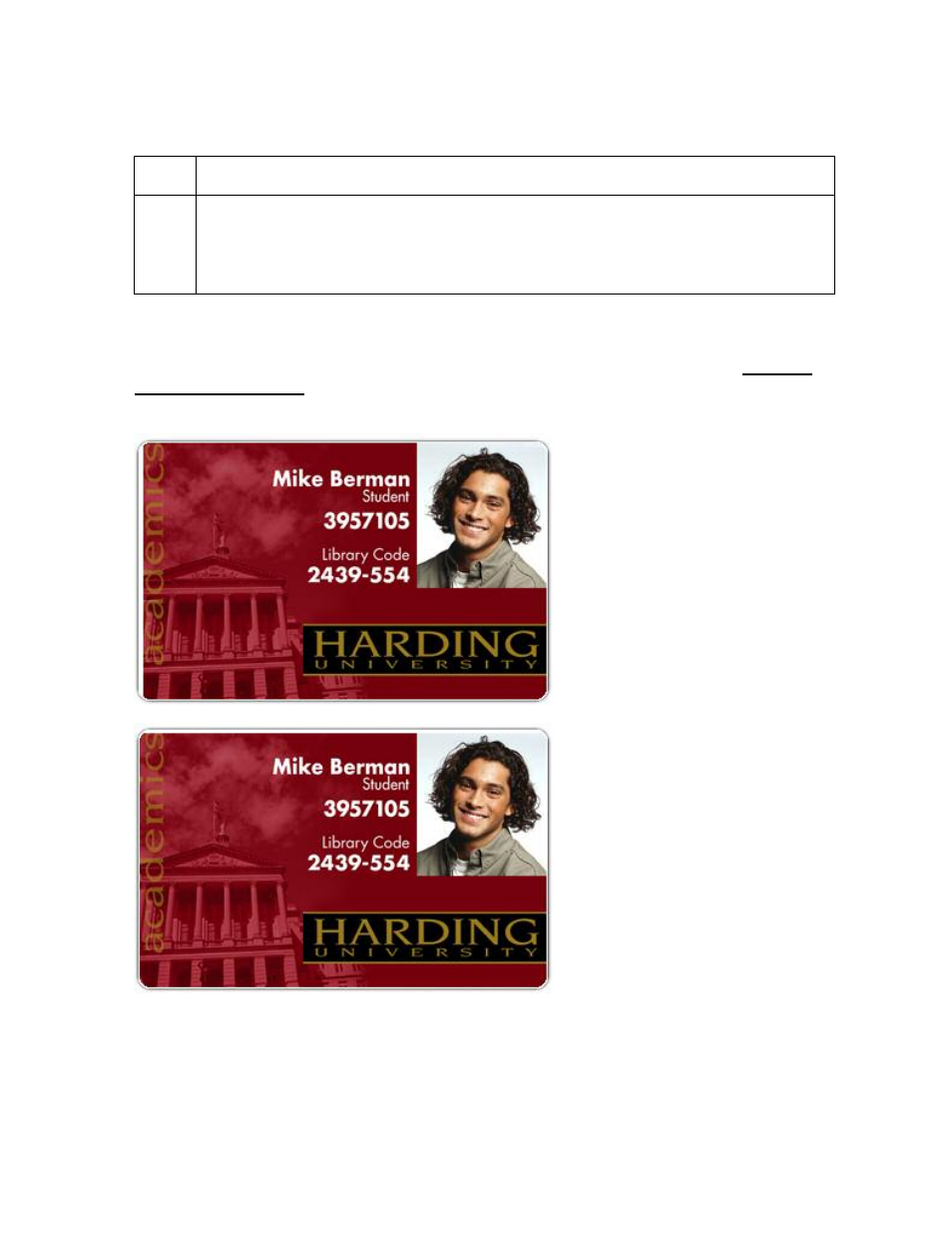
RESTRICTED USE ONLY
Fargo Electronics, Inc.
CardJet 410 Card Printer/Encoder and Persona CardJet C7 Printer User Guide (Rev. 5.0)
95
Resolving the Bar Code problems
Step Description
1
Are you using an infrared bar code scanner? If so, select the Infrared Bar Codes
option within the Image Color tab. (Note: This option directs the Printer to print
black text and bar codes with the black pigmented Ink Cartridge which is required
for printing infrared bar codes.)
Resolving the Off-center Card Printing problems
Use the Image Position tab in the Driver to precisely center the image. See the Selecting
the Image Position tab on page 117.
