Selecting the image position tab – FARGO electronic 410 User Manual
Page 117
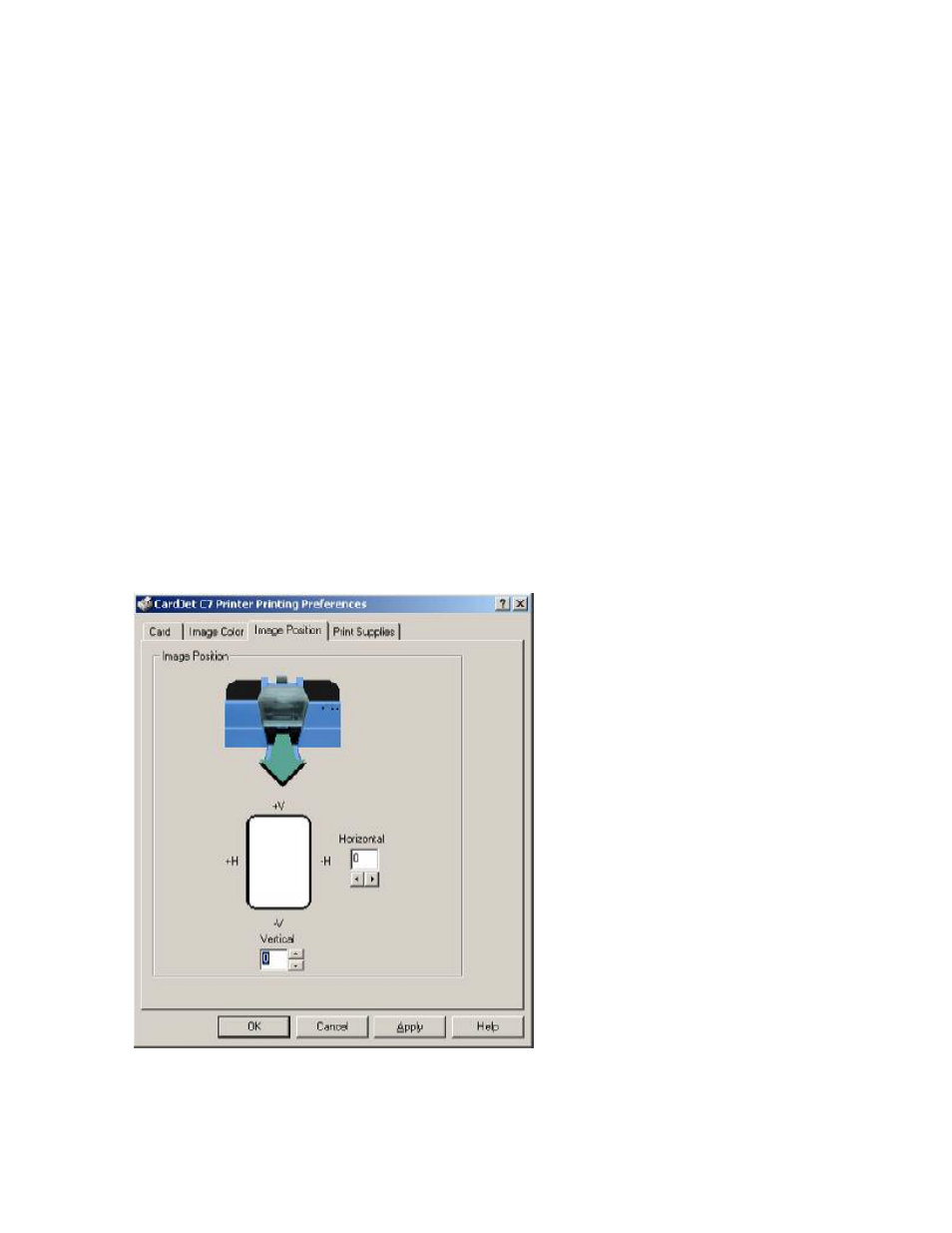
RESTRICTED USE ONLY
Fargo Electronics, Inc.
CardJet 410 Card Printer/Encoder and Persona CardJet C7 Printer User Guide (Rev. 5.0)
117
Selecting the Image Position tab
In both 410/C7 models, the Image Position controls allow you to adjust the position of the
overall print area to be precisely centered on a card. In most cases this adjustment is only
necessary if you are printing a full-bleed image and are consistently getting a white border on
one of the card edges. (Note: This allows Operators to fine tune the position of the print
area on the card. Note that the orientation of the card icon is portrait due to the front-to-back
orientation of the Printer's Card Path.)
The adjustment arrows indicate the direction the image will move in relation to how the card
travels through the Printer.
•
Positive Vertical moves the image toward the rear of the Printer or trailing edge of the
card.
•
Negative Vertical moves the image toward the front of the Printer or leading edge of the
card.
•
Positive Horizontal moves the image more toward the left hand side and negative
Horizontal moves it more toward the right hand side. The default value for both settings is
0.
