Loading the card cartridge – FARGO electronic 410 User Manual
Page 39
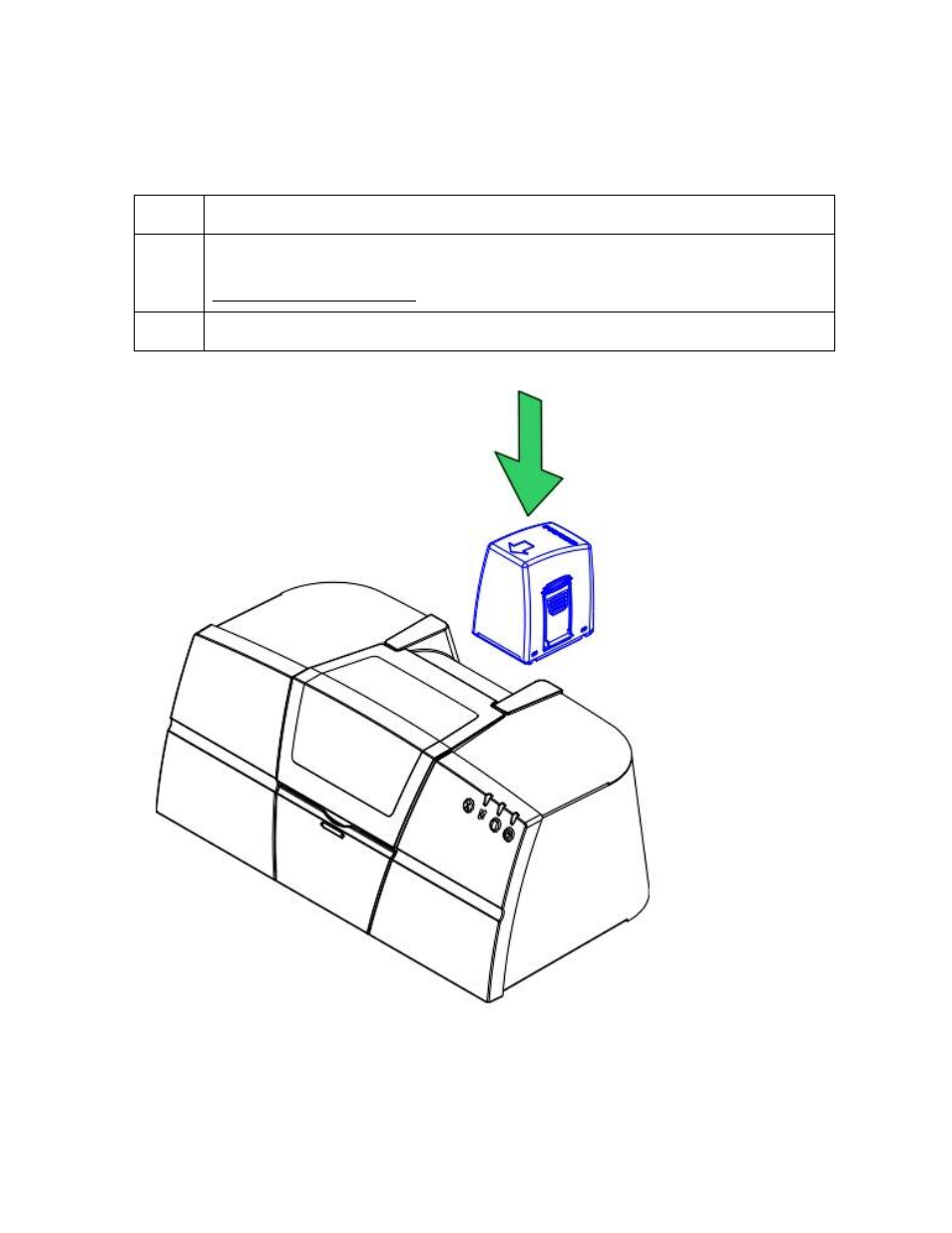
RESTRICTED USE ONLY
Fargo Electronics, Inc.
CardJet 410 Card Printer/Encoder and Persona CardJet C7 Printer User Guide (Rev. 5.0)
39
Loading the Card Cartridge
Before printing, load blank cards into the Printer's Card Input Hopper, as follows:
Step Procedure
1
Close the Printer's Top Cover. (Note: The Printer will indicate that a Card
Cartridge needs to be installed by flashing the Card LED light.) See the
Interpreting the LED Lights procedure on page 76.
2
Remove the Card Cartridge from its packaging.
