6 vlan interface setup, 1 ieee 802.1q tagvlan description, 2 setting up the vlan interface – FUJITSU Solaris PCI GigabitEthernet 3.0 User Manual
Page 52
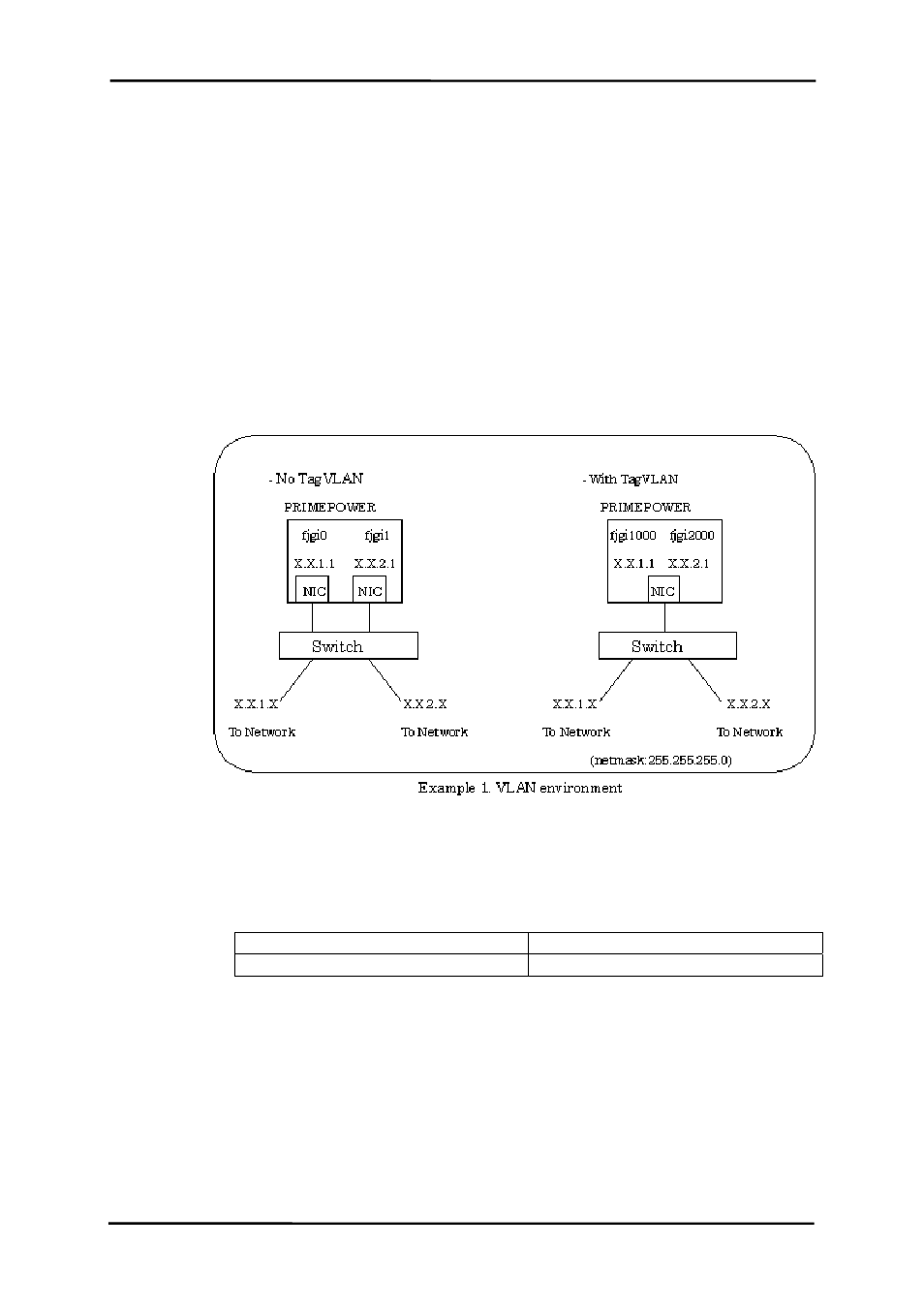
3.6 VLAN Interface Setup
3.6 VLAN Interface Setup
This section provides information about IEEE 802.1Q TagVLAN interfaces. This section also
provides instructions for setting up VLAN interfaces using the FUJITSU PCI GigabitEthernet
interface.
3.6.1 IEEE 802.1Q TagVLAN Description
The IEEE 802.1Q TagVLAN function allows the use of two or more different networks with
a single physical interface. Each VLAN operates as its own separate network, with its
activity separated from other VLANs. To accomplish this, a virtual interface is created
by assigning a VLAN ID (VID) to a physical interface. Note that communication between
different VID interfaces on the same physical interface is not allowed. The following
example shows a VLAN environment.
By using a VLAN, traffic management of two or more networks on a single physical
interface can be done.
In order to create a VLAN environment, a switch capable of supporting a VLAN setup
(VID and Tagged/Untagged setting) is required.
The numbers FUJITSU PCI GigabitEthernet 3.0 adapter supports:
VID
1 - 4094 (are available)
Max number of VLAN interfaces
1024 (can be created)
3.6.2 Setting Up the VLAN Interface
By setting the VLAN interface number to a value greater than 1000, it is possible to
distinguish between VLAN interfaces and physical interfaces. The following naming format
is used to create the VLAN interface number:
VLAN Interface Number = (1000 * VID) + Physical Instance Number
VLAN Interface Setup Examples:
● To create a VLAN Interface Number for an interface with a physical instance of 3,
45
