Furuno FMD-8010 User Manual
Page 48
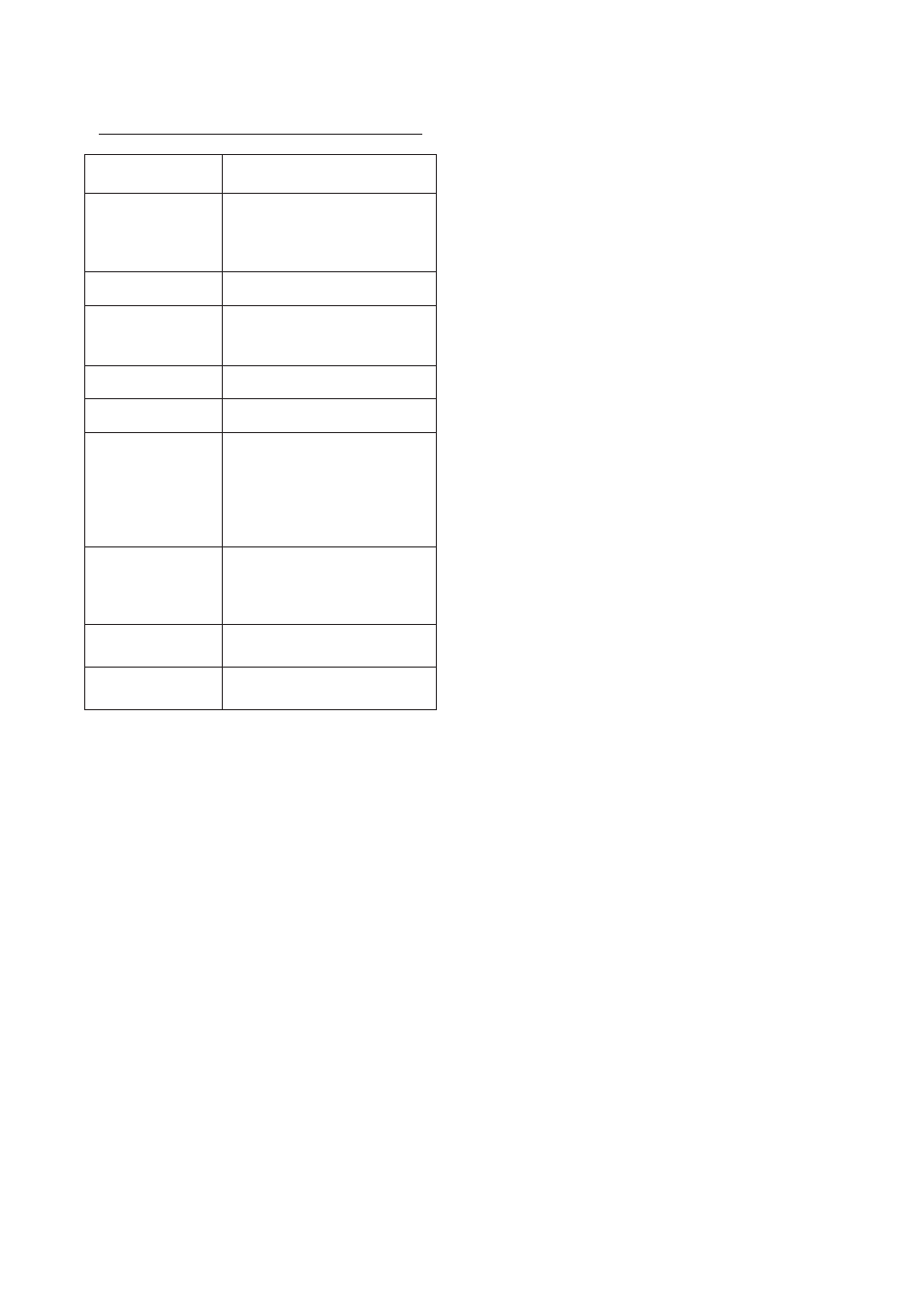
3 – 10
Other items on the INSTALL menus
Table 3-7 Other items on INSTALL menus
Installation checklist
After completing the installation, check it for
completeness following the checklist shown
below. Check asterisk-marked items if they
apply to the installation.
❒ Sweep timing adjustment
❒ Heading alignment
❒ FUNCTION key presetting
❒ *Selection of navigator
❒ Setting up of INITIAL menus
❒ Setting up of INSTALL menus
L
L
A
T
S
N
I
,
m
e
t
I
.
o
n
u
n
e
m
n
o
i
t
p
i
r
c
s
e
D
2
#
,
l
e
v
e
l
m
r
a
l
A
l
l
i
w
h
c
i
h
w
h
t
g
n
e
r
t
s
o
h
c
e
t
e
S
e
t
o
N
.
m
r
a
l
a
d
r
a
u
g
e
h
t
r
e
g
g
i
r
t
n
a
c
g
n
i
t
t
e
s
H
G
I
H
e
h
t
t
a
h
t
.
r
e
t
t
u
l
c
a
e
s
n
o
m
r
a
l
a
r
e
g
g
i
r
t
2
#
,
o
i
t
a
r
e
s
l
u
p
g
o
L
.
o
i
t
a
r
e
s
l
u
p
g
o
l
r
e
t
n
E
2
#
,
r
o
s
n
e
s
g
n
i
d
a
e
H
h
c
i
h
w
r
o
s
n
e
s
g
n
i
d
a
e
h
t
c
e
l
e
S
e
h
t
o
t
a
t
a
d
g
n
i
d
a
e
h
s
d
e
e
f
.
r
a
d
a
r
2
#
,
e
s
n
o
p
s
e
r
y
e
K
.
p
e
e
b
y
e
k
f
f
o
r
o
n
o
n
r
u
T
2
#
,
l
a
n
g
i
s
o
e
d
i
V
.
L
A
M
R
O
N
o
t
t
e
s
y
l
l
a
m
r
o
N
2
#
,
a
t
a
d
p
i
h
s
n
w
O
e
h
t
n
o
H
P
R
G
P
H
S
n
o
n
r
u
T
r
e
t
n
e
d
n
a
,
u
n
e
m
1
L
A
I
T
I
N
I
y
l
e
t
a
r
u
c
c
a
o
t
a
t
a
d
p
i
h
s
n
w
o
n
o
(
c
i
h
p
a
r
g
p
i
h
s
n
w
o
t
c
i
p
e
d
2
L
L
A
T
S
N
I
n
o
)
y
a
l
p
s
i
d
e
h
t
.
u
n
e
m
e
l
i
h
w
g
n
i
t
t
i
m
s
n
a
r
T
,
d
e
p
p
o
t
s
s
i
r
e
n
n
a
c
s
2
#
e
b
n
a
c
s
e
s
l
u
p
r
a
d
a
R
r
e
n
n
a
c
s
h
t
i
w
d
e
t
t
i
m
s
n
a
r
t
r
o
f
,
d
e
d
n
e
p
s
u
s
n
o
i
t
a
t
o
r
.
c
t
e
,
g
n
i
c
i
v
r
e
s
g
n
i
g
a
r
e
v
a
o
h
c
E
3
#
,
o
r
y
g
o
n
d
n
a
n
e
h
w
g
n
i
g
a
r
e
v
a
o
h
c
e
f
f
o
n
r
u
T
.
d
e
t
c
e
n
n
o
c
s
i
o
r
y
g
o
n
t
i
n
u
y
a
l
p
s
i
D
3
#
,
n
o
i
t
c
n
u
f
:
t
i
n
u
y
a
l
p
s
i
d
f
o
n
o
i
t
c
n
u
f
t
c
e
l
e
S
.
y
a
l
p
s
i
d
e
v
a
l
s
r
o
n
i
a
m
