16 measuring range and bearing between two targets, 17 index lines – Furuno FMD-8010 User Manual
Page 24
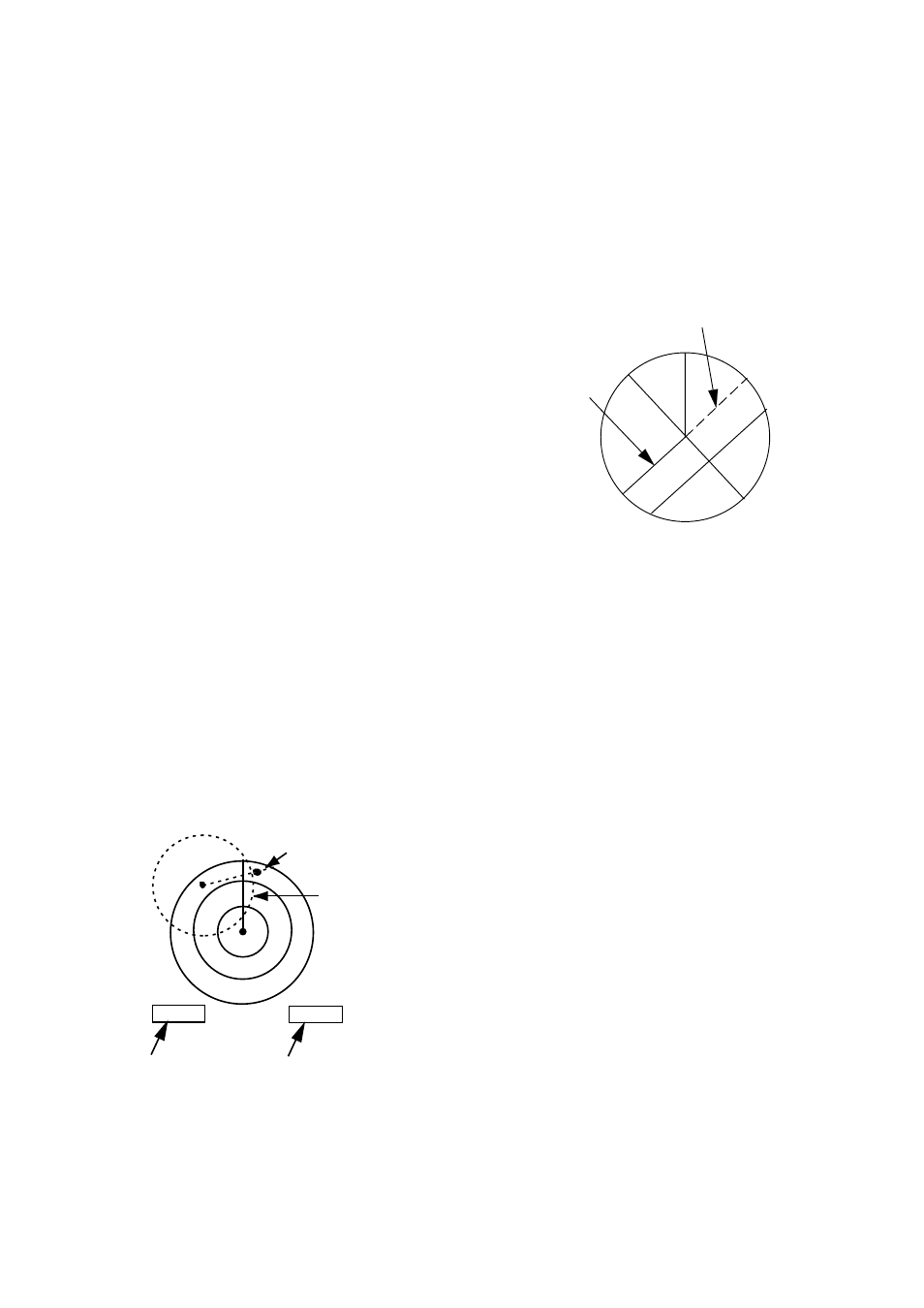
1 – 14
Canceling the cursor offset
Press the CURSOR OFFSET key to return the
No.1 EBL origin to the screen center. (Each press-
ing of the key links the offset EBL with the cur-
sor, anchors the offset EBL, or returns No.1 EBL
origin to the screen center.)
1.16 Measuring Range and
Bearing Between Two Targets
The range and bearing between two targets, for
example, targets A and B in Figure 1-14, can be
measured by using the CURSOR OFFSET key.
1) Press the EBL ON key to turn on (or activate)
the No.1 EBL.
2) Press the CURSOR OFFSET key.
3) Operate the trackball to place the No.1 EBL
origin on target A.
4) Operate the EBL control to pass the No.1 EBL
through target B.
5) Press the VRM ON key to turn on (or acti-
vate) the No.1 VRM.
6) Operate the VRM control to place the No.1
VRM on the inside edge of target B.
Range and bearing between the two targets ap-
pear in the cursor data window at the bottom of
the display.
A
B
No.1 EBL
No.1 VRM
70.0°R
EBL
VRM
No.1 EBL No.1 VRM
bearing range
4.5NM
Figure 1-14 Measuring range and
bearing between two targets
1.17 Index Lines
The index lines are useful for maintaining a con-
stant distance between own ship and a coastline
or partner ship. They can be turned on/off by the
INDEX LINE key. Each pressing of the key turns
on the index lines (linked with No.2 EBL and
No.2 VRM), anchors the index lines, or turns off
the index lines.
No.2 EBL
Index
lines
Figure 1-15 Index lines
Rotating the index lines
Activate the No.2 EBL and operate the EBL con-
trol.
Adjusting index lines intervals
Activate the No.2 VRM and operate the VRM
control.
Selecting number of index lines
The number of index lines can be selected to two
or six on the INITIAL menu.
1) Press the MENU key.
2) Select the INITIAL menu and press the EN-
TER/SELECT key.
3) Select INDEX and press the ENTER/SELECT
key.
4) Select 2PCS (or 6PCS).
5) Press the ENTER/SELECT
key.
6) Press the MENU key.
