Furuno FMD-8010 User Manual
Page 46
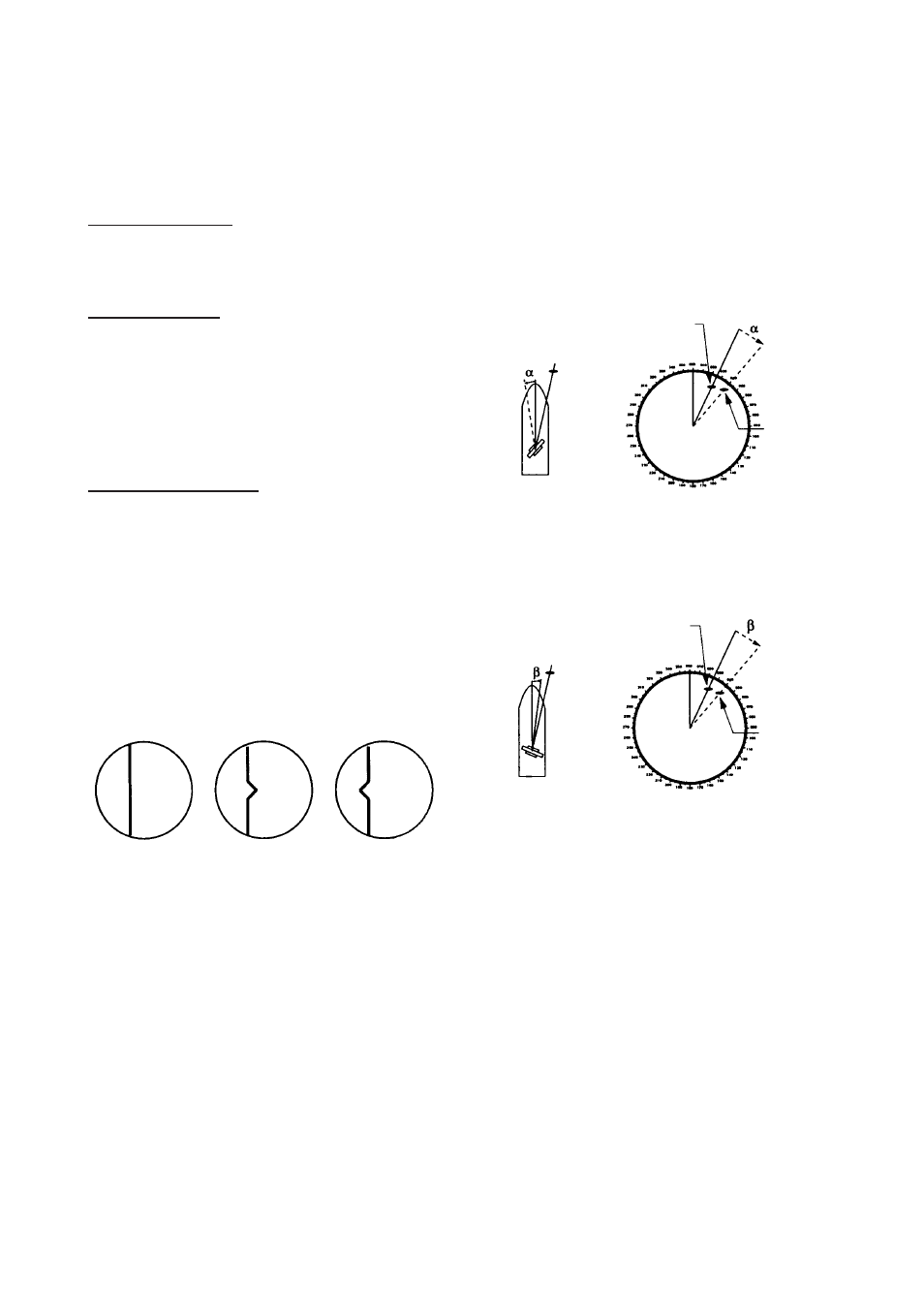
3 – 8
2) Press the [ENTER] key.
3) Operate the VRM or EBL control to change
setting.
4) Press the [ENTER] key.
Closing the menu
Press the [MENU] key.
Changing pages
Next page: Place cursor on
↓
and press the
[ENTER] key.
Previous page: Place cursor on
↑
and press
the [ENTER] key.
Clearing wrong data
Press the [CLEAR] key.
Sweep timing adjustment
Sweep timing depends on the length of the
signal cable (between the display unit and the
antenna unit). Adjust it as shown in the pro-
cedure below to prevent pushing in pulling
out of targets as shown in the Figure 3-12.
Figure 3-12 Examples of proper and
improper sweep timing
1) Select TIMING on the INSTALL1 menu
and press the [ENTER] key.
2) Transmit on the 0.125 nautical mile range,
and visually select a target which forms
right angles (harbor wall, etc.).
4) Operate the VRM control to straighten tar-
get selected in step 3. For reference, amount
“straightened” in nautical miles appears at
bottom right side on the display.
5) Press the [ENTER] key.
Heading alignment
The antenna unit is mounted facing straight
ahead in the direction of the bow. Therefore,
a small but conspicuous target dead ahead vi-
sually should appear on the heading mark. In
practice, however, there will be some error
on the display because of the difficulty in
achieving accurate initial positioning of the
antenna unit. Do the following to compensate
for error.
Figure 3-13 How to align heading
1) Identify a suitable target (by gyrocompass,
for example) at a range between 0.125 to
0.25 nautical miles, preferably near the
heading mark.
2) Open the INSTALL1 menu and select
HDG ADJ.
3) Press the [ENTER] key.
4) Operating the VRM control, bisect the tar-
get by the EBL. The value at the bottom
right of the menu shows antenna position
in relation to ship’s bow (0
°
).
5) Press the [ENTER] key.
Correct
Target pushed
Target pulled
inward
outward
Antenna mounted error
to port (heading switch
advance)
Picture appears
deviated clockwise.
Antenna mounted error
to starboard (heading
switch delayed)
Picture appears
deviated counterclockwise.
Apparent
position
of target
Apparent position
of target
Target
Target
Correct bearing
relative to heading
Correct
bearing
relative to
heading
