FUJITSU M3097DE User Manual
Page 9
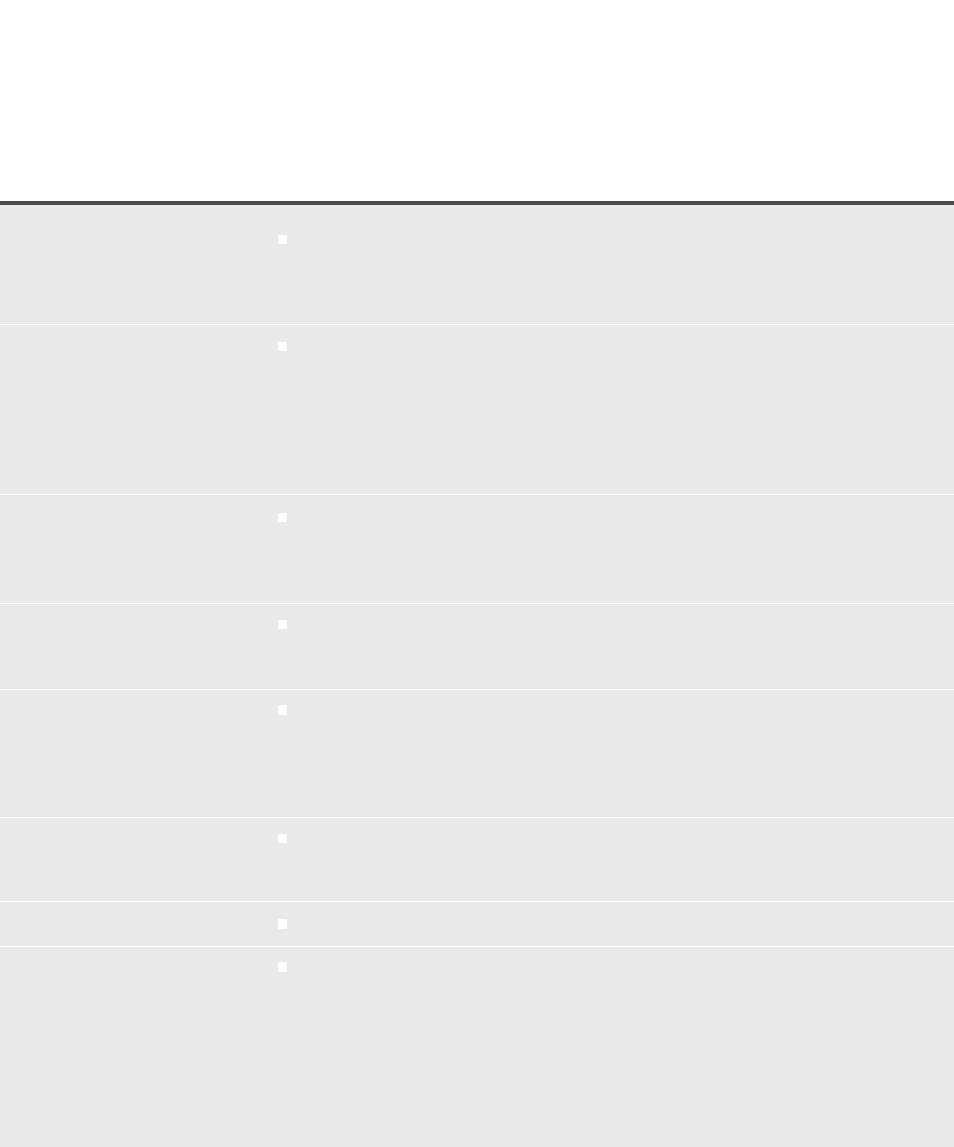
vii
CONTENTS
vii
Checking the Components ........................................................ 1-1
Units and Assemblies ................................................................ 1-2
Operator Panel .......................................................................... 1-5
CHAPTER 2 INSTALLATION AND CONNECTIONS
Precautions ................................................................................ 2-1
Inspection .................................................................................. 2-2
Removing the Carrier Fixing Bracket ......................................... 2-4
Cable Connection ...................................................................... 2-5
Mounting the Stacker ................................................................. 2-7
SCSI-ID setting (M3097DG) ...................................................... 2-8
CHAPTER 3 OPERATING INSTRUCTION
Turning the Power On ............................................................... 3-1
Reading Mode Setting (M3097DE) ............................................ 3-2
Manual Feed Mode Setting ....................................................... 3-8
CHAPTER 4 ADF DOCUMENT SPECIFICATION
Document Size .......................................................................... 4-1
Document Quality ...................................................................... 4-2
Installation Specifications .......................................................... 5-1
Dimensions ................................................................................ 5-2
Consumables ............................................................................. 5-3
Option ........................................................................................ 5-4
Activating the Setup Mode ......................................................... 6-1
Contents of the Setup Mode ...................................................... 6-2
