Furuno FCV-1100L User Manual
Page 48
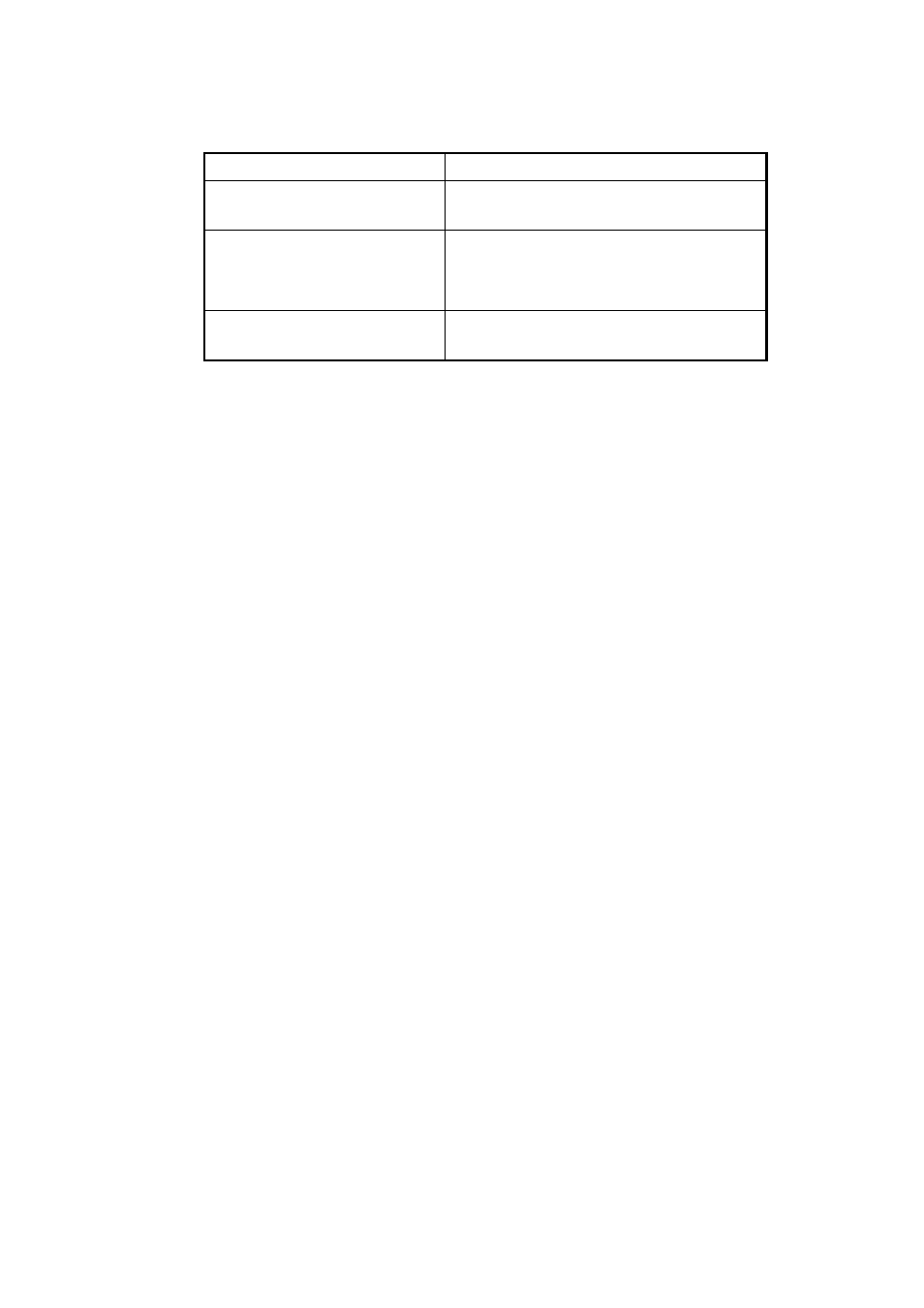
2. MENU OPERATION
2-18
3. Press the [-] or [+] key to set the level (1-14).
If…
Then...
you want to emphasize
COLOR-7 (reddish-brown, red)
COLOR-7, COLOR-6: set large value.
COLOR-5 to COLOR-1: Set small value.
you want to emphasize middle
color (yellow, green)
COLOR-7 to COLOR-5: Set small value.
COLOR-4 and COLOR-3: Set large value.
COLOR-2 and COLOR-1: Set small value.
you want to remove the
weakest color
COLOR-1: Set small value.
4. Press the [▲] or [▼] key to close the setting window.
5. Repeat steps 1 through 4 to set another color.
6. To use custom clutter settings, set the [FUNCTION] switch in the CLUTTER
position, then select CUSTOM from HF CURVE (LF CURVE).
To return to default settings, select YES at DEFAULT.
See also other documents in the category Furuno Sports and recreation:
- FAR-2805 Series (169 pages)
- FR-8062 (2 pages)
- FR-8122 (56 pages)
- CH-37 (90 pages)
- CH-37 (71 pages)
- FAR-2XX7 (4 pages)
- FAR-2XX7 (2 pages)
- FELCOM16 (4 pages)
- FRS-1000B (8 pages)
- FRS1000 (8 pages)
- Ls4100 (48 pages)
- 520 (73 pages)
- Marine Radar (24 pages)
- 1944C-BB (233 pages)
- 1733C (260 pages)
- FR-2105 (197 pages)
- FMD-8010 (50 pages)
- GD-1900C (260 pages)
- Black Box Video Sounder FCV-1200BB (2 pages)
- FR-1505 MARK-3 (4 pages)
- 1762 (252 pages)
- NAVnet DRS12A (44 pages)
- FAR-2137S (8 pages)
- FAR-2127 (136 pages)
- FA30 (6 pages)
- Satellite Compass SC-50/110 (30 pages)
- 1715 (2 pages)
- 1715 (48 pages)
- GD-1720C (53 pages)
- 1734C (55 pages)
- Mu 120c (2 pages)
- NAVNET GD-1920C (239 pages)
- CI-80 (41 pages)
- FAR-28x7 Series (299 pages)
- FAR-2837S (8 pages)
- BBWX1 (2 pages)
- 851 MARK-2 (37 pages)
- 851 MARK-2 (47 pages)
- BBFF3 (1 page)
- CSH-53 (108 pages)
- CSH-53 (106 pages)
- FCV295 (53 pages)
- FR1500 Mk3 (79 pages)
- FI-50 Series (2 pages)
- FCV-1150 (32 pages)
