Adjusting pictures (picture menu) – FUJITSU P42VHA20W User Manual
Page 25
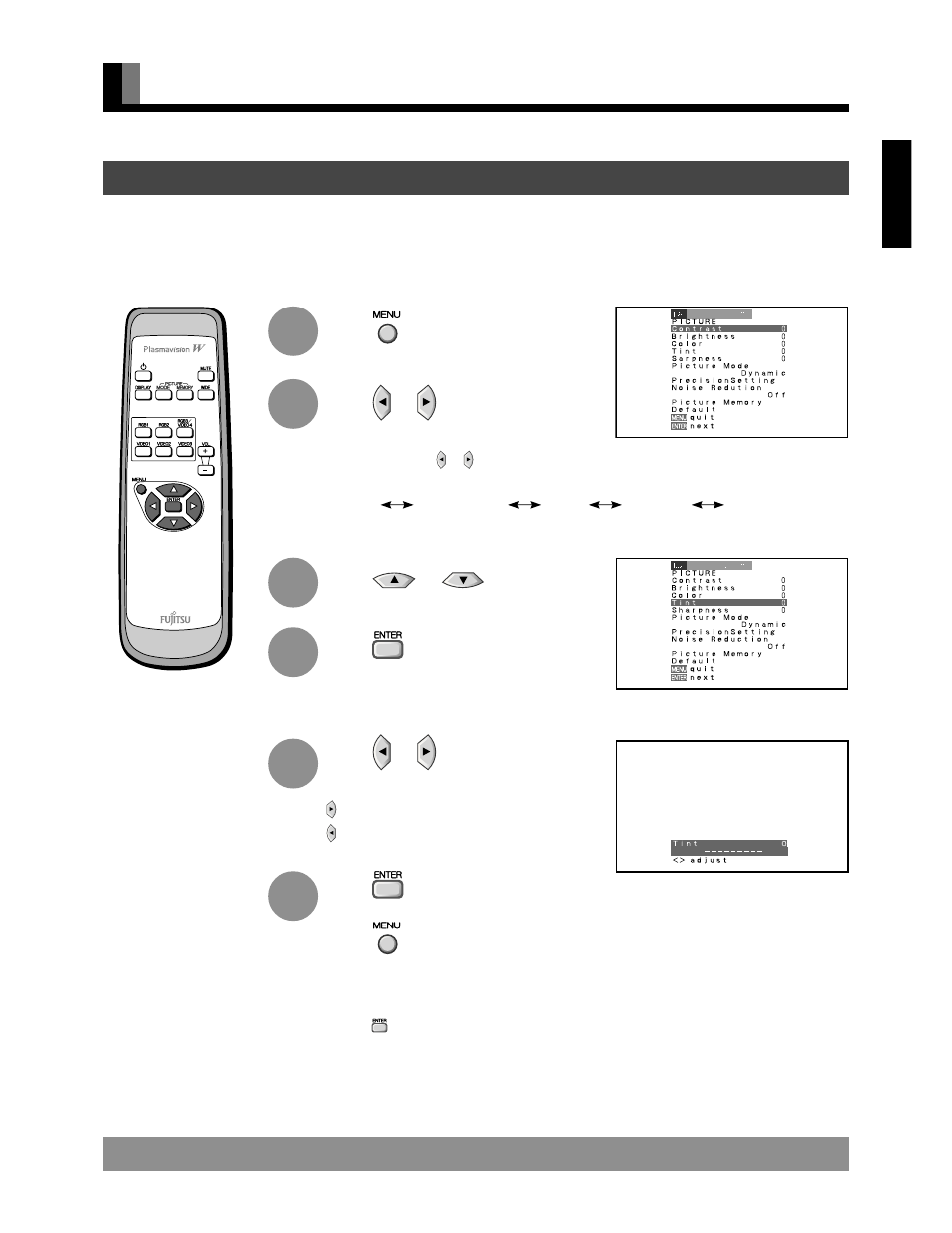
E-25
English
ADJUSTING PICTURES (PICTURE MENU)
BASIC OPERATIONS [EX.: ADJUSTING TINT (Tint)]
“PICTURE” selected in the main menu
screen (Video Input Mode)
“Tint” selected in the PICTURE Menu
screen (Video Input Mode)
You can make changes to all picture adjustment options in the PICTURE Menu.
The changes you make will be stored for a selected input mode. Therefore, you need to select a desired input mode before making any
changes.
“Tint” adjustment screen
PICTURE
POSITION/SIZE
AUDIO
FEATURES
FACTORY DEFAULT
1
2
Press
.
The main menu screen will appear.
Press
or
to select
“PICTURE”.
Each time you press or , one of the available
menus appears in the following sequence:
The PICTURE Menu screen will appear.
Press
or
to select
“Tint”.
Press
.
The “Tint” adjustment screen will appear.
Press
or
to change tint
values.
: More greenish colors
: More purplish colors
Press
to store.
Press
when you finish.
* Repeat steps 3, 4, 5 and 6 when you wish to
make changes to other options.
* When
is pressed after you have selected
“Default”, the settings are returned to those that
were valid when you purchased the set.
3
4
5
6
* On-screen information disappears if you do not take any action for about 60 seconds.
