Password protection, Device lock (key and display lock), Stem, see "password protection – Fujitsu Siemens Computers Loox T User Manual
Page 90
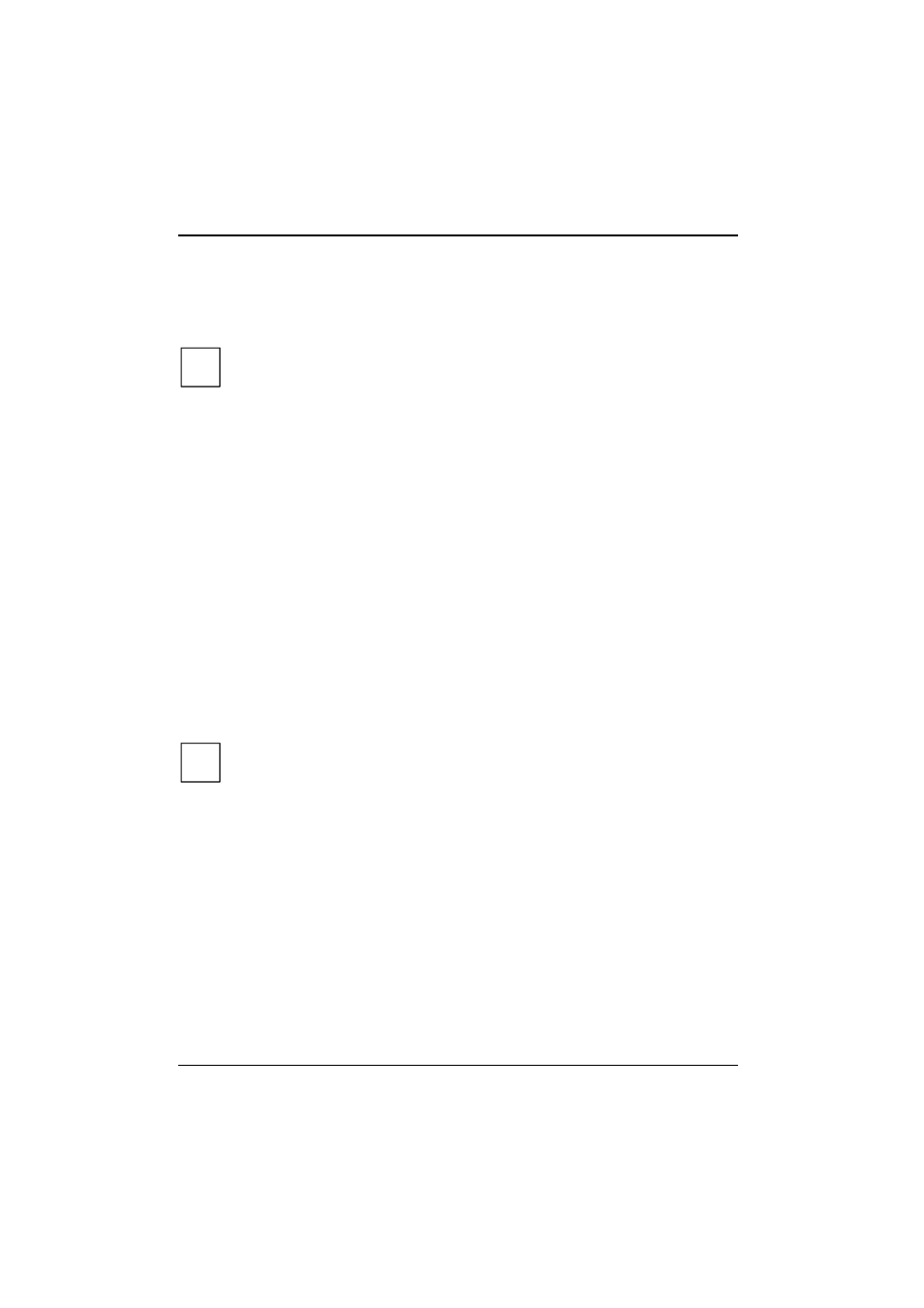
Security functions
Password protection
You can use a password to protect your Pocket PC against unauthorised use. This makes your data
accessible only to persons who know the password.
i
When FSC SecureLock is set, this password protection can only be lifted after the FSC
SecureLock has been cleared.
►
Tap on the Password symbol under Start – Settings – Personal.
►
Select the type of password you prefer:
−
A password consisting of four numbers (simple 4-digit password).
−
A password of alphanumeric characters (a complex alphanumeric password).
If a password has been assigned, you will have to enter this password the next time you switch on.
If you have forgotten your password, you can restart your Pocket PC by resetting it to the factory
settings (see "Cold starting and resetting factory default settings").
Device lock (key and display lock)
With the device lock (key and display lock) you can lock the following device elements and functions
during active operation, in order to prevent accidental inputs:
● Application
buttons
● Keypad
● Display
●
Acceptance of an incoming call via the talk key
●
Ending a call via the End key
i
The device can be switched off even when the device lock is active.
Locking the device
►
Press and hold the Enter key.
The device is locked.
Deactivating the device lock
►
Press and hold the Enter key.
or
► Press
Unlock and the star key consecutively.
The device is unlocked.
80
A26391-K182-Z120-1-7619, edition 1
