E-mail, Setting up e-mail accounts for pop3, smtp or imap4 – Fujitsu Siemens Computers Loox T User Manual
Page 75
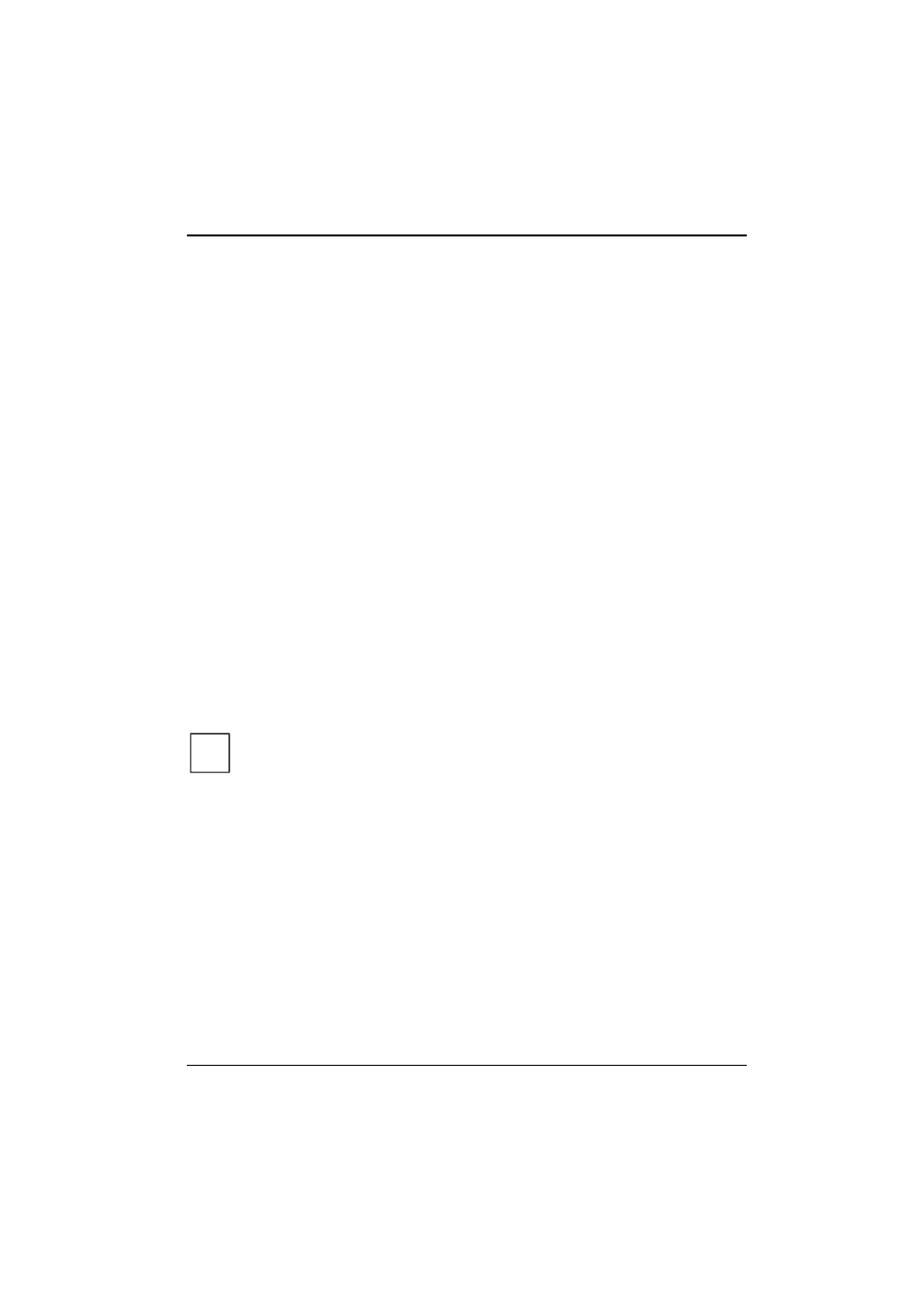
Creating
messages
With the Pocket PC you have various options for sending and receiving e-mails:
Private mail:
•
Via a POP3, SMTP or IMAP4 account from your ISP
Company mail:
•
Via a VPN corporate network
•
Via ActiveSync
In order to be able to send e-mails you will therefore need a suitable e-mail account from your ISP or
a suitable e-mail account on a VPN corporate network (Virtual Private Network).
Setting up e-mail accounts for POP3, SMTP or IMAP4
► Click
on
Start – Messaging.
►
Click on the dropdown menu Inbox.
►
Tap on the e-mail account.
► Select
Menu – Tools – New Account.
►
Enter the required data.
► Click
on
Finish to confirm your entries.
Setting up an e-mail account for the VPN corporate network
i
Your ISP or administrator will generally be able to provide you with the data for your e-mail
account.
► Select
Start - Programs - ActiveSync.
The ActiveSync window is opened.
► Select
Menu – Add Server Source or Menu – Configure Server.
The Server Settings window is opened.
►
Enter the server address.
► Click
on
Next to confirm.
►
Enter the user name, password and domain.
► Click
on
Finish to confirm your entries.
A26391-K182-Z120-1-7619, edition 1
65
