Charging the battery via the cradle – Fujitsu Siemens Computers Loox T User Manual
Page 65
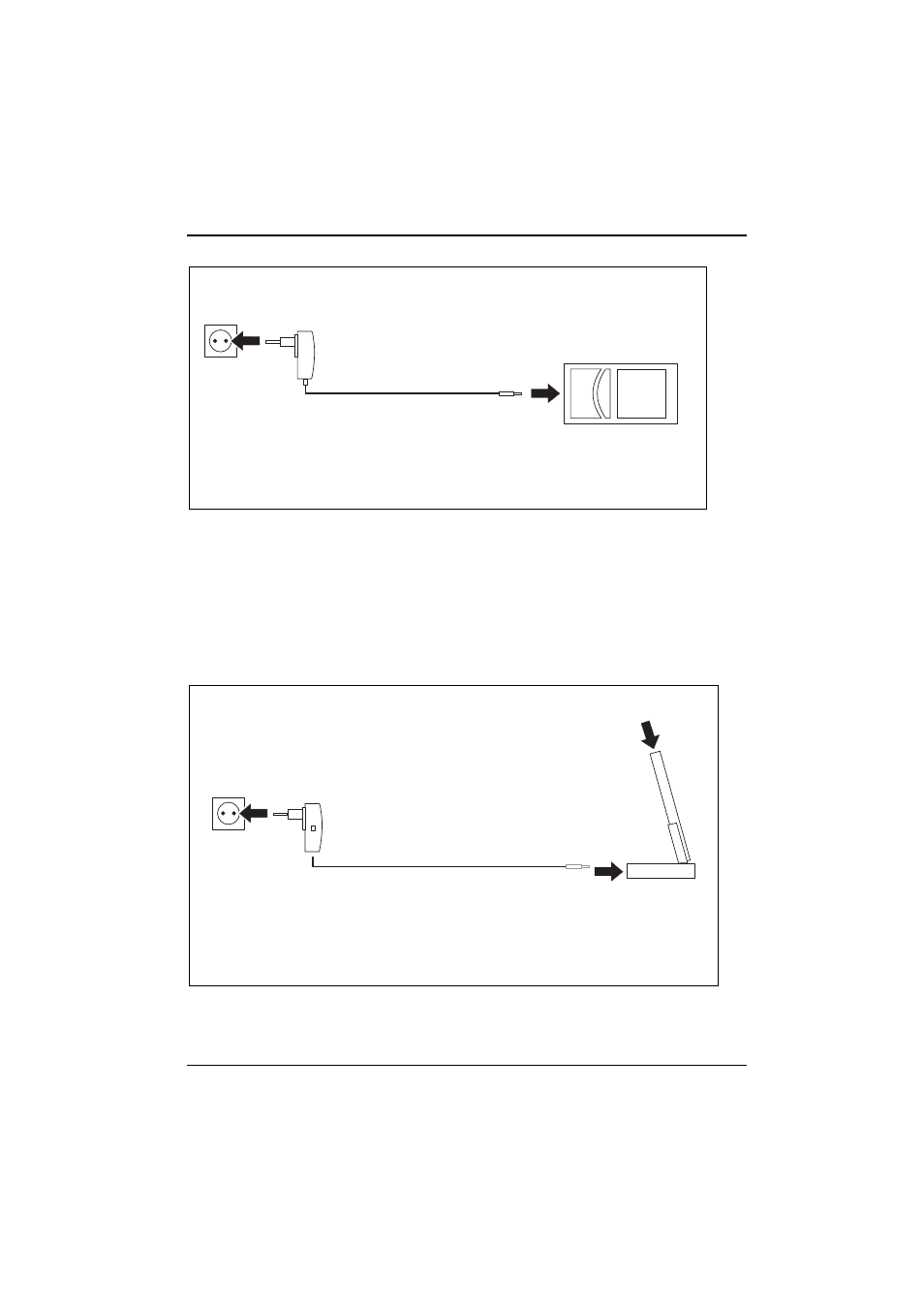
Operating the Pocket PC
2
1
►
Connect the mains adapter cable to the mini USB port on the Pocket PC (1).
►
Plug the mains adapter into a mains outlet (2).
The installed battery is now charged. The power-on indicator flashes orange.
When the battery is fully charged, the battery indicator lights continuously orange.
Charging the battery via the cradle
You can connect the mains adapter to the cradle:
2
1
3
►
Connect the mains adapter cable to the charging device port on the cradle (1).
►
Plug the mains adapter into a mains outlet (2).
A26391-K182-Z120-1-7619, edition 1
55
