Key combinations (short cuts) – Fujitsu Siemens Computers Loox T User Manual
Page 20
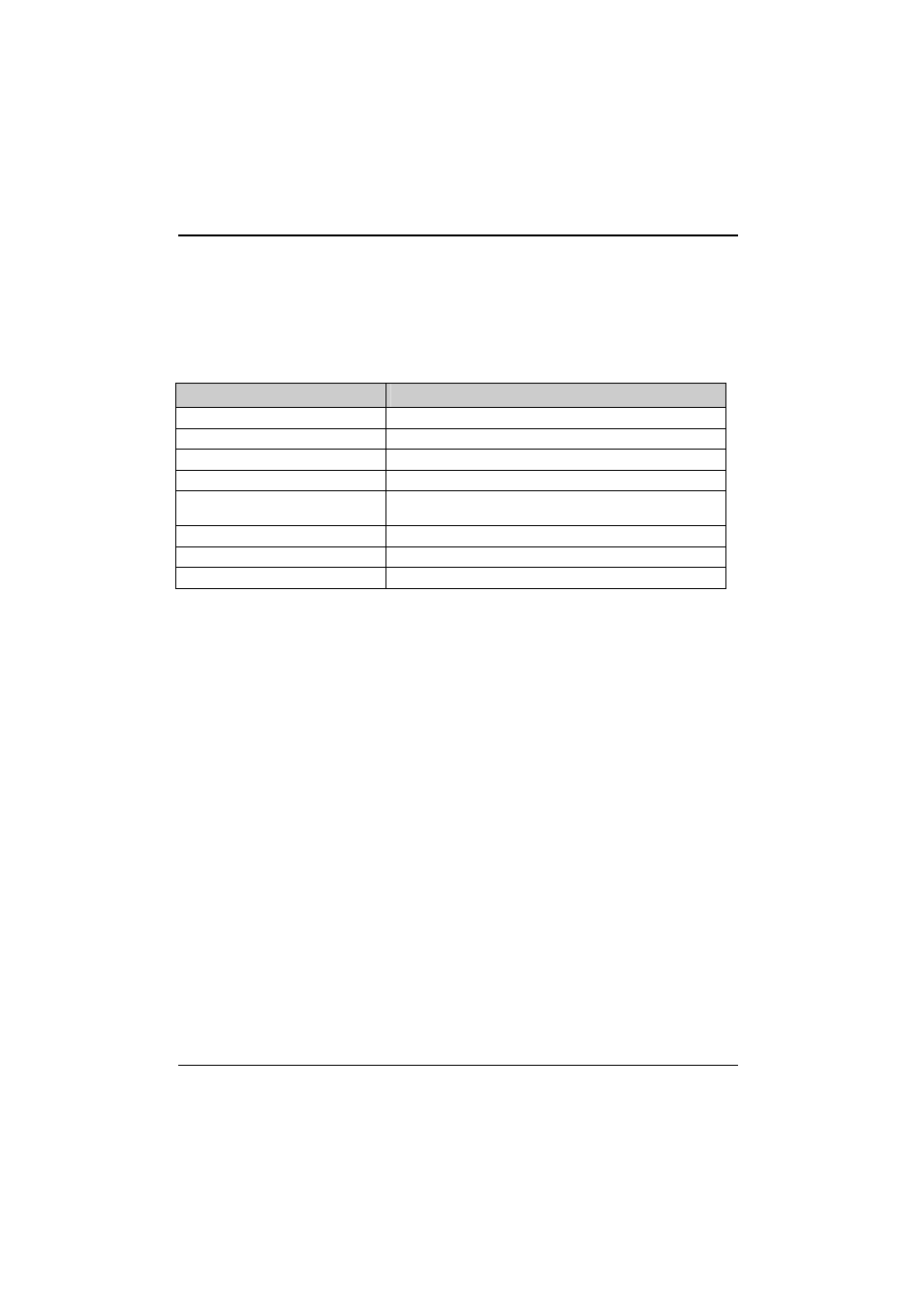
Equipment overview
Key combinations (short cuts)
Key combinations are entered as follows:
►
Press and hold the first key in the combination.
►
While holding the first key down, press the second key in the combination.
Key combination
Function
FN + navigation key down
Scroll down
FN + navigation key up
Scroll up
FN + navigation key left
Jump to the start of a list or e-mail
FN + navigation key right
Jump to the end of a list or e-mail
FN and Shift/
Double-click on Shift
Set permanent use of higher case
Shift + navigation key left
Decrease display brightness
Shift + navigation key right
Increase display brightness
Shift + Del
Delete character to the right of the cursor
Application-dependent key-combinations
Key combinations are a useful way of quickly accessing functions in many applications, e.g. your
inbox or the Telephone function. You can operate the device almost entirely without the pen.
►
Press the right-hand softkey button in the application.
A menu showing the available functions is displayed.
►
Press the letter which is underlined in the function you wish to execute.
The function is then executed.
10
A26391-K182-Z120-1-7619, edition 1
