Uninstalling java applications, Compressing files with fsc mobilezip – Fujitsu Siemens Computers Loox T User Manual
Page 88
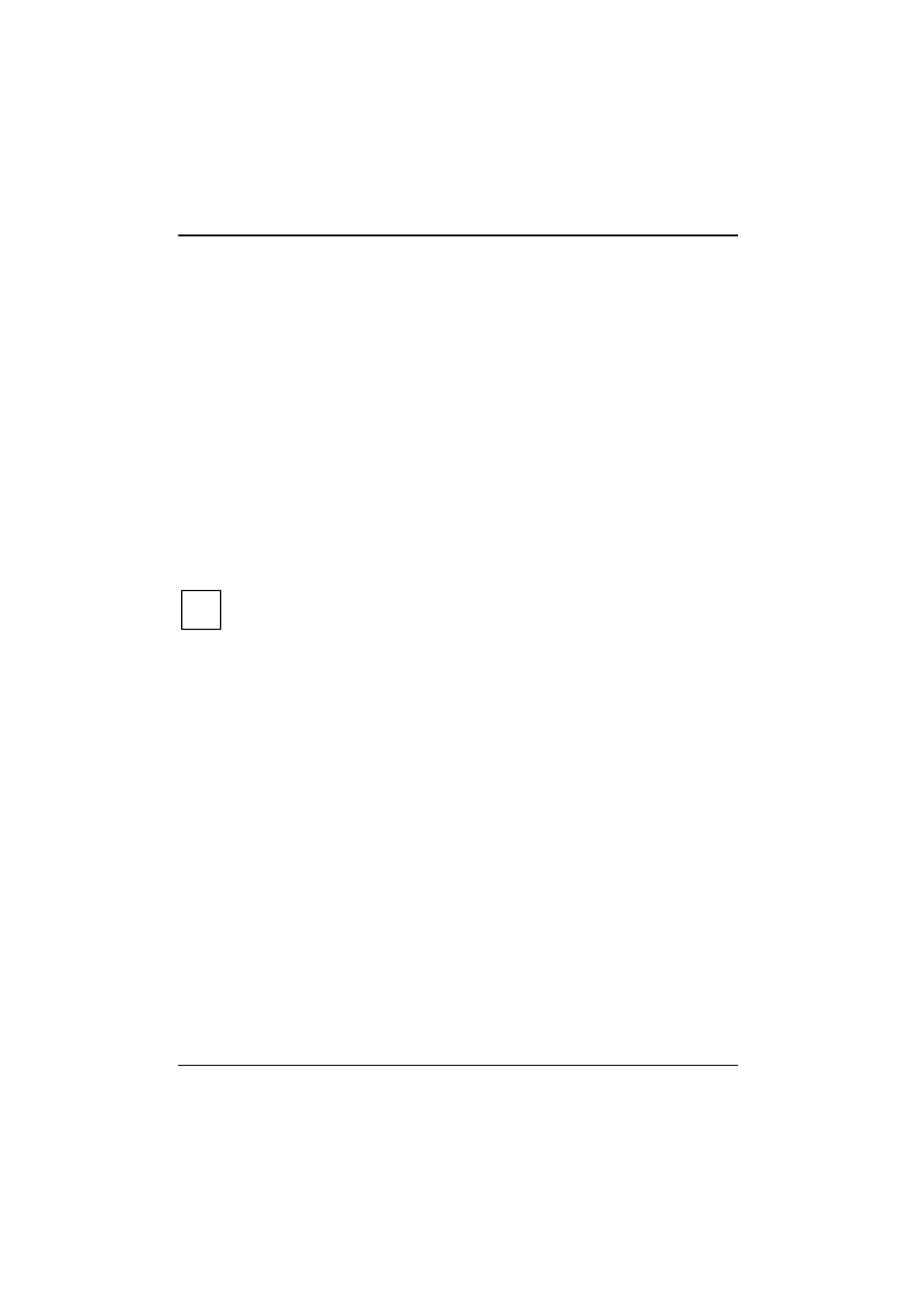
Working with files
Uninstalling Java applications
► Select
Start – Programs – JBlend.
The programme and the available Java applications are displayed.
►
Select the Java application you wish to uninstall.
► Select
Menu - Delete.
You will be asked if you wish to uninstall the Java application.
► Confirm
with
Yes.
Compressing files with FSC MobileZip
FSC MobileZip lets you open, unpack, create and edit Zip archives.
FSC MobileZip extends the popup menu in the File Explorer. If you tap for longer on a file, you will
see additional entries in the popup menu, with which you can quickly create and extract archives.
FSC MobileZip supports archives up to a size of 4 GB as well as password protection with simple
encryption.
i
You can find detailed information on how to use FSC MobileZip in the help file on your
Pocket PC.
78
A26391-K182-Z120-1-7619, edition 1
