Fujitsu Siemens Computers Loox T User Manual
Page 25
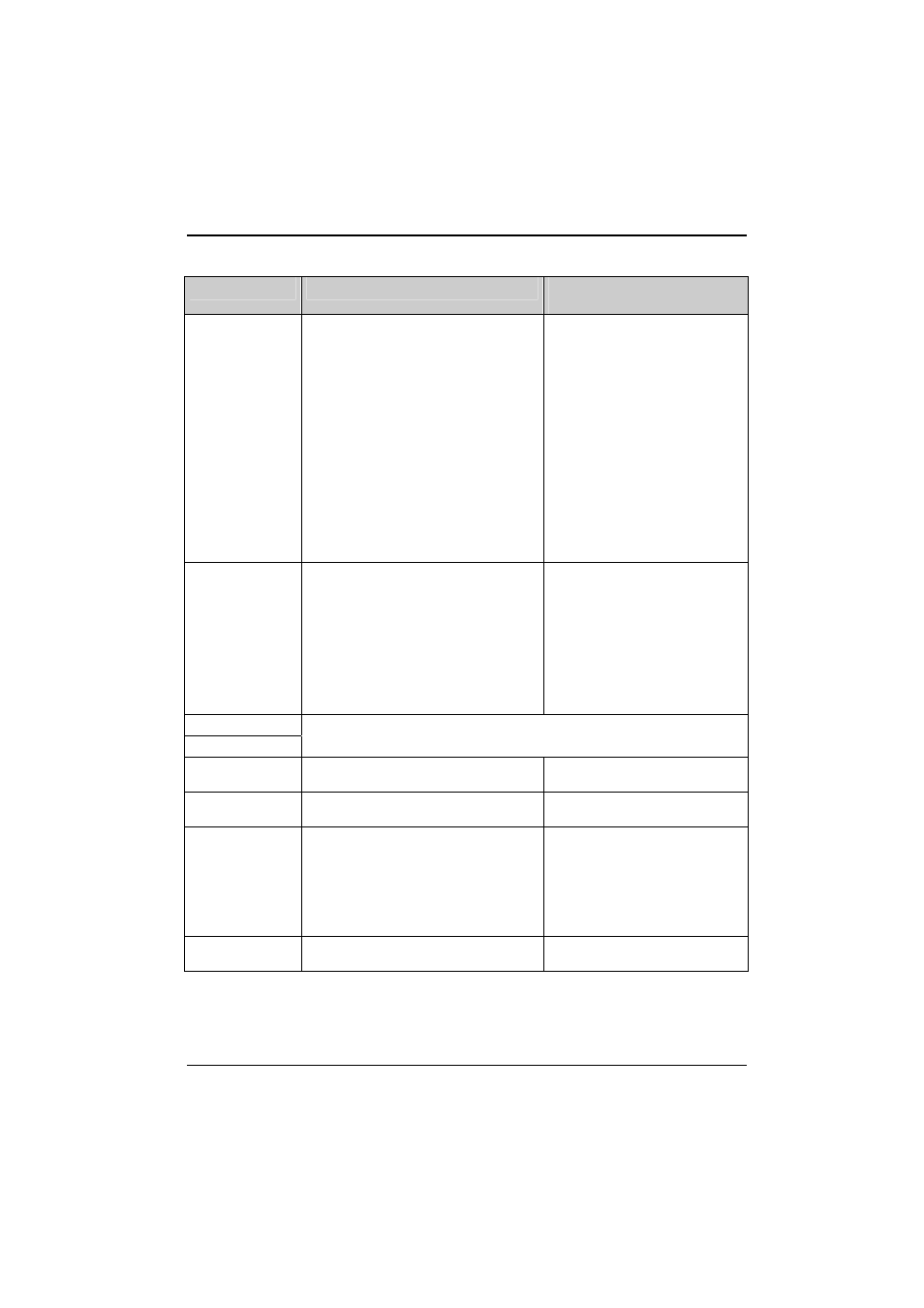
Equipment
overview
Key
Allocated function for a short press
Allocated function for a long
press
End button
●
During an active call: ends the call.
●
For an incoming call: ignores the
call.
●
In the Today screen: puts the device
into Standby mode
●
In other applications: switches to the
Today screen
●
For active data connections:
terminates the data connection
Each time you press the button, a
connection is terminated (call, data
connection) or the device switches to the
Today screen. You may have to press the
button several times consecutively to put
the device in Standby mode.
●
During a call: ends the call.
●
Otherwise: the Profiles menu
is displayed.
Answer button
●
During an active call: call is held.
●
For an incoming call: the call is
answered.
●
If no call is active: opens the
application Telephone.
During a call:
Activates or deactivates the
internal loudspeaker (handsfree
mode). Any other connected
devices, e.g. BT headset or
receiver, are deactivated or
activated accordingly. This means
that the loudspeaker can be
activated even with the headset
connected.
Softkey button 1
Softkey button 2
Depends on the particular application.
Application
button
1
Calendar
New calendar entry.
Application
button
2
Inbox
Create new mail.
Application
button
5
FSC SpeedMenu or camera application
(depending on the device type)
In the camera application:
•
Short press: Operates shutter
release.
•
Short half-press: Autofocus
FSC SpeedMenu or not assigned
(depending on the device type)
Application
button
6
Application for creating voice notes
(dictation unit)
Create new voice note
A26391-K182-Z120-1-7619, edition 1
15
