Gprs/umts provider selection, Data synchronisation, Data synchronisation via exchange server – Fujitsu Siemens Computers Loox T User Manual
Page 36
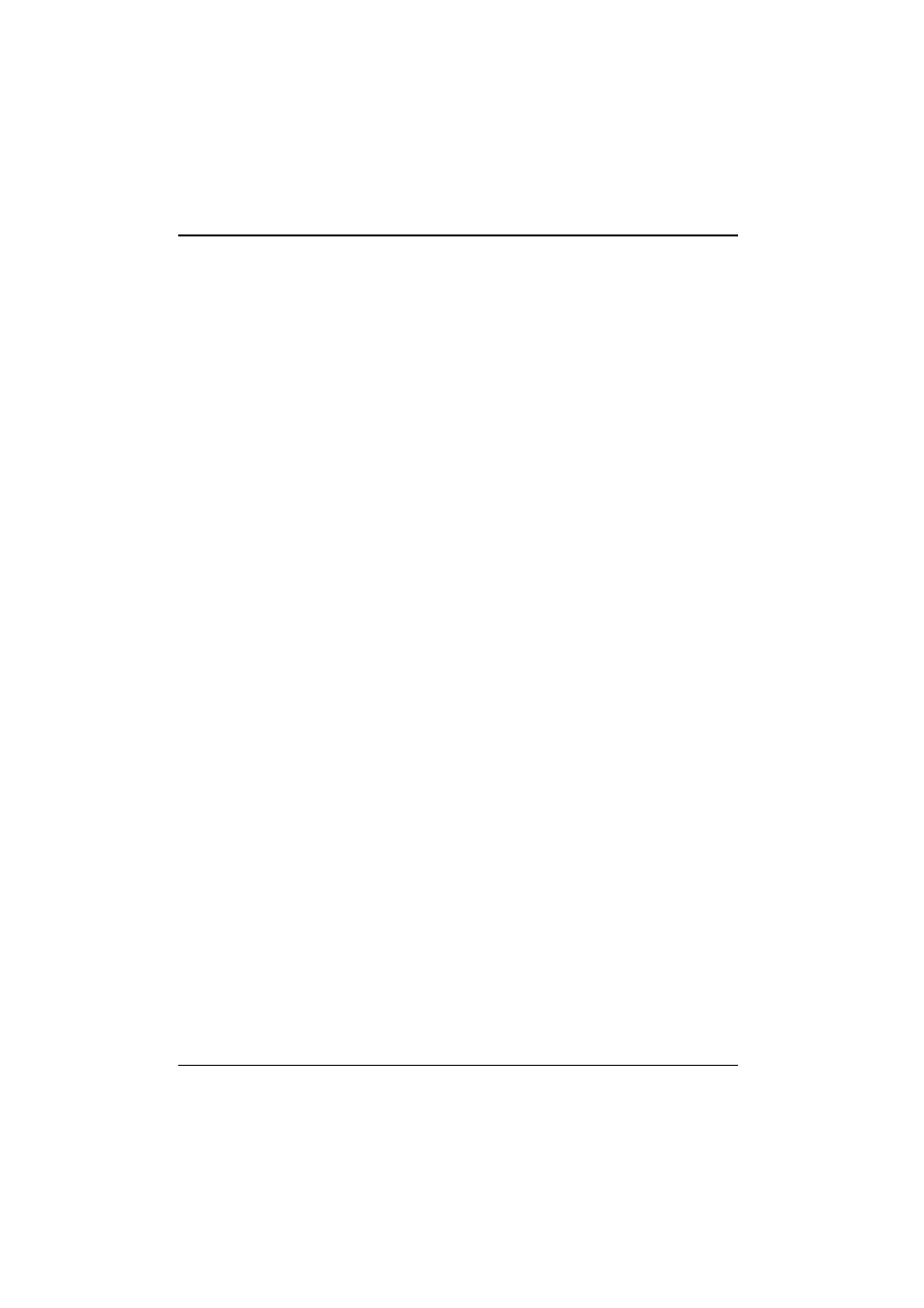
Getting started
GPRS/UMTS provider selection
If E2C determines while establishing a connection with a GPRS/UMTS network that you are not in
your home country, E2C attempts to read out the home provider of your mobile phone to establish a
GPRS/UMTS connection with the related settings. If E2C is unable to read out the home provider of
your mobile phone, the dialogue "GPRS/UMTS provider selection" opens. Here you can provide E2C
with the missing data required to automatically establish the GPRS/UMTS connection. E2C requires
information on the country and the home provider of your mobile phone from you.
Data synchronisation
Two data synchronisation methods are available:
● Exchange
Server
●
ActiveSync
Data synchronisation via Exchange Server
Exchange Server allows you to synchronise data with a server directly via WLAN or GPRS.
Configuring Exchange Server
► Select
Start - Programs - ActiveSync.
The ActiveSync window appears on the screen.
► Select
Menu – Add Server Source or Menu – Configure Server.
The Server Settings window is then displayed.
►
Enter the name of the server on which Exchange Server is running.
► Click
on
Next to confirm.
►
Enter the user name, password and domain.
►
If necessary click on Advanced to make further settings.
► Click
on
Next to confirm.
►
Select the data you wish to synchronise via Exchange Server.
►
If necessary click on Settings to make further settings.
► Click
on
Finish to confirm.
The data are synchronised with Exchange Server.
26
A26391-K182-Z120-1-7619, edition 1
