HP Photosmart 140 series User Manual
Page 8
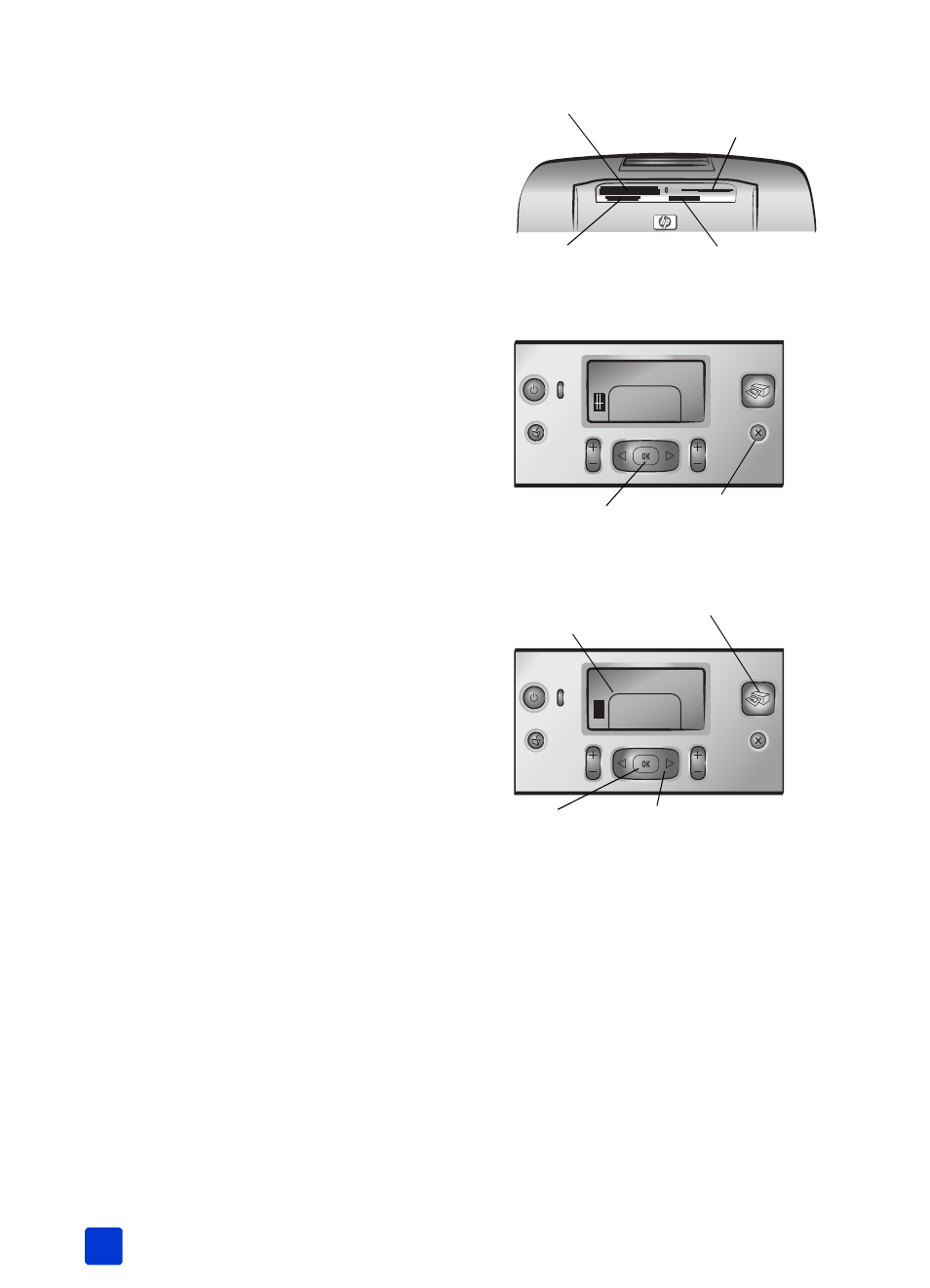
hp photosmart 140 series
chapter 1
4
step 2: print a photo index
Caution! Inserting the memory card incorrectly
or forcing the memory card into the printer too
far may damage the memory card and the printer.
For more information, see insert a memory card
1
Insert a memory card that has photos on it.
a. Find the appropriate slot for your memory
card.
b. Insert the card with the copper contacts down
or the pinholes facing in and with any arrows
on the top side of the card.
c. Gently push the memory card into the printer
until it stops. The memory card may not insert
all the way into the printer.
2
Press the OK button to print a photo index. Each
thumbnail has an index number on it.
See print a photo index on page 22.
step 3: print a photo
1
Press the S
ELECT
P
HOTOS
button until you see
the index number of the photo you want to print.
For more information about the many ways you
can select photos, see select photos to print on
2
Press the OK button to select the photo.
3
Press the P
RINT
button to print the photo.
CompactFlash
™
MultiMediaCard
™
/
Secure Digital
™
Sony
®
Memory Sticks
SmartMedia
™
/
xD-Picture Card
™
Print index?
OK or Cancel.
1 - 17
x1
OK button
C
ANCEL
button
Select:#_
3
x1
Index number of
selected photo
S
ELECT
P
HOTOS
button
OK
button
P
RINT
button
