Lcd screen – HP Photosmart 140 series User Manual
Page 12
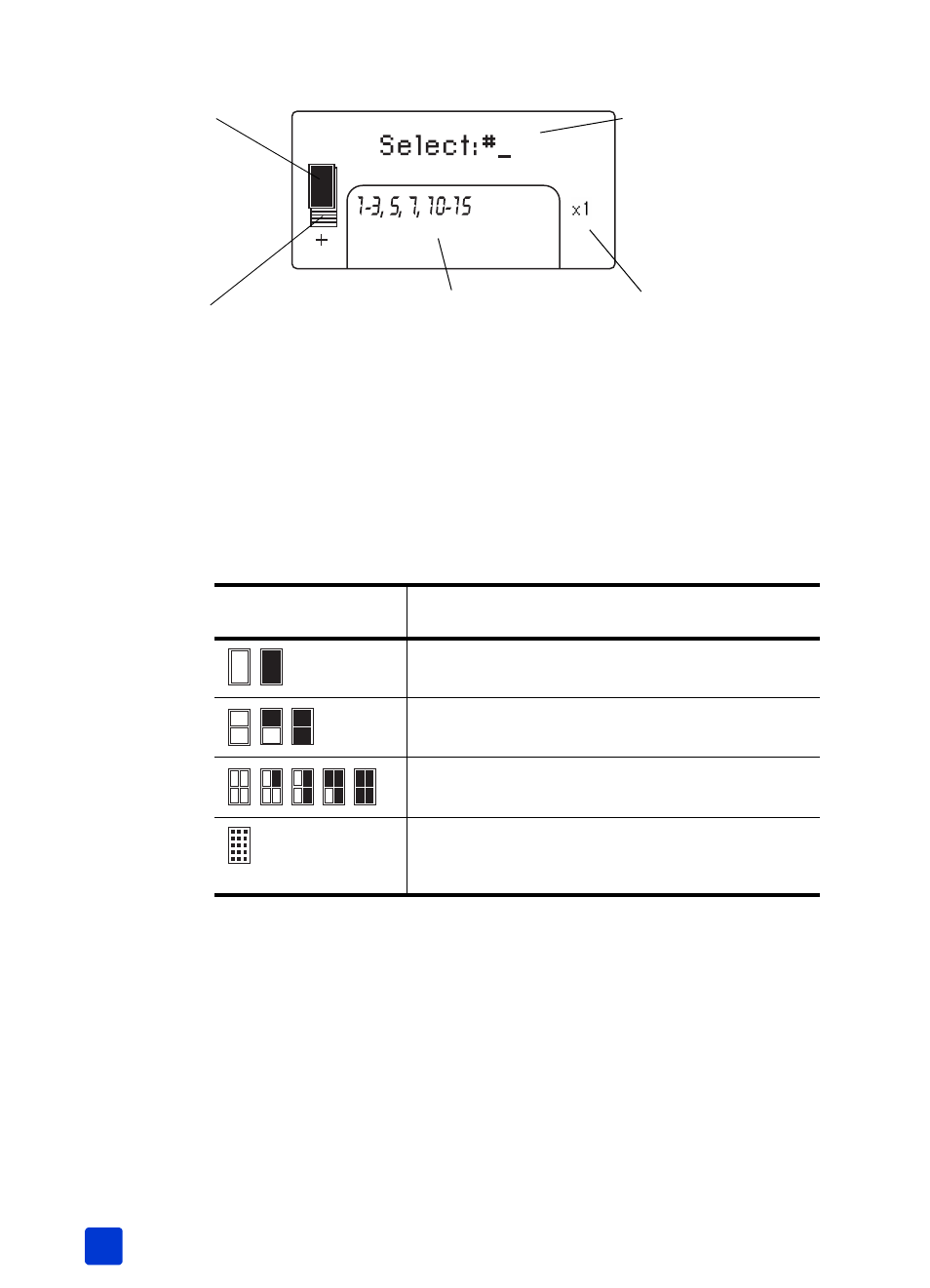
hp photosmart 140 series
chapter 1
8
LCD screen
photo layout icon
Press the L
AYOUT
+ or – button to scroll through the photo layouts. The Photo
Layout icon on the printer’s LCD screen shows the current layout. When you select
a photo, the position where that photo will print on the page changes to black
in the Photo Layout icon.
Photo Layout icon
Shows the photo
layout that will print:
• index (numbered
thumbnail views)
• 1, 2, or 4 photos
per page
Text Message
Shows text messages:
• For the printer menu
• To guide you through the
printing process
• To provide status
information about the
printer
Copies
Shows the number
of times the selected
photos will print
Selected Photos
Shows the index
numbers of the photos
or range of photos that
will print
Paper Count icon
Shows the number of sheets of paper needed to
print the selected photos; a plus sign (+) below
the Paper Count icon means that you need more
than six sheets
If the Photo Layout icon
looks like this…
The printer prints…
One photo per page
Two photos per page; may change the orientation of
the photo
Four photos per page; may change the orientation of
the photos
A photo index with 28 numbered thumbnails per
page, until it has printed all the photos on the
memory card (up to 2000)
